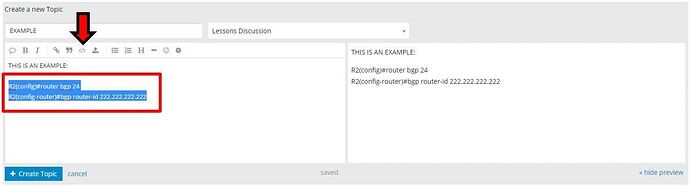How to post configuration snippets
The discourse forum software supports code snippets. To keep everything nice and readable, please “code” your configuration snippets.
How not to add configuration snippets
Don’t do this:
hostname PE1
interface Loopback0
ip address 2.2.2.2 255.255.255.255
!
interface GigabitEthernet0/0
ip address 10.255.2.113 255.255.0.0
shutdown
duplex auto
speed auto
media-type rj45
It’s difficult to see the difference between regular text and configuration snippets. It’s messy!
Use the code button
Select your configuration snippet and use the code button. See screen shot below:
You will know when it works, as the text you selected will become indented. Over in the preview pane, you will see the text coded with a colored background.
Your configuration snippet now looks like this:
hostname PE1
interface Loopback0
ip address 2.2.2.2 255.255.255.255
!
interface GigabitEthernet0/0
ip address 10.255.2.113 255.255.0.0
shutdown
duplex auto
speed auto
media-type rj45
Much, much cleaner!
- Instead of the code button, you can also use HTML:
<pre><code>my configuration snippet</code></pre>for configuration snippets.- or
<code>hostname R1</code>for commands.
Add only the relevant configuration snippet
Don’t post the entire configuration. For example, if you only have a question about MP-BGP on your router then don’t paste the entire configuration:
Building configuration...
Current configuration : 3769 bytes
!
! Last configuration change at 14:41:41 UTC Wed Aug 8 2018
!
version 15.6
service timestamps debug datetime msec
service timestamps log datetime msec
no service password-encryption
!
hostname PE1
!
boot-start-marker
boot-end-marker
!
!
!
no aaa new-model
!
!
!
mmi polling-interval 60
no mmi auto-configure
no mmi pvc
mmi snmp-timeout 180
!
!
!
!
!
!
!
!
ip vrf CUSTOMER
rd 1:1
route-target export 1:1
route-target import 1:1
!
!
!
!
ip cef
no ipv6 cef
!
multilink bundle-name authenticated
!
!
!
!
!
redundancy
!
!
!
!
!
!
!
!
!
!
!
!
!
!
interface Loopback0
ip address 2.2.2.2 255.255.255.255
!
interface GigabitEthernet0/0
ip address 10.255.2.113 255.255.0.0
shutdown
duplex auto
speed auto
media-type rj45
!
interface GigabitEthernet0/1
ip vrf forwarding CUSTOMER
ip address 192.168.12.2 255.255.255.0
duplex auto
speed auto
media-type rj45
!
interface GigabitEthernet0/2
ip address 192.168.23.2 255.255.255.0
duplex auto
speed auto
media-type rj45
!
router ospf 2 vrf CUSTOMER
redistribute bgp 234 subnets
network 192.168.12.0 0.0.0.255 area 0
!
router ospf 1
mpls ldp autoconfig
network 2.2.2.2 0.0.0.0 area 0
network 192.168.23.0 0.0.0.255 area 0
!
router bgp 234
bgp log-neighbor-changes
neighbor 4.4.4.4 remote-as 234
neighbor 4.4.4.4 update-source Loopback0
!
address-family ipv4
no neighbor 4.4.4.4 activate
exit-address-family
!
address-family vpnv4
neighbor 4.4.4.4 activate
neighbor 4.4.4.4 send-community extended
exit-address-family
!
address-family ipv4 vrf CUSTOMER
redistribute ospf 2
exit-address-family
!
ip forward-protocol nd
!
!
no ip http server
no ip http secure-server
ip ssh server algorithm encryption aes128-ctr aes192-ctr aes256-ctr
ip ssh client algorithm encryption aes128-ctr aes192-ctr aes256-ctr
!
ipv6 ioam timestamp
!
!
!
control-plane
!
banner exec ^C
**************************************************************************
* IOSv is strictly limited to use for evaluation, demonstration and IOS *
* education. IOSv is provided as-is and is not supported by Cisco's *
* Technical Advisory Center. Any use or disclosure, in whole or in part, *
* of the IOSv Software or Documentation to any third party for any *
* purposes is expressly prohibited except as otherwise authorized by *
* Cisco in writing. *
**************************************************************************^C
banner incoming ^C
**************************************************************************
* IOSv is strictly limited to use for evaluation, demonstration and IOS *
* education. IOSv is provided as-is and is not supported by Cisco's *
* Technical Advisory Center. Any use or disclosure, in whole or in part, *
* of the IOSv Software or Documentation to any third party for any *
* purposes is expressly prohibited except as otherwise authorized by *
* Cisco in writing. *
**************************************************************************^C
banner login ^C
**************************************************************************
* IOSv is strictly limited to use for evaluation, demonstration and IOS *
* education. IOSv is provided as-is and is not supported by Cisco's *
* Technical Advisory Center. Any use or disclosure, in whole or in part, *
* of the IOSv Software or Documentation to any third party for any *
* purposes is expressly prohibited except as otherwise authorized by *
* Cisco in writing. *
**************************************************************************^C
!
line con 0
line aux 0
line vty 0 4
login
transport input none
!
no scheduler allocate
!
end
Besides the junk and empty lines, we don’t need the login banners and SSH configuration.
Only paste the relevant configuration snippet that we need to answer your question:
router bgp 234
bgp log-neighbor-changes
neighbor 4.4.4.4 remote-as 234
neighbor 4.4.4.4 update-source Loopback0
!
address-family ipv4
no neighbor 4.4.4.4 activate
exit-address-family
!
address-family vpnv4
neighbor 4.4.4.4 activate
neighbor 4.4.4.4 send-community extended
exit-address-family
!
address-family ipv4 vrf CUSTOMER
redistribute ospf 2
exit-address-familyNice, clean, and easy on the eyes.
Don’t add sensitive information
Our forum is read-only to the public so remove any sensitive information like IP addresses or usernames in your configuration snippets!