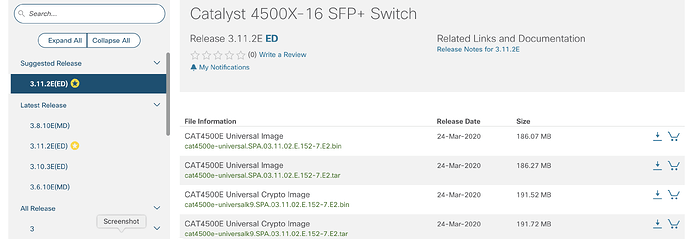This topic is to discuss the following lesson:
Hello Rene ,
Is there any possiblity to use a SCP Client software on a laptop for example to update IOS on Router1
thank you in advance
Hi Yasser,
That would be nice but unfortunately, this doesn’t work. The SCP server on Cisco IOS doesn’t support this. Only option is to use SCP from the CLI.
Rene
Hi Rene !
When we upgrade IOS of router what about configuration ? Is it still the same ?
I know my question not sound technically cuz I’m new to Networking, but please kindly reply my question.
Sovandara
Hi Sovandara,
You don’t have to worry about your configuration. The startup-configuration is saved in the NVRAM, the IOS image is on the flash memory.
Here is a lesson that explains it in detail:
Rene,
Any documentation how to upgrade Cisco IOS on dual superversior (Hitless)? ASR903?
Hello Pornchai
I don’t believe Rene has documentation on the site for this, however, take a look at the following Cisco documentation:
I hope you find this helpful.
Laz
Thank you Lazaros! I just want to confirm that.
Nice write-up.
I’d like to see you add a few things to this one:
-
Before configuring the boot system command, you should always remove any existing boot system commands (that point to an existing IOS image(s)). As you’re aware, any new boot system commands are placed AFTER any existing boot system commands.
-
After doing the above, re-add the existing/old image as a backup in case the new image gets corrupted.
-
Verify the config register to make sure it’s set for 0x2102 before rebooting to the new image.
Hi.
I want know if there is a procedure to replace and transfer ios if i have my supervisor of cisco catalyst 6500 broken.
thanks
Hello Ugo
It depends on the state of your broken supervisor. The first thing you have to do is successfully get the main software image and the bootloader image from the old supervisor. If you are able to successfully get those from the old system, then you can then simply follow the steps in the following Cisco documentation for loading the IOS to a supervisor:
If however you are not able to get these files, then you will have to obtain them again from Cisco’s Support and Download service. But for this you will need a valid contract/license.
I hope this has been helpful!
Laz
very very thanks for your support
Dear Rene,
Hope you are fine and safe .
I want to upgrade my IOS image for C4500X-16 SFP+ switch due to some issue but I can’t understand which image will good for my BOX .In cisco site there are lots of option and I can’t understand about ED /MD with Yellow star Marking etc .
Can you please help me quick to understand the about the issue …My current Image is …cat4500e-universal.SPA.03.06.00.E.152-2.E.bin
Can I load the IOS version cat4500e-universal.SPA.03.11.02.E.152-7.E2.bin ?? What is the way to choose a IOS ?
BR//ZAMAN
Hello Zaman
On the left you will see a yellow star indicating which release Cisco suggests is the best for you to download. This is based on a balance between which one is currently the most stable, has the most bug fixes, and has the most new features and platform support. Choosing the “yellow starred” release is always best, unless you are looking for a particular IOS for some reason.
Now notice there there are MD and ED releases. According to Cisco, this is the meaning of these release types:
- Early Deployment (ED): These releases provide both new features and new platform support in addition to bug fixes. These have an 18 month support window.
- Maintenance Deployment (MD): These releases are used to provide additional support for bug fixes and ongoing software maintenance. These have a 44 month support window.
Your original IOS version was an ED release, which you can see from the E in the name:
“cat4500e-universal.SPA.03.06.00.E.152-2.E.bin”
Now having chosen the specific release, you see several download options. You have universal images, and a crypto images. The crypto images are capable of enabling “strong cryptographic features” for use with SSH, HTTPs, IPSec etc… The universal images do not support these. Why? This is due to certain laws that prohibit the export from the United States of products with strong cryptographic features to certain countries, such as North Korea. Always choose the crypto images if you are in a country that allows them.
Finally, you have the choice of downloading a tar file or a bin file. Cisco describes it as follows:
The .bin file is the Cisco IOS Software image. If you want to use only the CLI to manage the switch, this is the only file you need to download.
The .tar file is an archive file from which both the IOS image and the CMS files are extracted during the upgrade process. If you want to manage switches or clusters of switches through a web interface (HTML), this is the only file you need to download.
For your purposes, only the bin file is required.
So you should download the Universal Crypto image bin file, or cat4500e-universalk9.SPA.03.11.02.E.152-7.E2.bin.
I hope this has been helpful!
Laz
Hi,
How can we copy ios image from a PC to Cisco switch using SCP ?
Ajimal PM
Hello Ajimal
Take a look at this Cisco documentation that describes the whole process for you, whether you are using a Linux or Windows computer. In this scenario, no SCP server is necessary, you can transfer directly between the PC and the device.
I hope this has been helpful!
Laz
Thanks for the link.
But I have already tried this command in my ios_XE switches,it is not working.
Copy the Cisco IOS® images with the help of this command:
scp ios_filename username@<ipaddress of the device>:ios_filename
Hello Ajimal
Can you give us some more information about how the command fails? What output does it give? That would help in pinpointing the problem. Take a look at these two documents that may also be of help to you.
- Cisco Command Reference for copy
- Examples in this document show the command as it should function.
I hope this has been helpful!
Laz
(config)#scp ?
% Unrecognized command
#scp ?
% Unrecognized command
Hello Ajimal
The command you need to use is copy. As shown in the documents that I linked above, an example of such a command using SCP is:
copy flash:c4500-ik2s-mz.scp scp://user1@host1/
Note that the main command is copy but SCP is used as a parameter to specify the protocol used to copy.
I hope this has been helpful!
Laz