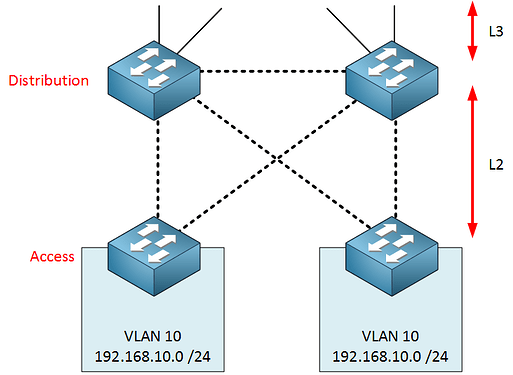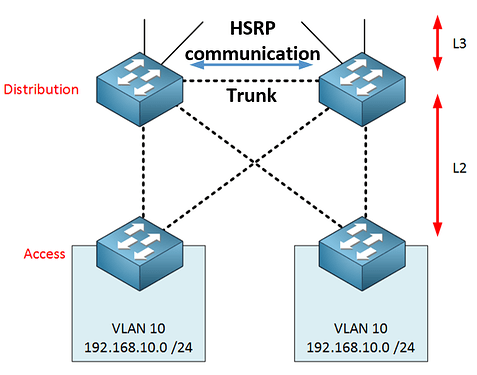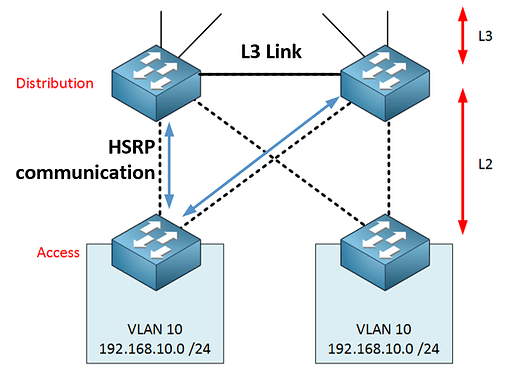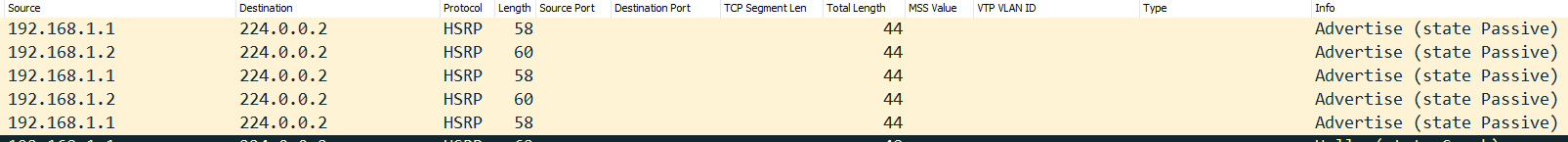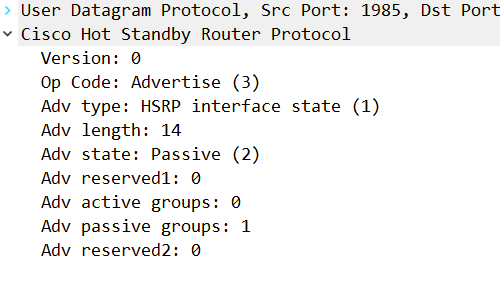Hello Maheshwaran
HSRP, like all First Hop Redunandcy Protocols (FHRPs) is designed to be used to provide redundant gateways for end-user devices. So if you do deploy HSRP at the Distribution Layer, you must make sure that your connection to your Access switches is only via Layer 2. It should look something like this:
Now having said that, should your connection between the distribution switches be an L2 connection or an L3 connection? Well, it depends.  Both will actually work. The important thing here is to have a path between the two switches so that the SVIs on which you’ve configured HSRP can communicate. Those SVIs should be on the same Layer 2 segment.
Both will actually work. The important thing here is to have a path between the two switches so that the SVIs on which you’ve configured HSRP can communicate. Those SVIs should be on the same Layer 2 segment.
Case 1: If you have an L2 link between the switches, and make it a trunk, and you have included the VLANs on which the SVIs using HSRP reside, then HSRP messages will be sent directly over that L2 link like so:
Case 2: If you have an L3 link between the switches, that link cannot be used to exchange HSRP messages. However, the SVIs will still be able to communicate over the L2 links with the access switches like so:
Which should you choose? Well, that depends. Both will work, but if you choose case 1, you are creating a Layer 2 loop, and thus STP will block one of the ports to prevent the loop. This may result in what you are seeing, a blocked port leading to the redundant gateway. This is why you must ensure that STP priorities are set so that the active HSRP switch becomes the STP root bridge and the standby becomes the secondary root bridge.
If you choose case 2, you don’t have issues with STP, since the L3 link between the switches prevents the creation of a Layer 2 loop. But this results in fewer redundant links (i.e. the link between the switches), so there is a tradeoff.
Adjust the STP root bridge priorities accordingly and see your results, and let us know.
I hope this has been helpful!
Laz