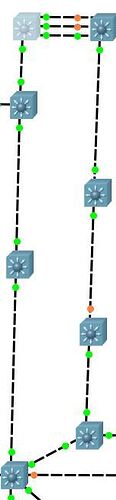I have a network with no routers but 25 layer 3 IE3000 switches with no Internet access. I’m unable to ping between VLANs and get “Destination unreachable” most times. But able to ping between devices on VLAN 1 on all parts of the network. I think I’m missing an ip route statement but not sure what to point it to if there is no router. I am running Layer 3 on all switches via ip routing statement.
- I can ping from a host to the default GW of the VLAN that they belong to.
- I know the trunks are working because I can ping VLAN 1 from any part of the network.
- Sho IP route only shows those VLANs with hosts connected to them - which is usually normal.
- Port-Channel 1 will be applied to port 0/7 and 0/8 when this problem is remedied. Port-channels will not be applied on all switches.
- VLAN 111 and VLAN 112 are supposed to be L3 trunk interfaces between the switches.
Thanks for your help …
version 12.2
no service timestamps log datetime msec
no service timestamps debug datetime msec
no service password-encryption
!
hostname Switch2
!
!
!
!
!
!
!
ip routing
!
!
!
!
!
!
!
!
!
!
!
!
!
!
spanning-tree mode rapid-pvst
!
!
!
!
!
!
interface Port-channel 1
description *** SW01-SW02 LAG ***
switchport trunk native vlan 99
switchport trunk allowed vlan 101-103,111-112
!
interface FastEthernet0/1
switchport access vlan 101
switchport mode access
spanning-tree portfast
!
interface FastEthernet0/2
switchport access vlan 102
switchport mode access
spanning-tree portfast
!
interface FastEthernet0/3
switchport access vlan 103
switchport mode access
spanning-tree portfast
!
interface FastEthernet0/4
!
interface FastEthernet0/5
!
interface FastEthernet0/6
!
interface FastEthernet0/7
switchport trunk native vlan 99
switchport trunk allowed vlan 100-101,111-112
!
interface FastEthernet0/8
switchport trunk native vlan 99
switchport trunk allowed vlan 100-101,111-112
!
interface FastEthernet0/9
!
interface FastEthernet0/10
!
interface FastEthernet0/11
!
interface FastEthernet0/12
!
interface FastEthernet0/13
!
interface FastEthernet0/14
!
interface FastEthernet0/15
!
interface FastEthernet0/16
!
interface FastEthernet0/17
!
interface FastEthernet0/18
!
interface FastEthernet0/19
!
interface FastEthernet0/20
!
interface FastEthernet0/21
!
interface FastEthernet0/22
!
interface FastEthernet0/23
!
interface FastEthernet0/24
!
interface GigabitEthernet0/1
description *** L3 LINK TO SW02-Gi1/1 ***
switchport trunk native vlan 99
switchport trunk allowed vlan 100-101,111-112
!
interface GigabitEthernet0/2
switchport trunk native vlan 99
switchport trunk allowed vlan 100-101,111-112
!
interface Vlan1
ip address 10.1.1.26 255.255.255.0
!
interface Vlan101
ip address 10.30.1.2 255.255.255.240
!
interface Vlan102
ip address 10.30.2.2 255.255.255.240
!
interface Vlan103
ip address 10.30.3.2 255.255.255.240
!
interface Vlan112
ip address 10.30.0.5 255.255.255.252
!
ip default-gateway 10.1.1.1
ip classless
!
ip flow-export version 9
!
!
!
!
!
!
!
line con 0
!
line aux 0
!
line vty 0 4
login
line vty 5 15
login
!
!
!
end