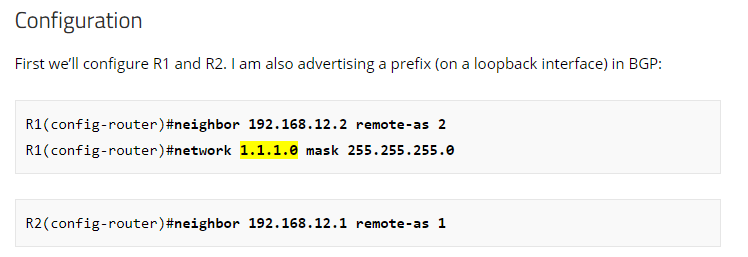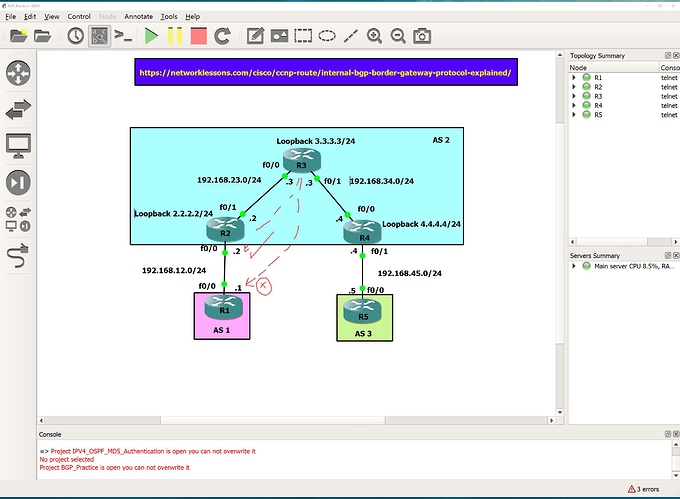Ok I ran into something I cannot figure out!!!
So I just cannot seem to get away from route even though I passed the test. I am now studying Tshoot and working through tickets. I realized on some tickets I could not remember all the commands as well as I would like so I figured I would rebuild these all in GNS3.
Well I did and I understand I think the topology and everything in the lesson here but then I was like I will start messing around with the topology and make changes see what happens. basically I was trying to get a really good grasp of how prefixes move through IBGP and really taking a deep look at next hop self and split horizon as well as the neighbor commands with update, and next-hop and remote-as.
I then decided I wanted to be able to ping from R3 and see how far I could get. I saw that 3.3.3.0/24 was not in R1 routing table so I added the “network 3.3.3.0 mask 255.255.255.0” to R3, and I was then able to see 3.3.3.0/24 in R1 table. Now at this point I am working with the exact same topology as you have just added the one network to iBGP.
I checked a ping from R3 to 192.168.12.2 it was successful.
R3#ping 192.168.12.2
Type escape sequence to abort.
Sending 5, 100-byte ICMP Echos to 192.168.12.2, timeout is 2 seconds:
!!!
Success rate is 100 percent (5/5), round-trip min/avg/max = 8/15/32 ms
R3#
Next I tested to R1 and pinged 192.168.12.1
R3#ping 192.168.12.1
Type escape sequence to abort.
Sending 5, 100-byte ICMP Echos to 192.168.12.1, timeout is 2 seconds:
…
Success rate is 0 percent (0/5)
R3#
I could not ping. Whats more when I check the routing table I see that it tries to get to 192.168.12.1 via 2.2.2.2 which is R2. So its going to the correct router though I would rather it had used 192.168.23.2. Honestly I think this has something to do with my problem but I cannot explain it logically except that this is beeping red to me saying this is perhaps connected and the reason.
here is R3 routing table:
R3#show ip route
Codes: C - connected, S - static, R - RIP, M - mobile, B - BGP
D - EIGRP, EX - EIGRP external, O - OSPF, IA - OSPF inter area
N1 - OSPF NSSA external type 1, N2 - OSPF NSSA external type 2
E1 - OSPF external type 1, E2 - OSPF external type 2
i - IS-IS, su - IS-IS summary, L1 - IS-IS level-1, L2 - IS-IS level-2
ia - IS-IS inter area, * - candidate default, U - per-user static route
o - ODR, P - periodic downloaded static route
Gateway of last resort is not set
B 192.168.12.0/24 [200/0] via 2.2.2.2, 00:16:43
1.0.0.0/24 is subnetted, 1 subnets
B 1.1.1.0 [200/0] via 2.2.2.2, 04:38:28
2.0.0.0/32 is subnetted, 1 subnets
O 2.2.2.2 [110/2] via 192.168.23.2, 04:40:29, FastEthernet0/0
3.0.0.0/24 is subnetted, 1 subnets
C 3.3.3.0 is directly connected, Loopback0
B 192.168.45.0/24 [200/0] via 4.4.4.4, 04:36:18
4.0.0.0/32 is subnetted, 1 subnets
O 4.4.4.4 [110/2] via 192.168.34.4, 05:03:49, FastEthernet0/1
C 192.168.23.0/24 is directly connected, FastEthernet0/0
C 192.168.34.0/24 is directly connected, FastEthernet0/1
Now if I ping from R1 to R3 I have no issues as long as I have the network command I added on R3 See below.
R1#ping 3.3.3.3
Type escape sequence to abort.
Sending 5, 100-byte ICMP Echos to 3.3.3.3, timeout is 2 seconds:
!!!
Success rate is 100 percent (5/5), round-trip min/avg/max = 32/36/40 ms
R1#
So R1 can reach back to R3
R1#show ip route
Codes: C - connected, S - static, R - RIP, M - mobile, B - BGP
D - EIGRP, EX - EIGRP external, O - OSPF, IA - OSPF inter area
N1 - OSPF NSSA external type 1, N2 - OSPF NSSA external type 2
E1 - OSPF external type 1, E2 - OSPF external type 2
i - IS-IS, su - IS-IS summary, L1 - IS-IS level-1, L2 - IS-IS level-2
ia - IS-IS inter area, * - candidate default, U - per-user static route
o - ODR, P - periodic downloaded static route
Gateway of last resort is not set
C 192.168.12.0/24 is directly connected, FastEthernet0/0
1.0.0.0/24 is subnetted, 1 subnets
C 1.1.1.0 is directly connected, Loopback0
3.0.0.0/24 is subnetted, 1 subnets
B 3.3.3.0 [20/0] via 192.168.12.2, 00:25:49
B 192.168.45.0/24 [20/0] via 192.168.12.2, 04:41:47
R1#
You can see here that the path to 3.3.3.3 has the actual next hop address instead of the router ID. Normally though if you can get to something then you can find your way back. Since it can find its way back my logic was saying that that should have worked via R3 as well. However, I really believe its tied to the using the router ID instead of IP addresses. I am probably missing something so blaringly out in the open that I just “cannot see the forest for the trees”
below is the basic topology I created but its identical to the post plus the added network command under bgp on R3.
I basically was trying to reach the 192.168.12.1 address from R3 and R4. I was trying to do so without using OSPF on R1 and R5. There was not reason in a real world situation that I would need to I was just trying to really get my mind wrapped about things and that’s when I found this little conundrum.
What am I missing hopefully I find it before you guys answer but its late and I am getting tired so probably wont find it tonight. If I do I will update.