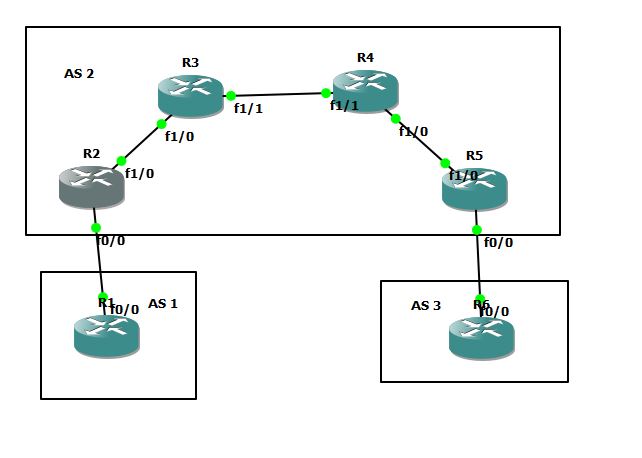Hi Rene,
I had configured in Lab iBGP as you had explained but I have confusion in two commands why we actually use these:
update-source Loopback0
next-hop-self
In the loopback 0, this loopback will be the neighbor lo interface (can be 0, 1 or which it has) or will be the loopback interface of the device on which we are doing configuration?
I had attached the config file for all the devices in the topology and I am not able to form iBGP between the Transit Area due to which there is no communication, error that I am getting is below:
Jun 18 13:01:16.975: %BGP-5-ADJCHANGE: neighbor 4.4.4.4 passive Down AFI/SAFI not supported
Kindly advice what is the issue due to which I am getting this error on R5.
R1
interface Loopback1
ip address 1.1.1.1 255.255.255.0
!
interface FastEthernet0/0
ip address 192.168.1.1 255.255.255.0
duplex full
!
interface FastEthernet1/0
no ip address
shutdown
speed auto
duplex auto
!
interface FastEthernet1/1
no ip address
shutdown
speed auto
duplex auto
!
router bgp 1
bgp log-neighbor-changes
network 1.1.1.0 mask 255.255.255.0
neighbor 192.168.1.2 remote-as 2
!
R2
interface Loopback0
ip address 2.2.2.2 255.255.255.0
!
interface FastEthernet0/0
ip address 192.168.1.2 255.255.255.0
duplex full
!
interface FastEthernet1/0
ip address 10.1.1.1 255.255.255.0
speed auto
duplex auto
!
interface FastEthernet1/1
no ip address
shutdown
speed auto
duplex auto
!
router ospf 1
network 2.2.2.0 0.0.0.255 area 0
network 10.1.1.0 0.0.0.255 area 0
network 192.168.1.0 0.0.0.255 area 0
!
router bgp 2
bgp log-neighbor-changes
neighbor 3.3.3.3 remote-as 2
neighbor 3.3.3.3 update-source Loopback0
neighbor 3.3.3.3 next-hop-self
neighbor 4.4.4.4 remote-as 2
neighbor 4.4.4.4 update-source Loopback0
neighbor 4.4.4.4 next-hop-self
neighbor 5.5.5.5 remote-as 2
neighbor 5.5.5.5 update-source Loopback0
neighbor 5.5.5.5 next-hop-self
neighbor 192.168.1.1 remote-as 1
!
R3
interface Loopback0
ip address 3.3.3.3 255.255.255.0
!
interface FastEthernet0/0
no ip address
shutdown
duplex full
!
interface FastEthernet1/0
ip address 10.1.1.2 255.255.255.0
speed auto
duplex auto
!
interface FastEthernet1/1
ip address 10.4.4.1 255.255.255.0
speed auto
duplex auto
!
router ospf 1
network 3.3.3.0 0.0.0.255 area 0
network 10.1.1.0 0.0.0.255 area 0
network 10.4.4.0 0.0.0.255 area 0
!
router bgp 2
bgp log-neighbor-changes
neighbor 2.2.2.2 remote-as 2
neighbor 2.2.2.2 update-source Loopback0
neighbor 2.2.2.2 next-hop-self
neighbor 4.4.4.4 remote-as 2
neighbor 4.4.4.4 update-source Loopback0
neighbor 4.4.4.4 next-hop-self
neighbor 5.5.5.5 remote-as 2
neighbor 5.5.5.5 update-source Loopback0
neighbor 5.5.5.5 next-hop-self
!
R4
interface Loopback0
ip address 4.4.4.4 255.255.255.0
!
interface FastEthernet0/0
no ip address
shutdown
duplex full
!
interface FastEthernet1/0
ip address 10.3.3.2 255.255.255.0
speed auto
duplex auto
!
interface FastEthernet1/1
ip address 10.4.4.2 255.255.255.0
speed auto
duplex auto
!
router ospf 1
network 4.4.4.0 0.0.0.255 area 0
network 10.3.3.0 0.0.0.255 area 0
network 10.4.4.0 0.0.0.255 area 0
!
router bgp 2
bgp log-neighbor-changes
neighbor 2.2.2.2 remote-as 2
neighbor 2.2.2.2 update-source Loopback0
neighbor 2.2.2.2 next-hop-self
neighbor 3.3.3.3 remote-as 2
neighbor 3.3.3.3 update-source Loopback0
neighbor 3.3.3.3 next-hop-self
neighbor 5.5.5.5 remote-as 2
neighbor 5.5.5.5 update-source Loopback0
neighbor 5.5.5.5 next-hop-self
!
R5
interface Loopback0
ip address 5.5.5.5 255.255.255.0
!
interface FastEthernet0/0
ip address 192.168.2.2 255.255.255.0
duplex full
!
interface FastEthernet1/0
ip address 10.3.3.1 255.255.255.0
speed auto
duplex auto
!
interface FastEthernet1/1
no ip address
shutdown
speed auto
duplex auto
!
router ospf 1
network 5.5.5.0 0.0.0.255 area 0
network 10.3.3.0 0.0.0.255 area 0
network 192.168.2.0 0.0.0.255 area 0
!
router bgp 2
bgp log-neighbor-changes
neighbor 2.2.2.2 remote-as 2
neighbor 2.2.2.2 update-source Loopback0
neighbor 2.2.2.2 next-hop-self
neighbor 3.3.3.3 remote-as 2
neighbor 3.3.3.3 update-source Loopback0
neighbor 3.3.3.3 next-hop-self
neighbor 4.4.4.4 remote-as 2
neighbor 4.4.4.4 update-source Loopback0
neighbor 4.4.4.4 next-hop-self
neighbor 192.168.2.1 remote-as 3
!
R6
interface FastEthernet0/0
ip address 192.168.2.1 255.255.255.0
duplex full
!
interface FastEthernet1/0
no ip address
shutdown
speed auto
duplex auto
!
interface FastEthernet1/1
no ip address
shutdown
speed auto
duplex auto
!
router bgp 3
bgp log-neighbor-changes
neighbor 192.168.2.2 remote-as 2
!