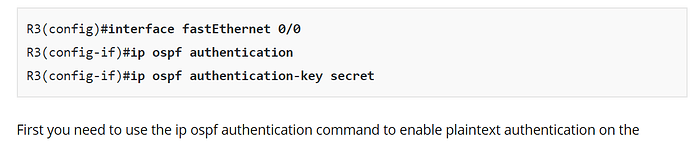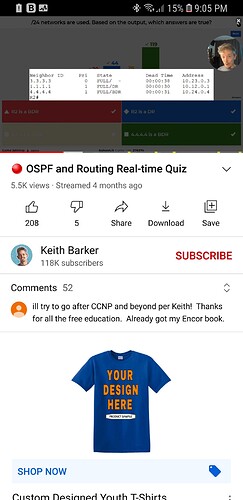Hmmmm - sounds like I need to do some more revision on OSPF! Thanks Laz.
In your plaintext configuration example, you apparently use the password “secret”.
R2(config-if)#ip ospf authentication-key secret
May I suggest using another password? I was confused, thinking that “secret” was a keyword as in the username global command.
Dear Andrew,
You compliment Rene so well, I feel lucky to be in a forum with you. I have been trying to certify for a long time and there is a lot of resources out there with great tutors. However, here I find the patience and simplicity to explain even questions that I have seen other trainers get angry about. Thank you so much and all respect for your willingness to share your knowledge.
Hello Steve
Thanks for pointing that out. I’ll let @ReneMolenaar know to clarify the content appropriately.
Thanks for your feedback!
Laz
Hi @steve1,
I’d like to fix this, but can’t find where I used this. Usually I use something with capital letters and underscores. In the OSPF plain text example, I use “MY_PASS”:
If you can find it, please let me know and I’ll fix it ![]()
Rene
Great lesson. As someone else already pointed out here, so much better than the OSPF lessons of Cisco in netacad.
Got it, thanks! Usually I use capital letters and underscores for passwords or strings like “MY_SECRET”. These are easier to spot when you look at a config.
Rene
Hi Rene/Laz,
Could y please summarize the difference bw EIGRP and OSPF , which one is better, as I understand from the Lecture that OSPF is better since EIGRP will send all the routing tables to others while OSPF not?
Hello Sameh
There is no clear cut answer to which is better. Each has its own strengths and weaknesses. You can find out more about these at the following post:
I hope this has been helpful!
Laz
Thanks Las for the answer
Hi Rene,
Thanks for the Introduction lesson. I have a question regarding load balancing. You have mentioned two points below:
- 4 equal cost path will be placed in routing table
- Maximum path 32
What does these 2 statement means.
Thanks.
Hello Pushpender
What this is saying is that by default, OSPF will place up to four equal-cost paths into the routing table. This is the default. However, with the maximum-paths OSPF command you can change this default to include up to 32 equal cost paths within the routing table.
The truth is that various platforms offer different defaults and maximums. Nexus devices for example include 8 paths by default and can support a maximum of 16 paths. Other platforms function slightly differently, but most IOS versions on most platforms use the default of 4 and the maximum of 32.
I hope this has been helpful!
Laz
Thanks a lot Laz.. Appreciate it ![]()
Hi Rene,
First of all, thanks for this forum, I have cleared and gain lots of knowledge and information from here. I believe you can help me with my query, I have a requirement to use both the link connecting between my Head office and remote location.I am using OSPF in my organisation, we are using two links, connecting H.O and remote, the setup is, we have slow and high BW link but due to congestion on the higher link, management decided to upgrade both the link and do load balancing instead of keeping one link always in standby mode. But we will upgrade main link to 1 Gbps and another slow link to 500 Mbps. OSPF won’t support unequal cost load-balancing but can I configure the same cost for both the link so in this way I can use both the link at a time. Is this achievable, any drawback with this setup. Please share your opinion and let me know if you need further information about the setup
Hello Amit
It is possible to adjust the cost of each path on both the HQ and the remote site so that both paths are of the same cost. Remember that the default cost depends upon the type of interface that is being used. You may find that for both the 1Gbps and the 500Mbps links, you are using GigabitEthernet interfaces, so your cost may already be the same, even though the real bandwidth of one of those links is limited by the ISP.
The configuration of this cost involves the setting of the cost value on the appropriate interface and the usage of the correct reference bandwidth. Make sure that you configure the routers at HQ and at your branch with the same values, otherwise you will have unpredictable results. These configurations are shown in detail in this lesson:
Now once you do this, you can check that this has been correctly configured by looking at the routing tables of the routers on either end. You should see routes to the networks on the other end of the link with two entries.
Now the question remains, should you do this? Well, it can cause some problems. Imagine you have at some point 1.1Gbps of traffic going from HQ to the branch office. OSPF will load balance half of that across one link, and half across the other link, that is 550Mbps on each link. You can see how the 500Mbps link will be saturated while the other link will not be. This will result in intermittent drops of packets, and will essentially give you a maximum bandwidth of 1Gbps. Anything above 1Gbps will result in intermittent drops. So this is not an efficient nor a sufficient method of load balancing.
In this case, I would suggest the use of EIGRP using a 2:1 variance for load balancing so you can fully take advantage of the available bandwidth.
Alternatively, you can use policy-based routing to route only some traffic via the lower bandwidth link. An example of exactly this implementation can be round at the following lesson:
This way, you can direct traffic from and to specific IP addresses or TCP/UDP ports to use particular links. Of course, this will depend on your traffic patterns, and it may need adjusting as your network traffic and services change, but it is a possible solution for you.
I hope this has been helpful!
Laz
Thanks Rene. We are now going with equal path load balancing option and in future we are planning for SDWAN as to change from OSPF to EIGRP isn’t that much easy task for us and also SDWAN give us more advantage to setup more remote offices.
Hi ,
Just quick question, after doing equal cost load balancing, the traffic is going load balancing through session based not per packet load balance. In session based load balance, we don’t have any issues but my one link is utilising fully while other is comparatively very less , lets say only 30 %. Can I go for per packet load balancing option. Any issues with per packet load balancing because per session wise I can’t utilise my both the links very well. Your expert advise is highly appreciated.
Hello Amit
Per session (or per destination) load balancing can result in a less than equal load balancing simply because some sessions have much more traffic than others, just like you have discovered and describe in your post.
Per packet load balancing will result in a much more equal load balancing but can result in out of order packets due to the fact that the packets take different paths. For TCP sessions this can result in many retransmissions slowing down the sessions. For applications using UDP such as voice or video, you may have a lot of errors that result in bad quality voice or video (voice and video don’t use error correction mechanisms that TCP provides).
So I guess it really depends on the applications being used, and the susceptibility of those applications to out of order errors…
More information about this can be found in the following Cisco documentation. This particular document deals with BGP but the concept described in the section I’ve linked to applies to all kinds of routing protocol load balancing.
I hope this has been helpful!
Laz
Hi Lazaros,
In this quiz answer it says that router 2 is both a dr and bdr how would we known this from the attached picture? Also if we have a bunch of different networks but all under the first two bytes of 192.168 in keith barkers videos he always just uses the statement
Network 192 168.0.0 0.0.255.255 area 0 why not just do this everytime instead of having to put in each network 192.168.2.0 and 192 168.3.0 etc. as their own statement?