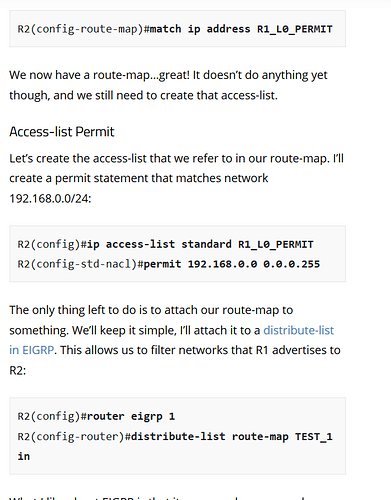This topic is to discuss the following lesson:
Hi Rene, great post!
I am looking for a route-map quite difficult to apply to my BGP.
The target is to filter packets with an specific source network and all loopbacks within a specific destination range. I have tried it with a route-map with an ACL for the source network and a prefix-list for the destinations and a set policy to route it to a next-hop pointing to null but it is not allowed…
% prefix-list and access-list can not co-exist in one route-map sequence.
Any idea how can I achieve this?
Hello Jose Luis,
This will be difficult. You can use a route-map in combination with BGP for inbound or outbound filtering. For example, when you receive routes, you can use a route-map to permit/deny the routes you want to install. When you advertise routes, you can use a route-map to define the routes that you want to advertise to your peer.
When you want to filter traffic based on source and/or destination addresses, you need different tools like access-lists and apply those to interfaces or use something like CBAC/ZBF.
Rene
Hi Rene, Thank you for your response,
My goal is using this router as a filter to avoid a source to reach some remote destinations, but the difficulty here is the fact I only want to filter /32 destinations within a network, let’s say 10.0.0.0/8.
I do not want to filter advertisements as the remote routers or equipments in between could I need them, I just want if my router look to packet with source X.X.X.X / 28 that want to reach Y.Y.Y.Y / 32 and then discard it. tacking into account that this router has not clue about / 32 but about the full network.
Thanks,
Rene
I have a route-map issue maybe you canhelp
how many route maps can you have within BGP pointing to a peer?
The reason I ask this is I have currently 2 route maps which prefix list on a 25. X network
and I am migrating to the 10.X network
Hello Michael
For each neighbor, you can specify a single route-map to filter prefixes. This is done in a command similar to this:
neighbor 192.168.12.2 route-map NEIGHBORS out
where NEIGHBORS is the name of the route-map. However, you can include several statements within the route-map that will match the criteria you need for your application. Take a look at the route-map section of this lesson for more examples:
I hope this has been helpful!
Laz
Hi together,
As I red through your Introduction, there was one thing I missed.
It was the following:
Which logical operation (AND; OR) gets used in the following scenarios:
Scenario 1:
route-map TEST-MAP permit 10
match ip address ACL1 ACL2
Scenario 2:
route-map TEST-MAP permit 10
match ip address ACL1
match ip next-hop ACL2
Scenario 1 = Logical OR (either of the ACLs need to have a match)
Scenario 2 = Logical AND (both match statements must have a match)
Best regards,
Marcel
Hello Marcel
Take a look at this Cisco Documentation:
https://www.cisco.com/c/en/us/td/docs/security/asa/asa82/configuration/guide/config/route_maps.pdf
On page 20-2 it states the following:
- If several match commands are present in a clause, all must succeed for a given route in order for that route to match the clause (in other words, the logical AND algorithm is applied for multiple match commands).
- If a match command refers to several objects in one command, either of them should match (the logical OR algorithm is applied). For example, in the match ip address 101 121 command, a route is permitted if it is permitted by access list 101 or access list 121.
So based on this, Scenario 1 is a logical OR and Scenario 2 is a logical AND.
I hope this has been helpful!
Laz
Hi,
I have a trouble to understand the route map process. To resume, when in a route process process, we matching something, the result is to exit from the route-map statement. But actually, in one of my lab i have a route with several statement, but when the route-map match the statement 1, he coninue to the next statement ![]()
**Ex : **
route-map xxx permit 5
match ip address prefix-list CO_TEL_PRIORITY
route-map CO_TEL_OUT permit 10
match ip address prefix-list LB_CO_TEL
set community 174:70
route-map CO_TEL_OUT permit 15
match community 1
set community 174:3003
SomeOne can help me to understand this behavior ?
Hello Willy
Can you give us a more detailed example of the problem you are facing? What happens when a statement is matched? Do you find that both “set” statements are applied? Also, you have shared two route maps, one called “xxx” and the other called “CO_TEL_OUT”. Can you clarify where you see your problem and how it takes place? An example would be very helpful.
Laz
Hello Lazaros,
About my exemple, don’t take about the route map name XXX. All the routes in this exemple have the same name. I wrote this route map, to filter the prefixes announced to a peer.
So this is my route-map ![]()
route-map CO_TEL_OUT permit 5
match ip address prefix-list CO_TEL_PRIORITY
route-map CO_TEL_OUT permit 10
match ip address prefix-list LB_CO_TEL
set community 174:70
route-map CO_TEL_OUT permit 15
match community 1
set community 174:3003
In the Seq 5 i use a different prefix-list from seq 10. And in the last seq, the statement must match prefix different from seq 5 and 10. So the problem is when im going in the facing router i see all prefix included in the match route-map seq (5, 10 and 15).This is strange because in the lesson, when a route-map find a match, the router execute the statement and exit the route-map. the only way where the router can process several route-map statement is when we use the Key CONTINUE. In my case i don’t use it, but my router process all the seq n the route-map.
Hello Willy
Thanks for the clarification. Looking at this statement:
Can you give us the output of what you see in this case as well as what your prefixes are and what your prefix lists are as well? That way we can be more specific in responding to you.
Thanks!
Laz
In fact this behavior occur in a production router. To resume, this is the situation : I have a router connected to 2 public upstream (Cogent) and i use this public looking glass to validate (https://www.cogentco.com/fr/network/looking-glass) my configuration.
I use two route-map to advertise my prefixes to upstream 2 and 3. With these routes, the same prefixes are announced with some differences:
-
List item : The prefix announced with the route-map seq 5 used for upstream 2 is used in the route-map seq 10 for the upstream 3.
-
List item : The prefix announced with the route-map seq 5 used for upstream 3 is used in the route-map seq 10 for the upstream 2.
With this configuration upstream 2 can load-balance some prefixes it uses with upstream 3 and vice versa.
The seq 15 of the 2 route-map allow me to prioritize one link and use the next link as backup.
So this is one of my route-map :
route-map CO_PA_OUT permit 5
description Selection des routes annoncees en PRIORITAIRE
match ip address prefix-list CO_PA_PRIORITY
route-map CO_PA_OUT permit 10
description Selection des routes annoncees en LOADBALANCING
match ip address prefix-list LB_CO_PA
set community 174:70
route-map CO_PA_OUT permit 15
description Selection des routes SIPR + IGPP + STR pour utiliser Cogent Paris
match community 1
set community 174:3002
In the prefix-list CO_PA_PRIORITY, you can find 197.231.70.0/24 and in the seq 15, the route-map must match this prefix 197.231.74.0/24 (prepend twice). How do I know that my router processes everything from the route-map ? When i use looking glass, i discover prefixes from the seq 5 and the prefix from the seq 15.
I hope, my explanation can help you to explain me why when my router matches the prefix of seq 5, it doesn’t exit from the route-map.
Hello Willy
Thanks for the clarification. Now it seems that you are using the looking glass server to verify your route maps. Although it makes sense, it is not an accurate way of determining what prefixes you are actually advertising. This is because the looking glass server may receive prefixes from you, but you don’t know what it does with them. So seeing them in the server doesn’t give you an accurate view of what is actually being advertised.
Route maps will indeed stop once a match is found. This is how they function, and it is inherent in their operation. So something else must be going on with your configuration.
Since a looking glass server is not a reliable way of checking this, you must check from your side that the prefixes have the correct communities when they are advertised. But this is not that easy. The show ip bgp neighbors peer-ip advertised-routes command doesn’t show communities in IOS or IOS XE. IOS XR on the other may actually display this info. Even BGP update debug commands will not include communities. So there are some ways to do this:
- You can connect another BGP router temporarily, and have the route map share the prefixes with that third router. You can then see what community values it receives.
- Use WIreshark to capture an update message to see the community value
- Talk with your ISP and ask them what communities they receive.
I hope this has been helpful!
Laz
Hi Rene i would like to find out what Cisco IOS you are running in your lab examples for the ENARSI training as i am not able to run the same commands using my Cisco routers in GNS3 i am using C7200 and C3745. And how do i access the that IOS you are running in your Labs .
Looking forward to hearing from you.
Regards,Pius
Hello Pius
Rene uses VIRL and the devices in the topology use IOSv (revision 1.0) with a system image file vios-adventerprisek9-m.
Can you tell me which particular commands you are having trouble with? It could be that the IOS version you are using does not support them. You can use the Cisco Feature Navigator to see what features are included in the IOS you are using.
I hope this has been helpful!
Laz
Hi Rene
please see screen shot, why did you call the distribute list in eigrp 1 ‘‘test 1’’ and not according to the name of the access list nor route-map?,
Hello Walter
You’ll notice above this text, Rene has created a route map on R2 called TEST_1. Within this route map, he is matching an access list called R1_L0_PERMIT. He then creates this access list, as shown in your screenshot as well.
So when he applies the distribute-list he uses the route map with the name TEST_1 that he created previously.
I hope this has been helpful!
Laz
Hi Rene,
Regarding the match condition deny example. why adding another route-map permit statement allowed other 3 subnets. Please explain this, as i thought the other routes will also be filtered by the implicit deny in the end of access list: R1_L0_PERMIT. and we should not see any routes.
Also what happens if the match condition does not match any address?
P.S: One typo there:
route-map TEST_3 deny 10
match ip address R1_L0_PERMIT
route-map TEST_MATCH_DENY permit 20
Hello Justin
Rene created the R1_L0_PERMIT access list with a permit statement for the 192.168.0.0/24 subnet. This was then referenced by the TEST_3 route map with a deny statement for matches to this access list.
So this route map is applied to the distribute-list of EIGRP. Now a router sends the following four subnets via EIGRP and they are “filtered” through this distribute list:
192.168.0.0/24
192.168.1.0/24
192.168.2.0/24
192.168.3.0/24
When they go through, the first is matched by the access list, and the route map says “deny” for this, so it is not allowed. The second is not matched by the access list, but is matched by the implicit deny statement at the end of the route map, and is therefore denied. The same happens to the other two subnets.
Now if we add a permit statement to the end of the route map to match everything, the result will be that the route map will allow everything except for whatever the first statement denies. So with this permit statement, the distribution list will deny the 192.168.0.0/24 subnet, but will allow everything else, thus the other three subnets are sent through.
The final route map and access list that @ReneMolenaar displays at the end (without the typo) is the following:
route-map TEST_3 deny 10
match ip address R1_L0_PERMIT
route-map TEST_3 permit 20
It depends on how the route map is configured. Remember that there is an implicit deny at the end of all route maps. If there is a permit statement at the end like we configured above, and the match condition doesn’t match anything, then it is as if the route map does not exist. If the match condition does not match any address and there is no permit statement at the end of the route map, then the implicit deny will cause deny everything.
Thanks for pointing the typo out, I will let Rene know to fix that.
I hope this has been helpful!
Laz