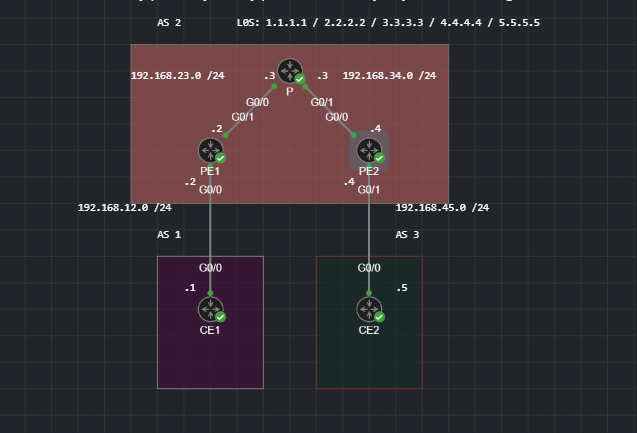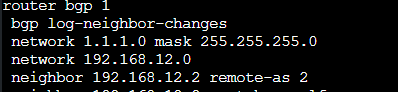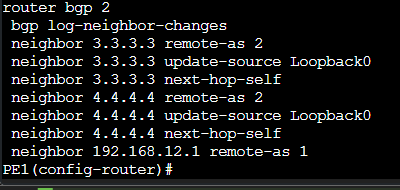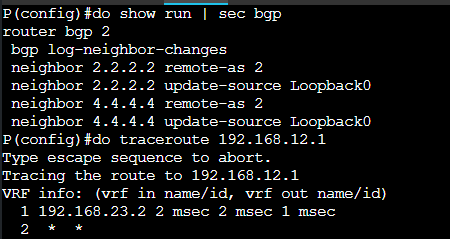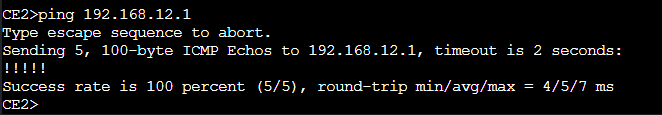I completed Step 1.2 and am unable to ping 192.168.45.4 from PE1. I also don’t understand how PE1 is expected to know about 192.168.45.0. It is not in any routing protocol. How do I verify the RD and RT is working?
PE1#ping vrf CUST 192.168.45.4
Type escape sequence to abort.
Sending 5, 100-byte ICMP Echos to 192.168.45.4, timeout is 2 seconds:
.....
Success rate is 0 percent (0/5)
PE1#
PE1#
PE1#ping vrf CUST 192.168.12.1
Type escape sequence to abort.
Sending 5, 100-byte ICMP Echos to 192.168.12.1, timeout is 2 seconds:
.!!!!
Success rate is 80 percent (4/5), round-trip min/avg/max = 4/5/7 ms
PE1#sh vrf
Name Default RD Protocols Interfaces
CUST 1:1 ipv4 Et0/0
PE1#sh mpls forwarding
Local Outgoing Prefix Bytes Label Outgoing Next Hop
Label Label or Tunnel Id Switched interface
200 Pop Label 3.3.3.3/32 0 Et0/1 192.168.23.3
201 Pop Label 192.168.34.0/24 0 Et0/1 192.168.23.3
202 301 4.4.4.4/32 0 Et0/1 192.168.23.3
PE1#sh mpls ip binding
2.2.2.2/32
in label: imp-null
out label: 300 lsr: 3.3.3.3:0
3.3.3.3/32
in label: 200
out label: imp-null lsr: 3.3.3.3:0
4.4.4.4/32
in label: 202
out label: 301 lsr: 3.3.3.3:0
192.168.23.0/24
in label: imp-null
out label: imp-null lsr: 3.3.3.3:0
192.168.34.0/24
in label: 201
out label: imp-null lsr: 3.3.3.3:0
PE1#sh ip route
Codes: L - local, C - connected, S - static, R - RIP, M - mobile, B - BGP
D - EIGRP, EX - EIGRP external, O - OSPF, IA - OSPF inter area
N1 - OSPF NSSA external type 1, N2 - OSPF NSSA external type 2
E1 - OSPF external type 1, E2 - OSPF external type 2, m - OMP
n - NAT, Ni - NAT inside, No - NAT outside, Nd - NAT DIA
i - IS-IS, su - IS-IS summary, L1 - IS-IS level-1, L2 - IS-IS level-2
ia - IS-IS inter area, * - candidate default, U - per-user static route
H - NHRP, G - NHRP registered, g - NHRP registration summary
o - ODR, P - periodic downloaded static route, l - LISP
a - application route
+ - replicated route, % - next hop override, p - overrides from PfR
& - replicated local route overrides by connected
Gateway of last resort is not set
2.0.0.0/32 is subnetted, 1 subnets
C 2.2.2.2 is directly connected, Loopback0
3.0.0.0/32 is subnetted, 1 subnets
O 3.3.3.3 [110/11] via 192.168.23.3, 00:11:16, Ethernet0/1
4.0.0.0/32 is subnetted, 1 subnets
O 4.4.4.4 [110/21] via 192.168.23.3, 00:11:02, Ethernet0/1
192.168.23.0/24 is variably subnetted, 2 subnets, 2 masks
C 192.168.23.0/24 is directly connected, Ethernet0/1
L 192.168.23.2/32 is directly connected, Ethernet0/1
O 192.168.34.0/24 [110/20] via 192.168.23.3, 00:11:16, Ethernet0/1
PE1#sh ip route vrf CUST
Routing Table: CUST
Gateway of last resort is not set
192.168.12.0/24 is variably subnetted, 2 subnets, 2 masks
C 192.168.12.0/24 is directly connected, Ethernet0/0
L 192.168.12.2/32 is directly connected, Ethernet0/0