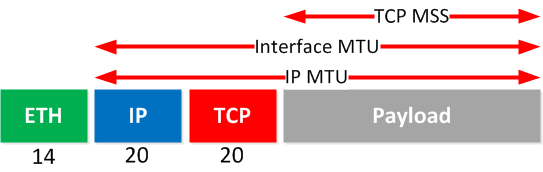Hello Helen
First of all, the IP MTU cannot be larger than the interface MTU. If you change the interface MTU value, the IP MTU value also changes simultaneously. When you change IP MTU value, the allowed values are up to and including the current interface MTU value:
R1(config-if)#ip mtu ?
<68-1500> MTU (bytes)
R1(config-if)#mtu 1400
R1(config-if)#ip mtu ?
<68-1400> MTU (bytes)
R1(config-if)#
Only the IP MTU is involved in the fragmentation of IP packets, and it only works in an outgoing direction. If an incoming packet is larger than the interface MTU, then it is simply dropped.
I tried to lab this up, and made changes to both the IP MTU and the interface MTU, but this had no affect on the adjust-mss value.
The payload of a TCP segment is simply the data. It does not include Ethernet, IP, or TCP headers. It only includes the contents of the segment, as shown in the image:
If you add the TCP header, the IP header and the Ethernet header to that value, you get the total size of the Ethernet frame which turns out to be 1514 bytes. The image above clearly distinguishes between each entity.
Remember that payload depends on the protocol in question. The payload of an IP packet is the sum of the TCP header and its payload. The payload of an Ethernet frame is the sum of the IP header, TCP header, and the TCP payload.
I hope this has been helpful!
Laz