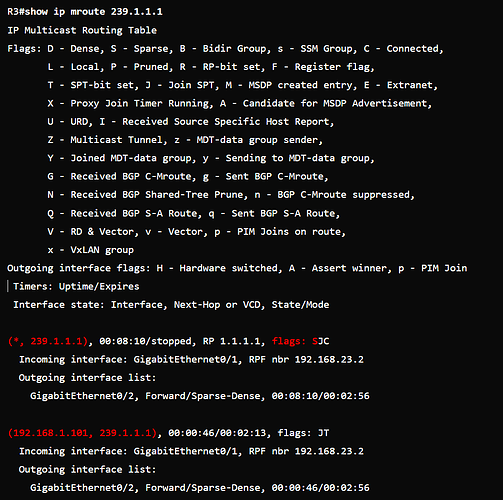Thanks a lot Laz!! Is very helpful!
Hi Networklessons team, I don’t understand the point of the ACL entry. Can you please elaborate? I notice the agent address 224.0.1.40 entry was removed after expiring and you manually entered the multicast address.
Hello Gregory
The ACL that was created in the lesson was created in the context of the ip pim send-rp-announce command. This command specifies for which groups the local router will act as an RP. If not configured, the local router will act as an RP for all groups, assuming Auto-RP chooses it as the RP.
The ACL that is created specifies the 239.1.1.1 multicast group. The ip pim send-rp-announce command causes the local router to announce itself as the RP for this group only and for no other group.
This address was indeed removed after expiring. This is not due to the ACL, but rather to the fact that in this lesson, we are applying sparse-dense mode. Remember, in this mode, multicast traffic that does not have an RP is routed in dense mode. Initially, before an RP is elected or known, routers forward traffic for 224.0.1.40 using dense mode, flooding it throughout the network to ensure it reaches all routers. Once the RP discovery process completes and an RP is known, dense mode forwarding for that group is no longer necessary, and the entry may age out from the multicast routing table if there’s no further traffic or interest in that group. Does that make sense?
I hope this has been helpful!
Laz
Hi,
For above picture , I am generally speaking, the flags that the first group (*, 239.1.1.1) has, in this case this is SJC also determines which mode does the second group forward the traffic, right?
If the first group would have D flag then we would say (192.168.1.101, 239.1.1.1) this traffic has been forwarded by R3 by using Dense mode. Correct?
Best Regards
Hello Görgen
The flags for the (*, 239.1.1.1) group indicate sparse mode due to the “S” flag. This entry is associated with the shared tree operations, and the flags show the multicast routing mode that is used for this group overall.
The (192.168.1.101,239.1.1.1) entry represents multicast traffic from a specific source. Now this entry inherits the forwarding behavior of the group. So this routing entry is indeed using sparse mode, and if the (*, 239.1.1.1) entry had a “D” flag for dense mode, then this specific entry would also use dense mode.
I hope this has been helpful!
Laz