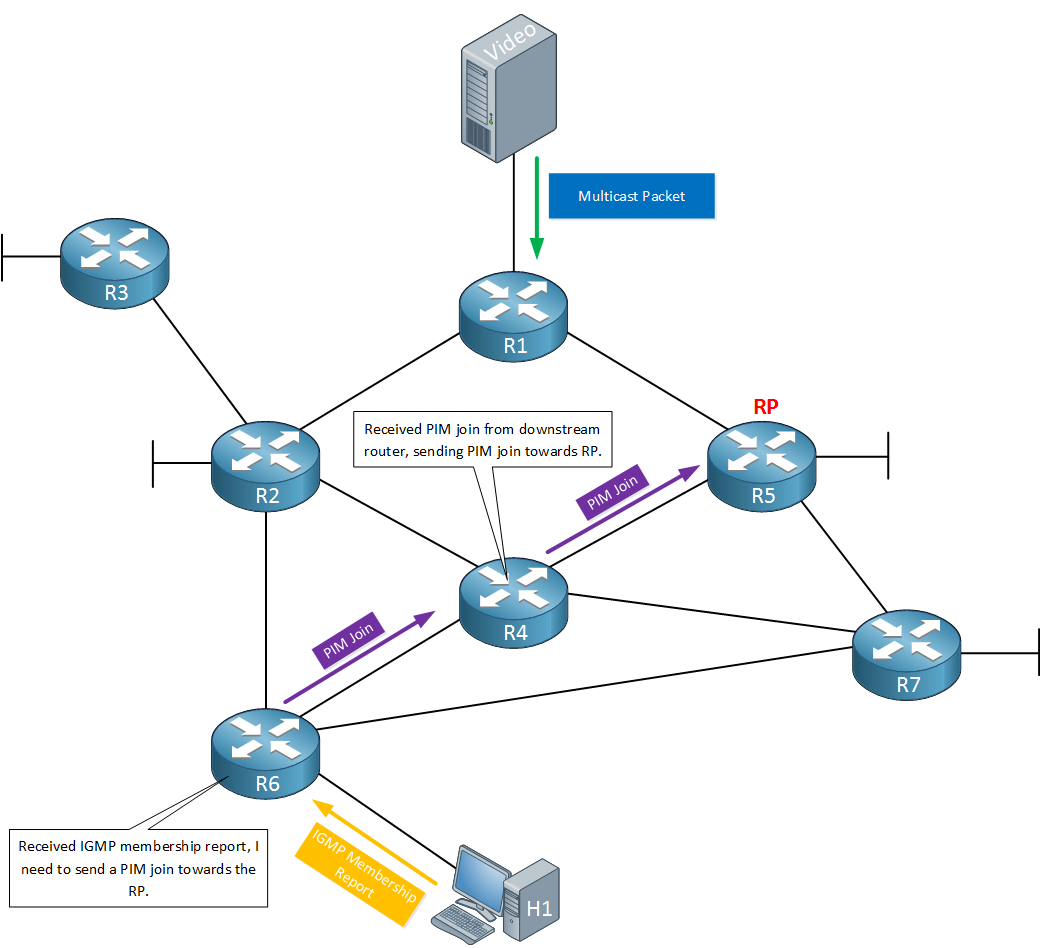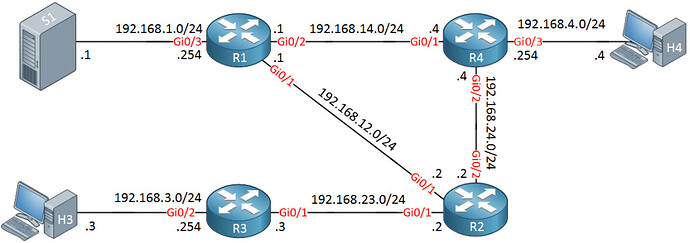This topic is to discuss the following lesson:
Great Lesson!!!
Hi Renee,
Excellent article!
One point to emphasize is that PIM packets travel to and from a pingable address, so with multicast fault-fining, if you cannot ping the RP, multicast source or host, muticast won’t work.
Cheers,
Hans
Great Post Rene!!
I have a question, If I have the RP in the router do I need to configure the RP also in the switch since this is multilayer?
-Daniel
Hi Daniel,
You might, depending on your network design. If your multilayer switch has to route multicast traffic from one VLAN to another then you will need PIM yes.
If it only has to deliver multicast traffic within the VLAN, then IGMP snooping is all you need.
Rene
Hi Renee,
How does bidir-PIM relate to PiM-sparse, it seems that bidir-PIM has some advantages?
Best regards,
Hans de Roode.
So if the RP says “No I don’t want your multicast now” in the PIM NUll message it starts the 60 second timer.
What if a PIM join comes to the RP in that 60 second timer? how will it deliver the multicast without having to wait for R1 to send the Pim Join again?
Seems like it could be like a 45 second brownout?
@Hans I have an example for PIM BiDir.
@William if a PIM join shows up for the multicast group that has a suppression timer, the timer will be stopped and the join will be forwarded. You don’t have to wait for the timer to expire before traffic starts flowing.
If you want to see this in action, try a debug ip pim and once you see the register stop message, try an igmp join-group on one of your hosts.
Can you clarify the order of the PIM joins for the SPT? Is the SPT joined from the source down to the receiver? My understanding was that the last hop router triggers the PIM joins from the bottom of the tree up to the first hop router. Is that the case?
How do the routers determine the source of the multicast flow? Do they just glean that from the multicast packet header?
Hi Benjamin,
The PIM join starts at the bottom and works it way up the tree:
This is the RPT (Root Path Tree) towards the RP.
The bottom router receives an IGMP membership so it will send a PIM join.
Once this has been established, we might switch to the SPT (Shortest Path Tree). The router that is switching to the SPT will send a PIM join towards the source…
The source IP is indeed learned by looking at the IP header.
Rene
Hi Rene.
My question would be how Multicast PIM Sparse Mode work on a MPLS network, where I have the headquarter and a branch on the backbone structure of the same service provider. Where would be installed the RP? As multicast traffic would pass through the MPLS? Enabling multicast routing in PE per VRF?
Hello Rene
Only a brief comment, In your confug topology fix the link interfaces beetween R2 and R3. It could be confusing for someone.
Regards
Jose
Hello Jose
Thanks for catching that one! I will let @ReneMolenaar know. The interfaces on R2 that connect to R1 and R3 are both labled Gi0/1 as seen below. This should be corrected…
Thanks again!
Laz
Hi Rene,
Many thanks for this lesson, very useful to understand Multicast!
If for example the multicast subsciber sending the ICMP join message was connected to a Layer 3 Switch at a distribution layer and then the switch connects to the router, would the L3 Switch need to also have PIM-SM enabled or just IGMP snooping to the core which should have PIM-SM enabled anyway?
Thanks for your help.
Hello Conor
If the multicast subscriber has an SVI of the layer 3 switch configured as its default gateway, then PIM-SM should be enabled on the layer 3 switch. In general, any layer 3 device within the network through which multicast traffic must travel must participate in PIM-SM (or PIM-DM as the case may be) in order for multicast to function correctly, whether that layer 3 device is a router or a layer 3 switch.
I hope this has been helpful!
Laz
Hi Laz/Rene,
The automatically created tunnel interfaces is only related to static RP right?, in my configuration for Auto-RP I don’t have any tunnel interfaces in RP router.
in my lab same router is acting as RP and MA, I didn’t test with BSR
Sorry I forget some configuration its same for Static and Auto-RP
Regards
Jama
Hi Jama,
The PIM tunnel is created every time your router learns a group-to-RP mapping. It applies to static RP, BSR and AutoRP.
Rene
Hi Rene,
The lesson is really helpful. I just got one question. You mentioned in the lesson that the router can discover its neighbours. I just wonder what is the usage of the PIM neighbours? What if a router does not know what its PIM neighbours are?
Cheers,
Victoria
Hello Victoria
PIM neighbors are necessary because In order to receive multicast data, routers must explicitly tell their upstream neighbors about their interest in particular groups and sources. Routers use PIM Join and Prune messages to join and leave multicast distribution trees and these messages are sent to the upstream neighbors.
If a router doesn’t know its PIM neighbors, then it cannot function in the multicast groups. It must learn them via the PIM hello packets that they exchange.
I hope this has been helpful!
Laz
Hi Laz,
Thanks for your help. Let’s consider this example: When a router receive a multicast message, if this router has no PIM neighbors, will it drop the message?
Cheers,
Victoria