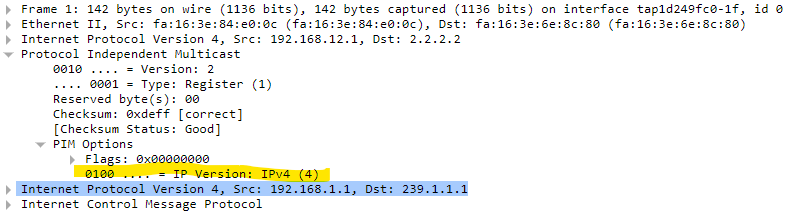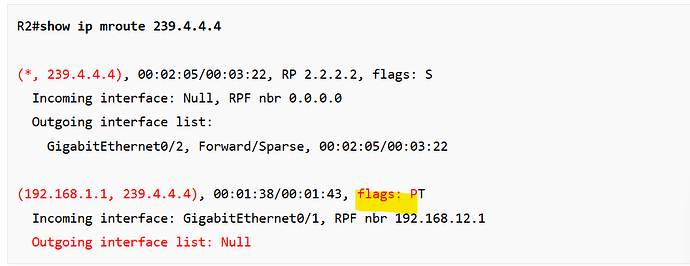Hello Thao
Great to hear that the problem has been resolved. It’s often stressful when you’ve got a production network not working and you’re trying to troubleshoot. Now that everything is OK, you have the time to go over issues calmly and cooly to learn for the future!
Anyway, now that I’ve said that, here goes:
Troubleshooting multicast packet loss should not be different than troubleshooting packet loss in general. Multicast doesn’t inherently add any particular characteristics to packet loss that would not be present under other circumstances. Both the Mstat and the Mtrace utilities are useful for troubleshooting multicast routing failures and to examine the behavior of a multicast topology including statistics and choice of path, however, they don’t deal with all types of packet loss. Only packet loss that may be due to faulty multicast routing.
Unless your packet loss is due exclusively to faulty multicast routing, packet loss is typically due to other issues independent of multicast, that have to do with congestion, corrupted packets, MTU issues, or misconfigurations in ACLs route maps, or other policies.
Indeed, Wireshark is not so helpful here because of the reasons you give, but also because of the fact that you need to know where to collect packets on the network. You have to first zero in on the problem and then choose what packets to capture.
However, for voice applications including protocols such as SIP, RTP etc, Wireshark can be VERY helpful because it has a great telephony utility where you can follow a whole conversation and see the SIP exchanges and the voice packets of a particular conversation. It analyzes in detail these exchanges In such a case, you can examine the quality of the voice conversation. All of these tools are found under the “Telephony” menu option in the application.
I hope this has been helpful!
Laz