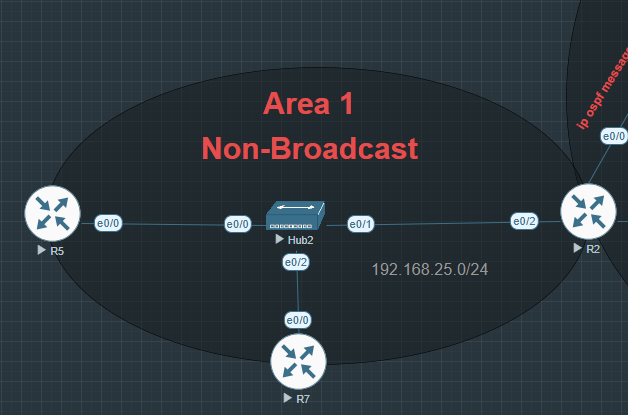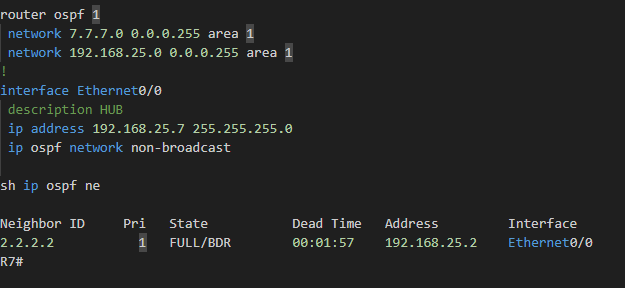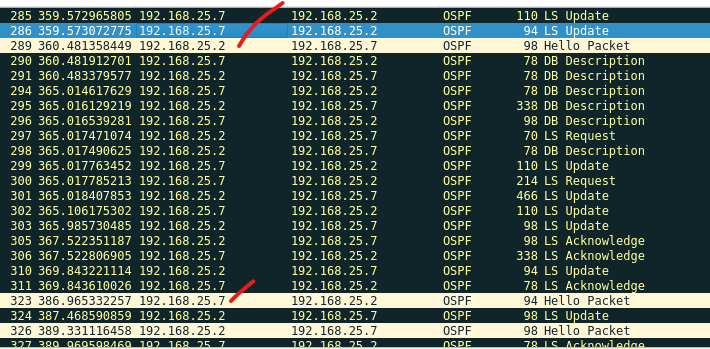This topic is to discuss the following lesson:
I have configured everything correctly why I am still getting
R1#sh ip os ne
Neighbor ID Pri State Dead Time Address Interface
N/A 0 ATTEMPT/DROTHER 00:01:24 123.1.1.2 FastEthernet0/0
N/A 0 ATTEMPT/DROTHER 00:01:28 123.1.1.3 FastEthernet0/0
Please help.
Hello speedosuper.
Can you provide us with the topology and configuration?
From my personal experience, it takes a while for the neighborship to form when statically defining neighbors.
David
Hello Speedosuper111
The ATTEMPT/DROTHER state with “N/A” Neighbor ID indicates that R1 is sending unicast OSPF Hello packets to the configured neighbors but is not receiving any Hello packets back. This seems to point towards an incomplete non-broadcast configuration.
When you set the OSPF network type to non-broadcast (using ip ospf network non-broadcast), automatic neighbor discovery via multicast is disabled. OSPF must use unicast Hellos instead, which requires manual neighbor configuration on participating routers. It looks like you may have configured neighbor statements on R1, but R2 and R3 do not have reciprocal neighbor statements pointing back to R1, so they are not sending Hello packets back.
This is my presumption based on the information you shared. If you don’t resolve it like this, let us know more about your config on each device.
I hope this has been helpful!
Laz
The topology is simply three routers R1, R2 and R3 connected to a switch in a multic-access segment.
R1 has:
interface FastEthernet0/0
ip address 123.1.1.1 255.255.255.0
ip ospf network non-broadcast
duplex half
!
router ospf 1
router-id 1.1.1.1
network 1.1.1.0 0.0.0.255 area 0
network 123.1.1.0 0.0.0.255 area 0
neighbor 123.1.1.3
neighbor 123.1.1.2
R2 has:
interface FastEthernet0/0
ip address 123.1.1.2 255.255.255.0
ip ospf network non-broadcast
duplex half
!
router ospf 1
router-id 2.2.2.2
network 2.2.2.0 0.0.0.255 area 0
network 123.1.1.0 0.0.0.255 area 0
neighbor 123.1.1.3
neighbor 123.1.1.1
and R3 has:
interface FastEthernet0/0
ip address 123.1.1.3 255.255.255.0
ip ospf network non-broadcast
duplex half
!
router ospf 1
network 3.3.3.0 0.0.0.255 area 0
network 123.1.1.0 0.0.0.255 area 0
neighbor 123.1.1.1
neighbor 123.1.1.2
Anyone going to answer??
Hello Speedosuper111
It looks like your configs are correct so it is unusual that this is the case. However, there are a couple of things that may be causing your issue.
First, you have a half-duplex set up on the FastEthernet interfaces. This can cause collisions, dropped packets, and lost OSPF hellos. If your switch ports are set to auto-negotiate or full-duplex while routers are hard-coded to half, you’ll experience chronic packet loss. This is the most likely cause of the issue.
Another possibility is the configuration of the DR/BDR election. It may be necessary to set a priority on one particular router (the hub) to ensure that it becomes the DR. At this point, it looks like your R3 router will become the DR because of the highest router ID (which is the highest loopback interface). Try changing this in your topology to see what will happen.
Let us know how you get along!
I hope this has been helpful!
Laz
Interesting…
My OSPF neighborship formed when I configured the neighbour statement on only one Router
I just learned that could happen
R7
R2
R7 will respond to R2’s hello and then start sending its own without the neighbor command set on R7
Hello Anthony
Indeed, in an NBMA network, it is possible to establish an OSPF neighbor adjacency by configuring only one end with the neighbor command. When the configured neighbor sends a hello, the unconfigured neighbor is able to determine the adjacency info and respond with its own hello. The neighbor command in such cases is only used to initiate communication, so it is only needed on one end. However, it is best practice to configure it on both ends, so that in the event of a failure, both neighbors are capable of initiating the reestablishment of the adjacency.
Now this fact does not contradict the meaning of the “N/A” Neighbor ID in ATTEMPT/DROTHER state. This state simply indicates that the neighbor command has been configured, but no hellos have yet been received from the configured neighbor, so no router ID and other info is known. Now why is the remote neighbor not sending back hellos? It could be a variety of reasons, but that should be the focus of the troubleshooting process. Does that make sense?
I hope this has been helpful!
Laz