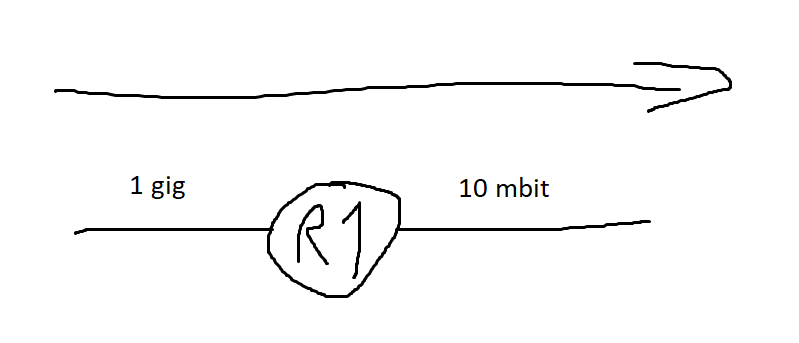Hello Ahmedlamad
What you have shared in your post is an image of several indicators that pertain to a particular PRTG sensor. Because PRTG has hundreds of sensors, and because they sometimes uses somewhat different terminology from Cisco, I can’t definitively tell you the meaning of these indicators without telling me the specific sensor that you are using here.
In any case, it looks like it’s a sensor that displays information about a particular policy that has been applied to specific traffic. If this is the case, then the meaning of each of these indicators are as follows:
- Pre Policy Size: This likely represents the volume of traffic entering the network device before any policies are applied. The value of 8,301 Mbit/s indicates the current incoming traffic rate before any rules or limits are enforced.
- Post Policy Size: This shows the volume of traffic after the application of the policies. The value here is the same, so it seems that the policies have not affected traffic at all. It could be that any configured thresholds have not been reached, so traffic is traversing the network device unaffected by the configured policies.
- Drop Packets: This refers to packets that have been intentionally dropped as a result of the configured policies. The fact that there are zero dropped packets simply indicates that no policies have been triggered that cause a packet drop. This is in accordance with the fact that the pre and post policy sizes are the same. The unit of measure here is the number of packets per second.
- Drop Size: Where Drop Packets indicates the number of packets dropped per second, the Drop Size indicates the total size of data dropped within those packets per second, measured in Mbit/s.
So the indicators here show the behavior of traffic based on the configured policies.
I hope this has been helpful!
Laz