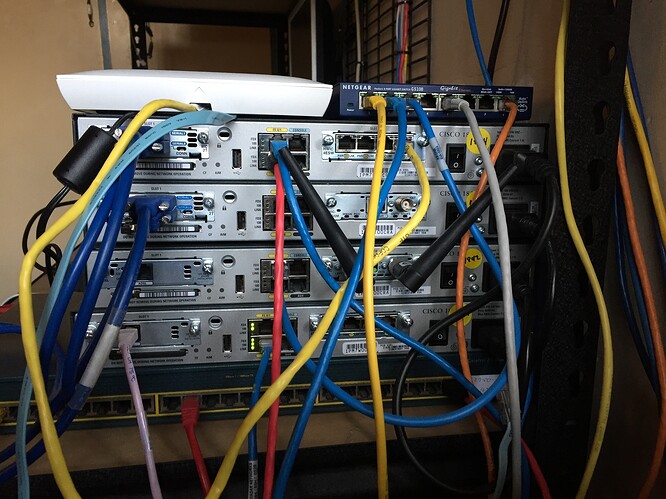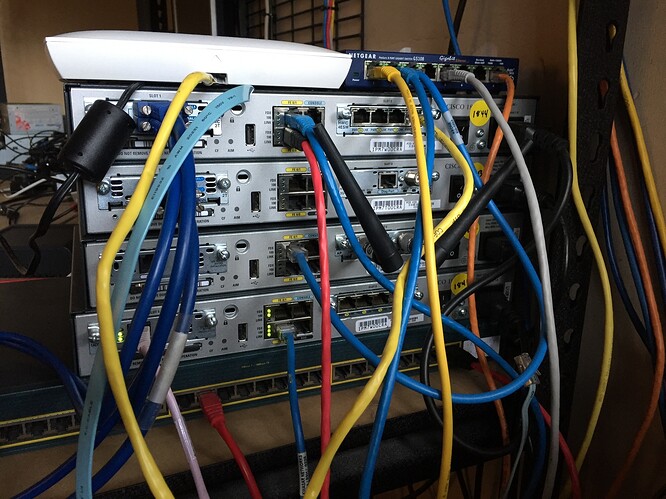I would like to know which Routers and Switches I should purchase to do my CCNA & CCNP Routing & Switching certifications?
Hi Derek,
You can take a look here:
If you still have questions, let me know ok?
Rene
Hello Rene,
I had read the recommended links where are great but I was really trying to get a feel on which routers would be ideal?
Hi Derek,
If you want, you could use GNS3 for CCNA/CCNP…there’s not really a need to buy real routers anymore.
However if you want real hardware, I would recommend the 1841 or 2811 routers. Make sure they have enough flash and DRAM memory or you won’t be able to run the latest IOS image with all features.You should have at least 194MB of RAM and 64MB flash memory.
The 1841 routers are great for R&S, they have two FastEthernet connections and two WIC slots you can use for serial interfaces. They are not as noisy as the 2800 series.
The 2811 has two advantages compared to the 1841:
- It can be easily placed in a rack, the 1841 requires a rack kit.
- It has room for a network module slot. This might be useful if you plan to mess around with VoIP in the future.
Rene
Hey Rene,
I am old school but I will look at using GNS3 initially but I want to do the Routing & Switching, Security, Voice, Wireless and Design tracks.
Also how do I post my photo on my profile pic?
Hi Derek,
For R&S, just start with GNS3 (and some real switches) to get started. Once you start one of the other tracks you can always upgrade your lab.
About the profile picture…this is done globally with Gravatar. If you go to https://gravatar.com then you can upload a picture there and it will show up here.
Rene
Hi Rene, You are correct that the 2800 series of routers are noisy. I have a 2851 & a 2821 that have been modified to fix this problem. I first disabled two of the fans which in the cooler months was adequate. This then kept throwing up console errors which can be supressed via a set of commands from the CLI. A more permanent solution was to use 40mm x 25mm fans from old computer power supplies which run a lot quieter than the Cisco ones. You need to use the three pin types and two of the pins need to be swapped on the connector. Again, Google is your friend. There is plenty of info out there.
When it comes to memory for Cisco routers most of the time you can use standard computer memory to upgrade the router instead of buying the ridiculously expensive genuine stuff. I’ve found that a bit of trial and error using different modules is the approach, as a lot of these routers have an upper memory limit and can be quite fussy about the types of modules. The 1841 takes 144 pin PC133 SDRAM SODIMMS but will not accept SODIMMS of a capacity greater than 256MB. The 2851 hums along with 2 x 512MB 184 pin PC3200 DDR DIMMs. These can be bought cheaply from eBay.
I’ve included a couple of pictures including a couple of my current lab.
Cheers,
Matt.
Hello Matt,
Nice lab, but it should be noisy I guess ![]()
Hi Maher, The 1841s are very quiet, you can barely hear them running. The switch makes the most noise, I don’t use it all the time though. The bottom 1841 is my internet router and stays on all the time. The room doubles as my bedroom. Even the 2851 with the fan mod (not shown) is very quiet. Matt.