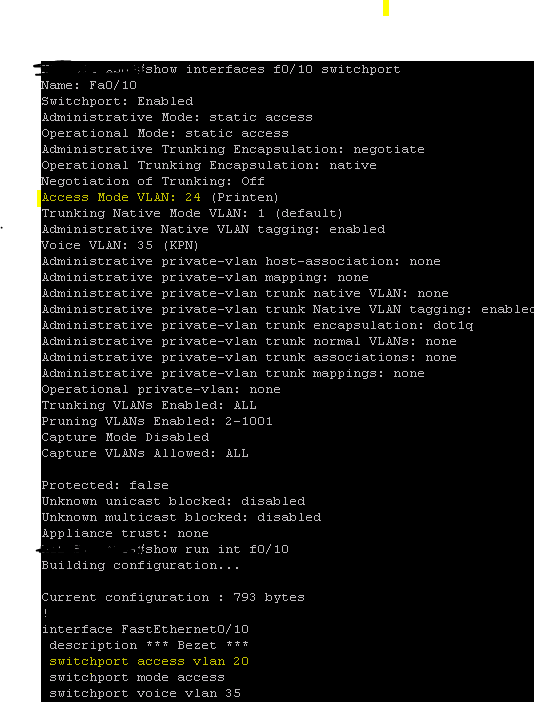Hi all. Ive encountered something strange. I had to move 4 ports to vlan 20. Two of them succeeded, 2 of them did not (all of them have exact same configuration). Even though i used the switchport access vlan 20 command, the ports won’t move from their current vlan. Under the switchport configuration the command switchport access vlan 20 is clearly there, yet when showing vlan brief, the ports are not assigned to vlan 20. Running IOS 12.2(55)SE10 on C3560. Any suggestions?
Hello Timo
That is indeed strange. It could be that your vlan.dat file is corrupt. You can restore the vlan.dat file by following the procedure in this Cisco documentation.
Be very careful! If this is a production network, make sure to do this during a maintenance window and to backup your vlan.dat file as well as your configs.
You can delete the vlan.dat file and then create and delete a VLAN to have the vlan.dat file recreated. (once again, do a backup of the current vlan.dat file!)
Hopefully this will solve the problem. Keep us informed and let us know how it goes!
I hope this has been helpful!
Laz
Thanks for the suggestion Laz. This is indeed a production network. I’ll dig into this and post it when i know more : )
Hey @lagapidis and everyone else interested. The problem was 802.1x overriding the static vlan configuration. I removed the authentication port-control auto command and the port changed to my configured vlan right away
Regards,
Timo
Hi Timo!
Thanks for sharing that with us. Sharing our experiences on the forum goes a long way to help each of us in our certs and on the job.
Great to hear the problem was fixed!
Laz