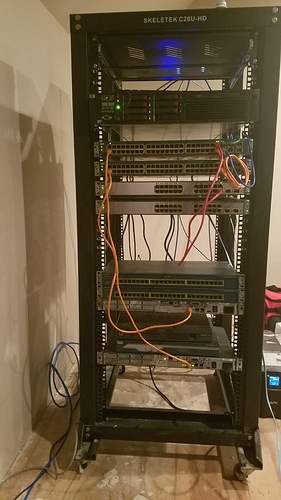I have some 3560 Switches I threw in rack and configured up.
Everything was running well and then I installed a different image See below:
System image file is “flash:/c3560-ipservicesk9-mz.122-55.SE11.bin”
For this model this image is suppose to be good and indeed I installed it on both of my 3560 switches named 3560-1 and 3560-2.
When I came home today I could not telnet into 3560-2.
I made sure all my telnet ports where configured with passwords and login and that there was a secret password enabled.
I tested with pings which where fine. However I could still not telnet to the switch. I finally reloaded it but this did not solve the issue either. Next I sit the switch back to its original IOS and that also did not fix it as it had the same error.
Finally I deleted out the vlan.dat and the config.txt files and erased the configuration and installed the IPservice image back on (Which I verified when installing as well as checked hash for corruption) and started it up with no configure and I built it back up and once again everything looked good.
see some tests:
3560-1#ping 192.168.174.20
Type escape sequence to abort.
Sending 5, 100-byte ICMP Echos to 192.168.174.20, timeout is 2 seconds:
!!!
Success rate is 100 percent (5/5), round-trip min/avg/max = 1/4/9 ms
3560-1#telnet 192.168.174.20
Trying 192.168.174.20 …
% Connection refused by remote host
here is the config of the switch cannot telnet to(3560-2):
I removed most of the ports as they just distract.
3560-2#show run
Building configuration…Current configuration : 2510 bytes
!
version 12.2
no service pad
service timestamps debug datetime msec
service timestamps log datetime msec
no service password-encryption
!
hostname 3560-2
!
boot-start-marker
boot-end-marker
!
enable secret 5 $1$HCkf$o7azeEsaX9kpz/EDDgJoo/
!
!
!
no aaa new-model
system mtu routing 1500
ip routing
!
!
!
!
!
!
!
!
spanning-tree mode pvst
spanning-tree extend system-id
!
vlan internal allocation policy ascending
!
!
!
!
interface FastEthernet0/1
interface GigabitEthernet0/4
!
interface Vlan1
no ip address
!
interface Vlan500
ip address 192.169.174.20 255.255.255.0
!
ip default-gateway 192.168.174.1
ip classless
ip http server
ip http secure-server
!
!
!
!
!
line con 0
line vty 0 4
exec-timeout 30 0
password cisco
logging synchronous
login
line vty 5 15
exec-timeout 30 0
password cisco
logging synchronous
login
!
end
===================================
3560-2#show vlan brief
VLAN Name Status Ports
1 default active Fa0/1, Fa0/2, Fa0/3, Fa0/4
Fa0/5, Fa0/6, Fa0/7, Fa0/8
Fa0/9, Fa0/10, Fa0/11, Fa0/12
Fa0/13, Fa0/14, Fa0/15, Fa0/16
Fa0/17, Fa0/18, Fa0/19, Fa0/20
Fa0/21, Fa0/22, Fa0/23, Fa0/24
Fa0/25, Fa0/26, Fa0/27, Fa0/28
Fa0/29, Fa0/30, Fa0/31, Fa0/32
Fa0/33, Fa0/34, Fa0/35, Fa0/36
Fa0/37, Fa0/38, Fa0/39, Fa0/40
Gi0/1, Gi0/2, Gi0/3, Gi0/4
500 Management active Fa0/41, Fa0/42, Fa0/43, Fa0/44
Fa0/45, Fa0/46, Fa0/47, Fa0/48
Directory of flash:/
2 -rwx 12750172 Mar 1 1993 03:02:53 +00:00 c3560-ipservicesk9-mz.122-55.SE11.bin 3 -rwx 616 Mar 1 1993 00:01:45 +00:00 vlan.dat 5 drwx 192 Mar 1 1993 00:06:39 +00:00 c3560-ipbase-mz.122-25.SEE2409 -rwx 2466 Mar 1 1993 00:18:41 +00:00 config.text
410 -rwx 24 Mar 1 1993 00:18:41 +00:00 private-config.text
411 -rwx 2072 Mar 1 1993 00:18:41 +00:00 multiple-fs32514048 bytes total (11603456 bytes free)
3560-2#
anyway if have some ideas throw it at me.