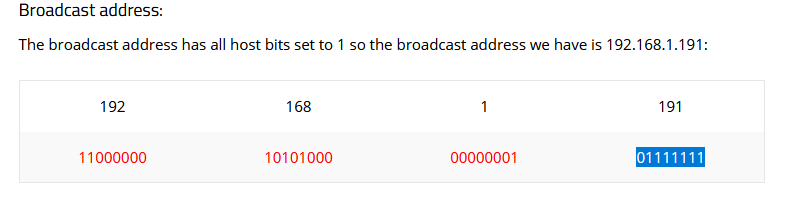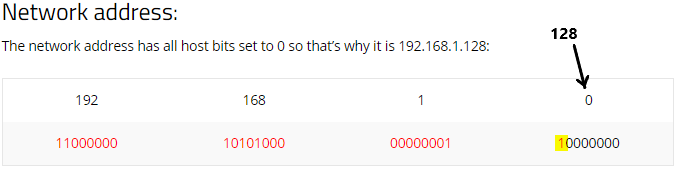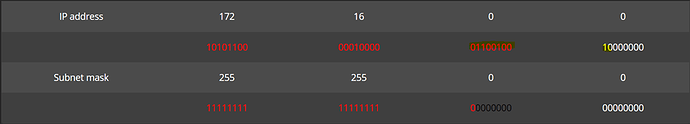This topic is to discuss the following lesson:
Hi Rene,
Very Good article for Beginners.
Thanks,
Srini
Hi,
Under Class A subnetting section, the subnet mask should be 255.240.0.0 instead of 255.0.0.0.
Typo I guess.
Hi Sirui,
I just glanced over it but couldn’t find that 225.0.0.0, where do you see it? ![]()
Rene
networklessons and Rene Molenaar = wonderful
Hello Rene, This is great work that you are doing and even if I find it difficult to grasp the concept, I have a feeling that something is happening to my understanding :). Your examples are clear to a point but when I try using my own values, ie other addresses I get lost rather fast :(.
For instance, I have the following address: 120.48.7.104 and 255.255.255.248. I am required to find out 1. Network address. 2.first and last usable addresses and the broadcast address. I figured out that the first address must be the following: 120.48.7.103 and 120.4.7.104 as the network address since it is the first address and that is reserved for the network.
However I am unable or got stuck trying to figure out the broadcast address since it’s the last address is unclear to me. Please let me know how to deal with this issue. Again, thanks for the good work you are doing for hundreds of newbies like me who’d have it rather rough without your help. George
Hi George,
Let’s walk through this example together, that might help…
First we need to figure out the network address and to do that, we need to take a close look at the subnet mask:
255.255.255.248
The subnet mask defines how large each subnet is. You can do this in binary but I’ll use decimal since it’s faster. A quick method is to take the number 256 minus the subnet mask. We are looking at the 4th octet so that’s 248:
256 - 248 = 8
We now know that each subnet has 8 addresses. Let’s start counting from 0 to show you how it works:
Subnet #1 120.48.7.0
Subnet #2 120.48.7.8
Subnet #3 120.48.7.16
Subnet #4 120.48.7.24
Subnet #5 120.48.7.32
etc.
These are all “steps” of 8 addresses. If you keep counting then you’ll end up at the subnet where you 120.48.7.104 address belongs to:
Subnet: 120.48.7.104
Subnet: 120.48.7.112
Subnet: 120.48.7.120
As you can see, your 120.48.7.104 is a network address. The next subnet starts with 120.48.7.112.
Finding the broadcast address is easy now, it’s the last address in the subnet: 120.48.7.111.
Finding the first and last usable host addresses is also easy now…the first address is 120.48.7.105 and the last one is 120.48.7.110 (one before the broadcast address).
Does this help?
Rene
Hi Rene,
You are doing a good Job. I wanted to ask, in your example you have said 120.48.7.104 is the first address for that block? I thought .104 is the network and the first usable address will start from 105? If you could clarify that for me. Thanks
Ali,
You are correct, and I have corrected the error. Nice catch.
Hi Rene,
First of all, I would like to give you a massive thanks for creating this article in such a professional and simplified way. Although, your article covers everything, it would be awesome if you created a video where you actually did step by step subnetting ![]()
You are by far the best instructor I have found on the internet ^^
Thanks for your kind words Umer! I’ll see if I can add some videos for subnetting.
I think there is a small mistake in the decimal to binary conversion in the broadcast address of subnet 3 (class C subnetting). The mistake is in the last octet (191), I think the binary should be 10111111.
Oh and when I click on one of the discussions in the ‘Subnetting in binary’ lesson, I’m directed to the discussion about ‘IP (Internet Protocol) Version 4 for CCNA R&S’ instead of ‘Subnetting in binary’. That may explain why there is hardly any discussion in this topic… ![]()
Hello Marit
Thanks for pointing both of these out. I will let @ReneMolenaar know to fix the typo with the binary and the link to the other lesson.
Thanks again for letting us know!
Laz
Thanks Marit, just fixed this!
Working on this now…seems to be an issue with the Discourse plugin for Wordpress.
Rene
Hello Joseph
Thanks for catching that, I’ll let Rene know.
Laz
Hello,
Great job with the lessons I am learning a lot, having a mix of video and text really works.
I just wanted to point out some binary addresses that don’t add up for me maybe there something I’m missing or there is a mistake under session 2. Class B Subnetting:
Thank you
Hello James
Yes you are right, those binary values are incorrect. I’ll let Rene know about it to make the corrections.
Thanks for pointing that out, and it’s great to hear that you find the content useful!
Laz
Hello Dominik
Yes, you’re right, thanks for pointing that out. I’ll let Rene know to make the appropriate corrections.
Thanks again!
Laz