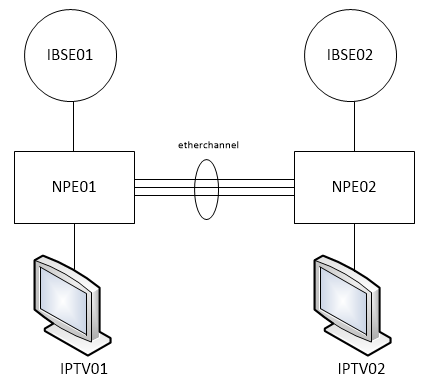Hello,
Can someone please help me understand this?:
Why do the port speeds have to match in Etherchannel configurations?
A possible answer I could think of is that interfaces with different speeds can reorder the messages.
But that answer may not be complete, because if load-balancing is enabled, then frames from the same device are always sent over the same physical interface, so reordering doesn’t happen.
Source: on page 254 of the Official Cert Guide Volume 1, Wendell Odom writes:
"(…) the various load distribution algorithms do share some common goals: To cause all messages in a single application flow to use the same link in the channel, rather than being sent over different links. Doing so means that the switch will not inadvertently reorder the messages sent in that application flow by sending one message over a busy link that has a queue of waiting messages, while immediately sending the next message out an unused link. (…) "
If load-balancing is not enabled, then the messages can be reordered, but why is that a problem?
A possible answer is that for an application using UDP, the application on the other end won’t reorder the messages correctly, which results in confusing output for the end user, such as audio content that’s at a later time in the original file is going to be played before audio content that’s at an earlier time in the original file, etc. (So a short section from the end of the video is played before the next section from the beginning is played, etc.)
But this answer isn’t completely accurate either, because for an application using TCP, why would that cause any issues? Wouldn’t the receiving application wait for the messages with the earlier sequence numbers to arrive in order to play everything in the order that the sender intended it?
So the complete answer I could think of (and please correct me if I’m wrong) is that by enforcing the rule that all interfaces must have the same speed, we ensure that messages sent using UDP aren’t reordered. If all applications would use TCP, then there would be no reason to enforce this rule.
What do you think? I’d be interesting to read any responses.
Thanks.
Attila