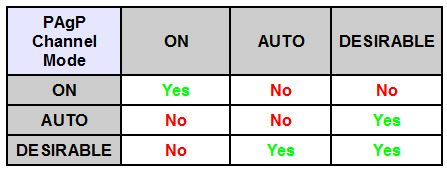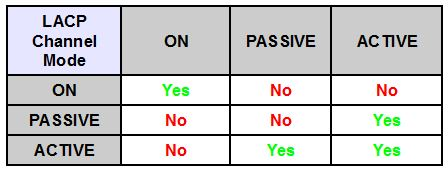This topic is to discuss the following lesson:
Hi Rene,
Can you point to any material on L2CP? It would be great if you have any documents on the same?
Regards,
Ananth
Hello Ananth Maruti
Currently there is no post concerning L2CP. However, until Rene gets something up and running concerning L2CP, you can take a look at this:
This document desscribes L2CP configuration for the ASR 901.
I hope this has been helpful!
Laz
Hi,
I had some questions concerning the port-channel load-balancing based on dst-ip | dst-mac | src-dst-ip | src-dst-mac | src-ip | src-mac. I was wondering if you could explain that a little further for me.
also have question on clear error on the port channel and things of that nature.
thanks again for a great topic.
Hello Christopher
The port channel load balancing feature that you are referring to is the port-channel load-balance method command. This command sets the load distribution method that will be used to distribute traffic among the ports in the bundle.
The available methods are the following:
- dst-ip—Load distribution on the destination IP address
- dst-mac—Load distribution on the destination MAC address
- dst-port—Load distribution on the destination TCP/UDP port
- src-dst-ip—Load distribution on the source XOR destination IP address
- src-dst-mac—Load distribution on the source XOR destination MAC address
- src-dst-port—Load distribution on the source XOR destination TCP/UDP port
- src-ip—Load distribution on the source IP address
- src-mac—Load distribution on the source MAC address
- src-port—Load distribution on the source port
Essentially each of the above methods makes the specific parameter go over the same link every time. That is, if there is traffic to many different destination IP addresses going over the bundle, packets with the same destination IP address will always use the same link in the bundle. These must be used with caution because if, for example, you use the dst-mac method and all traffic going over the EtherChannel bundle has the same destination MAC, then ALL traffic will go over only one physical link of the bundle, drastically reducing the efficiency of the bundle! This can easily be the case if you have a default router on the other end of the EtherChannel. Make sure you have enough variety of IPs/MAC/Ports on each end to justify your load balancing method.
You can find more information about load-balancing over EtherChannel from Cisco here and more about this specific command at Cisco’s command reference.
I hope this has been helpful!
Laz
thank you for the info!!
I didn’t find the command to clear any port channel error though. Any ideas ?
Hello Christopher.
Can you be more specific? Where are the portchannel errors indicated?
Thanks
Laz
Hi @chriscowboyfann,
You can clear the Port-channel interface counters, which will include clearing the error counters, by using the following command:
CiscoCat2970#clear counters Port-channel 1
Clear "show interface" counters on this interface [confirm]y
Verify with:
CiscoCat2970#show interface Port-Channel 1 counters errors
Port Align-Err FCS-Err Xmit-Err Rcv-Err UnderSize OutDiscards
Po1 0 0 0 0 0 0
Port Single-Col Multi-Col Late-Col Excess-Col Carri-Sen Runts Giants
Po1 0 0 0 0 0 0 0
If you haven’t already, you may wish to read the thread “etherchannel-on-cisco-ios-catalyst-switch” here
Kind regards,
Jon
I figured it out thank you !!!
thank you ![]() I appreciate the help
I appreciate the help
Hello Rene,
I am having an issue with LACP etherchannel (2 interfaces in switch stack of 2 switches) connected to a UCS server, the ports as below:
- int Gi1/0/1 is up up LACP mode Active
- int Gi2/0/1 is up up LACP mode Active
- once I configured the port channel 1, the interface Gi2/0/1 goes up/down status
- PO 1 is down down
- Gi1/0/1 is up/up
- All my config right, no err-disabled no errors in switch log, both interfaces speed & duples are the same.
- 1 Po1 (SU) LACP Gi1/0/1(I) Gi2/0/1(w) when using etherchannel summary output
any suggestion what to look for? thanks in advance.
Hello Wisam
There are two issues going on here at the same time. One is configuring a cross-stack etherchannel configuration and the other is configuring a UCS server to function correctly as an etherchannel endpoint.
Concerning the cross-stack etherchannel configuration, make sure you are using the minimum IOS necessary to support it. Also, make sure the platform supports it as well. This document describes the requirements for cross stack etherchannel on the 3750 series switches for your reference.
Secondly, make sure the UCS server is configured correctly for its NIC cards to create the etherchannel. More information about how to configure this can be found at this Cisco document.
Finally, looking at the output of the etherchannel summary command, you can see that Gi1/0/1 goes into stand-alone mode (I) and the Gi2/0/1 interface goes into waiting to be aggregated (w) mode. In most cases, this has to do with the config on the server side of the link. Often it is a misconfiguration that makes the second NIC card not be recognised, and thus it puts the first link into stand-alone mode.
Before doing anything else, if you have a spare switch on hand, or even spare ports on a production switch (careful how you do this!) you can attempt to create an etherchannel with these two links and see if it connects. If it does, you config on the switch side is OK and the issue is with the NIC cards.
Keep us posted on your results! I hope this has been helpful!
Laz
Hi , I have issue here .. if there is Etherchannel between 2 Switch the bandl 2 cable .. and working fine .. no I will send Continuous Ping through it … during that Ping I will shutdown one link in the Etherchannel … that link included high port priority number which is all traffic using that .. the Ping will be Time it out !! The question why another link not co we that ?
Hi @Dhari.kahled,
Thanks for your question. When you administratively shutdown one link, does the PortChannel still remain operationally Up? If a switch detects an EtherChannel bundle has less than the specified minimum number of links Up, it will go Down automatically and your ICMP echo (ping) traffic will be lost.
Kind regards,
Jon
Hi Laz ,
This will be the summarized checks that needs to be taken care while configuring Eherchannel
- Duplex/Speed setting to be match
- both side Port channel mode to be matched either LAcp or pAgp
- if LAcp both side should not be configured with Passive mode
- if pAgp both side should not be configured with auto mode
Please add if I have missed any points .
Thanks …
Hello Tanmoy
Yes, you are correct. Also the native and allowed VLANs must be the same if a trunk is configured, and the switchport mode must be the same (access or trunk). In addition, the possible modes that can be used are the following:
SW1(config)#interface fa0/13
SW1(config-if)#channel-group 1 mode ?
active Enable LACP unconditionally
auto Enable PAgP only if a PAgP device is detected
desirable Enable PAgP unconditionally
on Enable Etherchannel only
passive Enable LACP only if a LACP device is detected
The following tables indicate which configurations will form an Etherchannel for both the LACP and PAgP protocols:
You can find more information about this at the following lesson:
I hope this has been helpful! Stay healthy and safe!
Laz
Hi,
Just a very quick question.
If I have an etherchannel setup and all is working fine and I want to add a new vlan to it and for example I go:
Interface Port channel 5
Switchport trunk allowed vlan add 123
Does the link temporarily go down until I put the same command on the switch on the other side of the link or will it stay up with no issues ?
Thanks.
Hello Sean
This process is the same whether you apply it to an Etherchannel bundle or if you apply it to a normal single physical trunk link. When you add the VLANs on one end, the trunk continues to function normally for the VLANs that are configured on both ends. Some Syslog messages may appear that state that there is an inconsistency of VLANs on the trunk. However, as soon as the VLANs are set up on the other end all VLANs can then be sent in both directions on the link.
The only time an Etherchannel link will go down and come back up again is when you change the mode on the physical interfaces. This requires the links to resynchronize…
I hope this has been helpful!
Laz
hi rene @teams,
how to identify traffic going through which physical interface if we have 3 physical interface in an etherchannel? i had look at the each interface and no error/packet drop found. But i know that one of the physical interface is problem.
thanks
Hello Izwan
Well, it really depends upon what you mean when you say “identify”. The most detailed way to do this is to use Wireshark and SPAN. You can either use the port-channel as a source port, or you can choose an individual physical interface, the one you suspect has a problem, as the source. That way you can identify exactly the packets and traffic that you want.
Now having said that, you mention that you have a problem with a physical interface, but you don’t see any errors or packet drops. When you say “one of the physical interfaces has a problem” what do you mean exactly? What do you see that gives you that impression? If you let us know we may be able to help you further in your troubleshooting efforts.
I hope this has been helpful!
Laz