Hello team,
There is a tiny typo in the topologies in the following scenarios: “Spanning-Tree Disabled”, “BPDUs Blocked” and “VLAN Inactive on Interface”. Interfaces between SW1 and SW3 should be Fast Ethernet instead Ethernet.
Thanks
Hello team,
There is a tiny typo in the topologies in the following scenarios: “Spanning-Tree Disabled”, “BPDUs Blocked” and “VLAN Inactive on Interface”. Interfaces between SW1 and SW3 should be Fast Ethernet instead Ethernet.
Thanks
Thanks Boris, just fixed this.
Rene
Hi all, I’m new here so I’m not sure if the following has been answered.
Say if I were to have a HPE core switch on vlan 5, and my Cisco switch is configured like below:
interface GigabitEthernetX/X
switchport trunk allow vlan 5
switchport trunk native vlan 5
switchport mode trunk
end
I’m not getting the spanning-tree on vlan 5 though. shouldn’t it be auto?
my spanning-tree mode is rapid-pvst
Hello Genesis
First of all, you have to make sure that the HP switches you are using support rapid-pvst. I am not familiar with HP equipment, but doing a quick search revealed that some HP platforms support it and some do not.
Secondly, I’m not quite sure what you mean when you say: “I’m not getting the spanning-tree on vlan 5”. In any case, it’s good to know about how PVST behaves when the native VLANs are changed:
Specifically, if the native VLAN is VLAN 1, then:
If the native VLAN is different from VLAN 1, which is your case:
So in your case, you should see BPDUs on VLAN5 being sent on the trunk untagged since you have defined VLAN5 as the native VLAN.
Hopefully, this will help you in your troubleshooting… If you have any more specific questions, please let us know…
I hope this has been helpful!
Laz
Hi,
"A scenario I encountered before is a customer that was told by their wireless vendor to disable spanning-tree for the interfaces that connect to the wireless access point. This is what the customer typed in on the switch:
SW3(config)#interface fa0/1
SW3(config-if)#no spanning-tree vlan 10
"
In the above case, would the correct solution be to configure Portfast on the Interface?
Hello Samad
This configuration is correct. If you want to completely disable spanning tree you must use the no spanning-tree command. Enabling portfast on the interface will not disable spanning tree.
Take a look at this lesson to learn more about the difference:
I hope this has been helpful!
Laz
Hi dears Rene, Lazaros and all wonder networklesson team.
I have a big question that i will appreciate so much your help.
I have 4 cores switches that connect my two offices. These Core Switches are distributed two in the headquarters 1 and also two in headquarters 2. In both headquarters the switches are connected by HSRP. And the switches are on through a dark fiber that interconnects as follows: Eth 1/37 of Swichcore1-Plaza connects to Eth1/37 of Switchcore1-Che and Eth 1/37 of Switchcore2-Plaza that connects to Eth 1/37 of Switchcore2-Che. It is worth noting that Plaza corresponds to headquarters 2 and Che corresponds to the headquarters 1. However, in these interconnection interfaces of these Switches I am transporting vlans, according to the configurations below:
interface Ethernet1/37
description *** Fibra Escura TvCabo swbnicoreche01 Eth1/37 ***
switchport mode trunk
switchport trunk allowed vlan 1-2,4,6,32,104,144-145,150,187,190,192-193,204,2
47,250,402-408,413,450-451,500,999
spanning-tree vlan 104 port-priority 32
interface Ethernet1/37
description *** Fibra Escura Connectis swbnicoreche02 Eth1/37 ***
switchport mode trunk
switchport trunk allowed vlan 1-2,4,6,32,104,144-145,150,187,190,192-193,204,2
47,249-250,402-408,413,450-451,500,999
spanning-tree vlan 104 port-priority 64
speed 1000
duplex full
interface Ethernet1/37
description *** Fibra Escura TvCabo swbnicoreplaza01 Eth1/37 ***
switchport mode trunk
switchport trunk allowed vlan 1-2,4,6,32,104,144-145,150,187,190,192-193,204,2
47,250,402-408,413,450-451,500,999
spanning-tree vlan 104 port-priority 64
interface Ethernet1/37
description *** Fibra Escura Connectis swbnicoreplaza02 Eth1/37 ***
switchport mode trunk
switchport trunk allowed vlan 1-2,4,6,32,104,144-145,150,187,190,192-193,204,2
47,249-250,402-408,413,450-451,500,999
spanning-tree vlan 104 port-priority 96
speed 1000
duplex full
But I did tests and noticed that the traffic of the networks of these vlans are not going through the desired path that is through Layer 2, through these trunk links.
Then, I made the command “Show int eth 1/37 trunk” on all Switches and I noticed the output as shown in the image below:
--------------------------------------------------------------------------------
Port Native Status Port
Vlan Channel
--------------------------------------------------------------------------------
Eth1/37 1 trunking --
--------------------------------------------------------------------------------
Port Vlans Allowed on Trunk
--------------------------------------------------------------------------------
Eth1/37 1-2,4,6,32,104,144-145,150,187,190,192-193,204,247,250,402-408,413
,450-451,500,999
--------------------------------------------------------------------------------
Port Vlans Err-disabled on Trunk
--------------------------------------------------------------------------------
Eth1/37 none
--------------------------------------------------------------------------------
Port STP Forwarding
--------------------------------------------------------------------------------
Eth1/37 1-2,4,6,32,104,144,187,190,192,204,247,250,402-404,406,408,413,451
--------------------------------------------------------------------------------
Port Vlans in spanning tree forwarding state and not pruned
--------------------------------------------------------------------------------
--------------------------------------------------------------------------------
Port Vlans Forwarding on FabricPath
--------------------------------------------------------------------------------
In this case I would really like to get your help to understand why “Vlans in spanning tree forwarding state and not pruned” is empty. is this the reason
traffic does not go through the trunk link? How can I reverse this? Thanks in advance.
Hello Zovo
I think I got most of the situation, but there are still a few questions I have before I can give a definitive answer. From your description, this is the topology I get:
Here are my questions:
What is the actual path that traffic is going through? Is there another link between these two HQ sites?
Let us know these details so that we can continue to help you in your troubleshooting process.
I hope this has been helpful!
Laz
Hi dear @lagapidis Thanks for your attention.
Yes. The topology is correct.
To interconnect the Cores in each sites I´m using the portchannel.
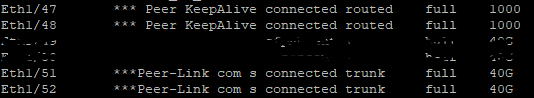
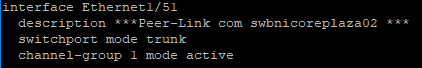
yes. I´m pasting all output.
HQ 1 - Swcore 1
HQ 1 - Swcore 2
HQ2 - Swcore 1
HQ2 - Swcore 2
Hello Zovo
It looks like all the VLANs are forwarding, but all of them are also being pruned. Pruning takes place when one switch has no active ports on a particular VLAN. That switch informs its neighboring switch of this, and thus the neighboring switch “prunes” that VLAN such that no traffic from that VLAN traverses the link. This is done to preserve bandwidth, especially for broadcast traffic. More on pruing can be found in the following lesson:
Note that pruning takes place only when you have VTP enabled. Now, having said that, I don’t know more about your particular topology to verify that this is indeed the issue here, but it may help you in your troubleshooting process.
I see that all of your VLANs are also pruned across your vPC connection between the two switches, which is unusual. Hopefully, the above information will help you to further investigate.
I hope this has been helpful!
Laz
Many Thanks dear @lagapidis for your inputs. it has been very helpfull.
Hello Laz ,
i Have two Switches A and B are connected on Interfaces A/g1/0/50 - B/1/0/49 the link is Trunk native Vlan is 2331 . The Inetrface 1/0/50 on Switch A flaps up/down , on Switch B the Message has been received :
%SPANTREE-2-RECV_PVID_ERR: Received BPDU with inconsistent peer vlan id 2 on GigabitEthernet1/0/49 VLAN2331.
%SPANTREE-2-BLOCK_PVID_PEER: Blocking GigabitEthernet1/0/49 on VLAN0002. Inconsistent peer vlan.
: %SPANTREE-2-BLOCK_PVID_LOCAL: Blocking GigabitEthernet1/0/49 on VLAN2331. Inconsistent local vlan.
%SPANTREE-2-BLOCK_PVID_PEER: Blocking GigabitEthernet1/0/49 on VLAN1306. Inconsistent peer vlan.
%SPANTREE-5-ROOTCHANGE: Root Changed for vlan 1329: New Root Port is GigabitEthernet1/0/50. New Root Mac Address is 7cad.4fde.2b00
after that Switch B has blocked all Vlan on Port g1/0/49 and then Spanning Tree on Switch B selected another Port as root Port to Switch A .
can You explain me what happened on Switch B and why Spanning Tree on Switch B has blocked all Vlans on Port g1/0/49 ?
Thanks in Advanced .
Hello Mohammad
The “Received BPDU with inconsistent peer VLAN id 2” error message indicates that the specified interface has received a BPDU that is tagged with a VLAN ID that does not match the VLAN ID on which the BPDU was received. This happens when the native VLAN is inconsistent on both ends. It seems that switch A has VLAN 2 set up as the native VLAN. Take a look at your configuration on both ends once again to verify.
For more information, take a look at this Cisco community thread:
I hope this has been helpful!
Laz
Hello Laz ,
Thank you very much for your Replay , The native Vlan on both Switches are the same " 2331 "but the Interface g1/0/50 in Switch A as i already mentioned flapped up/down and that what has caused the Blocking on all Vlans on Interface G1/0/49 . ! is there any other reason for this except the false native Configured Vlan on The Trunk ??
Hello Mohammad
Why is Gi1/0/50 on Swich A flapping? Is there a reason for that? If we know the reason, then we can better understand why we are getting these messages on Switch B.
As for the error messages, note the following:
%SPANTREE-2-RECV_PVID_ERR: Received BPDU with inconsistent peer vlan id 2 on GigabitEthernet1/0/49 VLAN2331.
This message says that the BPDU received had a peer VLAN of 2. This should not be 2, but should be 2331. This message occurs whenever the BPDU is tagged with a VLAN ID that does not match the VLAN ID on which the BPDU was received. This happens when the native VLAN is incorrectly configured. Could it be that the flapping of the port on Switch A is due to an inconsistent configuration? Let us know about that so we can help you further with your troubleshooting.
I hope this has been helpful!
Laz
While playing around with root priority commands, I noticed that the age time was reduced to 15 seconds from 300 seconds to quickly flush out the MAC entries. But it took 1 minute to return to the default age of 300sec from 15sec. Could you please brief me on this?
Hello Sathish
The aging time is the time it takes for a switch to age out, or remove, a MAC address from its MAC address table if it doesn’t hear from the device with that MAC address within the specified aging time.
When the aging time is reduced to 15 seconds (like when a TCN is received), the switch will quickly remove MAC addresses that it doesn’t hear from within 15 seconds. This can be useful for quickly flushing out the MAC address table.
When the aging time is set back to 300 seconds, it will take up to 300 seconds (or 5 minutes) for the switch to remove a MAC address if it doesn’t hear from the device. The key here however is to understand how the switch back to 300 seconds takes place.
The switch to 300 seconds doesn’t immediately change the aging time for all MAC addresses in its table. MAC addresses that were learned when the aging time was 15 seconds will still age out after 15 seconds. MAC addresses learned after the aging time was changed back to 300 seconds will age out after 300 seconds.
This is why it appears to take 1 minute to return to the default age of 300 seconds. The switch is waiting for the MAC addresses learned during the 15-second aging time to age out before it starts applying the 300-second aging time to new MAC addresses. Does that make sense?
I hope this has been helpful!
Laz