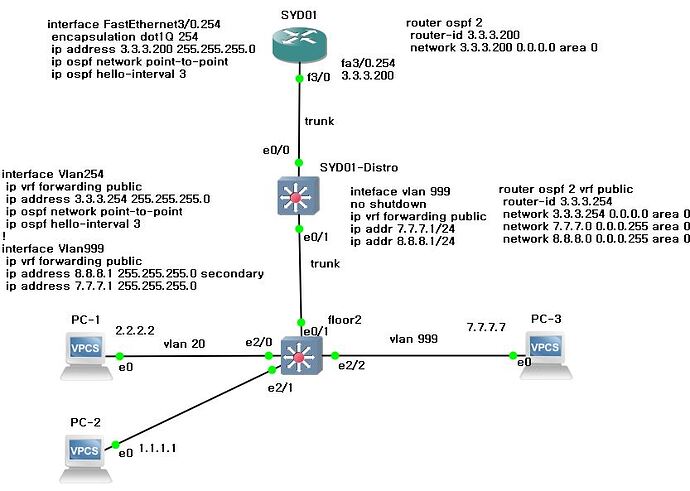Hello experts,
I would like to know if it works.
Access switch - floor2
e2/2 → vlan 999
e/0/1 → Trunk
SYD01 - Distro
e0/1 → Trunk
VRF name → Public
Interface vlan 254 and 999 belongs to VRF public
OSPF is configured via interface vlan 254
SYD01
f3/0 → Trunk
OSPF is configured via f3/0.254
SYD01-Distro status
SYD01-Distro#show ip ospf neighbor
Neighbor ID Pri State Dead Time Address Interface
3.3.3.200 0 FULL/ - 00:00:09 3.3.3.200 Vlan254
Routing table
SYD01-Distro#show ip route vrf public
3.0.0.0/8 is variably subnetted, 2 subnets, 2 masks
C 3.3.3.0/24 is directly connected, Vlan254
L 3.3.3.254/32 is directly connected, Vlan254
7.0.0.0/8 is variably subnetted, 2 subnets, 2 masks
C 7.7.7.0/24 is directly connected, Vlan999
L 7.7.7.1/32 is directly connected, Vlan999
8.0.0.0/8 is variably subnetted, 2 subnets, 2 masks
C 8.8.8.0/24 is directly connected, Vlan999
L 8.8.8.1/32 is directly connected, Vlan999
Forwarding table
SYD01-Distro#show ip cef vrf public
Prefix Next Hop Interface
0.0.0.0/0 no route
0.0.0.0/8 drop
0.0.0.0/32 receive
3.3.3.0/24 attached Vlan254
3.3.3.0/32 receive Vlan254
3.3.3.200/32 attached Vlan254
3.3.3.254/32 receive Vlan254
3.3.3.255/32 receive Vlan254
7.7.7.0/24 attached Vlan999
7.7.7.0/32 receive Vlan999
7.7.7.1/32 receive Vlan999
7.7.7.7/32 attached Vlan999
7.7.7.255/32 receive Vlan999
8.8.8.0/24 attached Vlan999
8.8.8.0/32 receive Vlan999
8.8.8.1/32 receive Vlan999
8.8.8.255/32 receive Vlan999
127.0.0.0/8 drop
224.0.0.0/4 drop
224.0.0.0/24 receive
240.0.0.0/4 drop
Prefix Next Hop Interface
SYD01 status
SYD01#show ip ospf neighbor
Neighbor ID Pri State Dead Time Address Interface
3.3.3.254 0 FULL/ - 00:00:10 3.3.3.254 FastEthernet3/0.254
SYD01#show ip route
1.0.0.0/8 is variably subnetted, 2 subnets, 2 masks
C 1.1.1.0/24 is directly connected, FastEthernet3/0.10
L 1.1.1.200/32 is directly connected, FastEthernet3/0.10
2.0.0.0/8 is variably subnetted, 2 subnets, 2 masks
C 2.2.2.0/24 is directly connected, FastEthernet3/0.20
L 2.2.2.200/32 is directly connected, FastEthernet3/0.20
3.0.0.0/8 is variably subnetted, 2 subnets, 2 masks
C 3.3.3.0/24 is directly connected, FastEthernet3/0.254
L 3.3.3.200/32 is directly connected, FastEthernet3/0.254
7.0.0.0/24 is subnetted, 1 subnets
O 7.7.7.0 [110/2] via 3.3.3.254, 00:19:45, FastEthernet3/0.254
8.0.0.0/24 is subnetted, 1 subnets
O 8.8.8.0 [110/2] via 3.3.3.254, 00:19:45, FastEthernet3/0.254
100.0.0.0/8 is variably subnetted, 2 subnets, 2 masks
C 100.100.100.0/24 is directly connected, GigabitEthernet0/0
L 100.100.100.1/32 is directly connected, GigabitEthernet0/0
S 200.200.200.0/24 [1/0] via 100.100.100.2
When I ping from PC3 (7.7.7.7) to 3.200.200.200 , packets do not go though the SYD01-Distro.
Is it possible to configure this?
Many thanks!!
DY