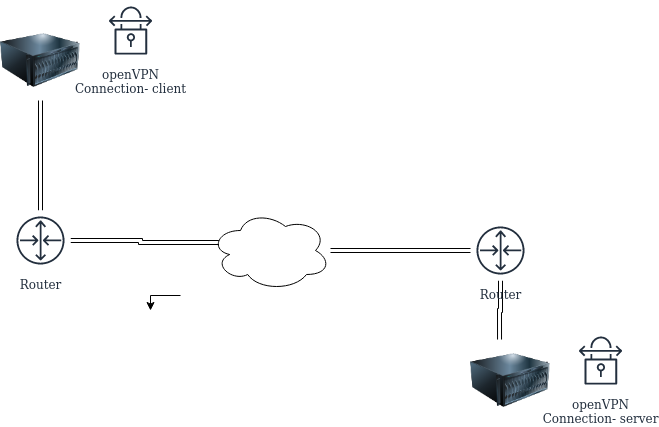Hi,
Can you help me to understand this behavor.
I have one server with openvpn client installed e connected to the openvpn server in HQ in another location.
Everything works, but when I try to reach the remote server, the connection has a high latency for a couple of seconds ( 20-30 sec), after that it start working correctly.
$ ping 10.0.8.10
PING 10.0.8.10 (10.0.8.10) 56(84) bytes of data.
64 bytes from 10.0.8.10: icmp_seq=1 ttl=63 time=2127 ms
64 bytes from 10.0.8.10: icmp_seq=2 ttl=63 time=2000 ms
64 bytes from 10.0.8.10: icmp_seq=3 ttl=63 time=1632 ms
64 bytes from 10.0.8.10: icmp_seq=4 ttl=63 time=1292 ms
64 bytes from 10.0.8.10: icmp_seq=5 ttl=63 time=1247 ms
64 bytes from 10.0.8.10: icmp_seq=6 ttl=63 time=1293 ms
64 bytes from 10.0.8.10: icmp_seq=7 ttl=63 time=1520 ms
64 bytes from 10.0.8.10: icmp_seq=8 ttl=63 time=2454 ms
64 bytes from 10.0.8.10: icmp_seq=9 ttl=63 time=2707 ms
64 bytes from 10.0.8.10: icmp_seq=10 ttl=63 time=2320 ms
64 bytes from 10.0.8.10: icmp_seq=11 ttl=63 time=2244 ms
64 bytes from 10.0.8.10: icmp_seq=12 ttl=63 time=2165 ms
64 bytes from 10.0.8.10: icmp_seq=13 ttl=63 time=1892 ms
64 bytes from 10.0.8.10: icmp_seq=14 ttl=63 time=1752 ms
64 bytes from 10.0.8.10: icmp_seq=15 ttl=63 time=2054 ms
64 bytes from 10.0.8.10: icmp_seq=17 ttl=63 time=1915 ms
64 bytes from 10.0.8.10: icmp_seq=18 ttl=63 time=2059 ms
64 bytes from 10.0.8.10: icmp_seq=20 ttl=63 time=2072 ms
64 bytes from 10.0.8.10: icmp_seq=21 ttl=63 time=2081 ms
64 bytes from 10.0.8.10: icmp_seq=22 ttl=63 time=2237 ms
64 bytes from 10.0.8.10: icmp_seq=23 ttl=63 time=1844 ms
64 bytes from 10.0.8.10: icmp_seq=24 ttl=63 time=1271 ms
64 bytes from 10.0.8.10: icmp_seq=25 ttl=63 time=457 ms
64 bytes from 10.0.8.10: icmp_seq=26 ttl=63 time=513 ms
64 bytes from 10.0.8.10: icmp_seq=27 ttl=63 time=487 ms
64 bytes from 10.0.8.10: icmp_seq=28 ttl=63 time=595 ms
64 bytes from 10.0.8.10: icmp_seq=29 ttl=63 time=381 ms
64 bytes from 10.0.8.10: icmp_seq=30 ttl=63 time=730 ms
64 bytes from 10.0.8.10: icmp_seq=31 ttl=63 time=961 ms
64 bytes from 10.0.8.10: icmp_seq=32 ttl=63 time=793 ms
64 bytes from 10.0.8.10: icmp_seq=33 ttl=63 time=65.6 ms
64 bytes from 10.0.8.10: icmp_seq=34 ttl=63 time=62.7 ms
64 bytes from 10.0.8.10: icmp_seq=35 ttl=63 time=64.0 ms
64 bytes from 10.0.8.10: icmp_seq=36 ttl=63 time=61.4 ms
64 bytes from 10.0.8.10: icmp_seq=37 ttl=63 time=64.2 ms
64 bytes from 10.0.8.10: icmp_seq=38 ttl=63 time=62.8 ms
64 bytes from 10.0.8.10: icmp_seq=39 ttl=63 time=65.4 ms
64 bytes from 10.0.8.10: icmp_seq=40 ttl=63 time=63.0 ms
64 bytes from 10.0.8.10: icmp_seq=41 ttl=63 time=71.9 ms
64 bytes from 10.0.8.10: icmp_seq=42 ttl=63 time=74.1 ms
64 bytes from 10.0.8.10: icmp_seq=43 ttl=63 time=355 ms
What is the reason of this behavor?
Thanks