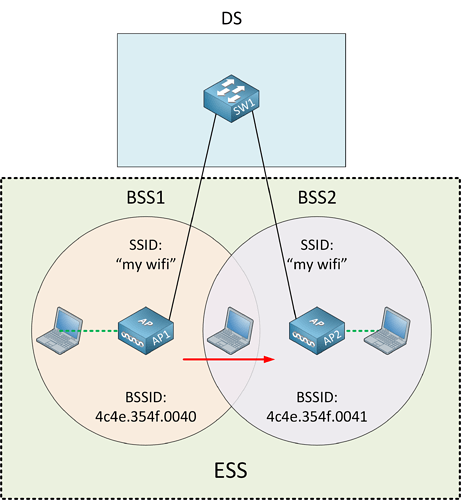This topic is to discuss the following lesson:
Hello,
This image has two SSIDs that belong both to VLAN10. Are these suppose to be different VLANs?
Hi David,
That’s right, thanks for letting me know. I fixed this image.
Rene
A post was merged into an existing topic: Multicast Routing
Hi Rene,
Regarding the roaming in the ESS section, does that happen automatically or is there some configuration we need to apply on the APs to guarantee this seamless transition?
Thanks.
Hello Luis
By default, a user device which is moving from one BSSID to another with the same SSID, will automatically disassociate with one AP and associate with the other. This is performed by the device itself simply based on the signal strength it detects from each AP. It will use the same credentials (if the network uses a password/authentication) and will connect the user to the network. There is no need for additional configuration of either the user device or the APs, this will take place by default.
In such a case, there will be a small period of time (on the order of several seconds) where there will be no network connectivity, during handoff from one AP to the next. For web browsing or email, that delay is no big deal, and will largely go unnoticed.
Such roaming, however, is unacceptable as far as some real-time services go, such as Voice over IP or videoconferencing. For this purpose, the 802.11r and 802.11k amendments to the Wi-Fi standard were added. Access points that support these amendments are able to seamlessly hand off a user device from one AP to the next without any noticeable disruption of service. In such cases, depending on the vendor, this feature will simply have to be enabled on the APs, and supported by the user device in order for it to function.
I hope this has been helpful!
Laz
Hi,
Could you please answer the following questions ?
-
How dose an AP is considered by upper(upstream) network? Is it a switch/bridge(L2) or router(L3)?
q1. Case 1(home): AP is directly connected to an ISP
q2. Case 2(soho, enterprise) : AP is connected to a (access)switch of hierarchical swiched network.
q2.1 How dose an AP is considered by the switch ?
q2.2 The link between AP and swich should be a trunk ?
q2.3 AP participates in Spanning tree protocol ? -
AP repeater mode- 50% throughput reduction
In your lesson <Wireless LAN 802.11 Service Sets/3. AP modes/3.1 Repeater>, you say “Since wireless is half-duplex, adding a repeater will reduce your available throughput by about 50%.
To work around this, some repeaters have two or more radios. They receive on one channel (same as the AP) and retransmit on another”
q3. Why 50% throughput reduction ? -
Repeater mode operation.
q4. I think repeater wireless should be full duplex(Normal WLAN device is half duplex). It listens from AP and talks to STAs simultaneously or vice versa
q5. If so, How Repeater knows the timing for downstream(AP to STAs) or upstream(STAs to AP)?
q6. Reaper mode also does CSMA/CA ?
Thanks
Michael
Hello Michael
This depends on how the AP is configured. The AP can be configured as a router, in which case it’s wireless interface will be connected to a single subnet, and it will act as the default gateway for that subnet. This is usually the case in a Cable/DSL modem/router/AP (case 1).
For case 2, you can configure the AP to function on Layer 2, which means that the access point will be connected to an access port on the switch, and clients of the AP will use the SVI on the switch as the default gateway. Alternatively, the access point may have several SSIDs, each of which corresponds to a particular VLAN, and the connection between the access point and the switch uses a trunk with all the VLANs associated with the SSIDs. In this case, the SVIs of the VLANs on the switches are once again used as the default gateways of the wireless clients. In both of these cases, the AP will participate in STP. Finally, it can also be configured as a router, thus having the AP as the default gateway for all of its SSIDs. In this case, the AP would connect to the switch via a single VLAN (to an access port).
Regardless of how many antennas an AP has, its throughput will always be cut by 50%. It is true that access points with multiple transceivers/antennas will use one set to connect to users, and another to connect to the infrastructure. But if an AP is wired, all transceivers/antennas can be used to connect clients. In the case of a repeater, those multiple antennas will still half their throughput.
How the repeater mode operation works depends on the number of transceivers/antennas the AP has. If it only has one, then that one must be used for both clients and the backhaul to the infrastructure. Each set of transceivers/antennas always functions in half-duplex. The multiple sets will allow full-duplex only in the idea that both can function simultaneously. Each set of transceivers/antennas does operate using CSMA/CA. Timing for all wireless communications takes place using the same Wi-Fi protocols and mechanisms as connecting to clients.
I hope this has been helpful!
Laz
Hi Laz
Thanks for your answer. But I don’t understand AP repeater mode. Repeater extends the AP coverage, it receives the AP signal and retransmits to STAs at the same time. How half duplex with one radio(no matter siso or mimo) can do this ? Is it not possible to transmit when receiving ?
Thanks
Michael
Hello Michael
Actually, it doesn’t send it out at the same time. If the AP has only a single radio, it will only function in half-duplex. It must, therefore, share access to that radio for connectivity to all user devices and to the AP that connects it to the rest of the network. This is done using the normal CSMA/CA method.
Although this is the case, it would be best practice to ensure that your repeater has at least two radios, and have one radio be exclusively used for connectivity to the AP. You can also configure the link between the repeater and the AP to function on a different channel to that providing access to the user devices, allowing that link to be free from interference from the end devices.
I hope this has been helpful!
Laz
Hi Laz and Rene,
Is there any lesson about dhcp & dhcp relay using wireless devices , also some basic operation of AP’s and the connectivity protocols messages and operation? (Like beacon and probes as mentioned in your “introduction to wireless network” lesson regarding hiding the SSID?)
Also, I want to make sure that the repeater isn’t the only option available for extending the range of the RF signal, after all we can use the MBSS topology for that, am I right?
Hello Nitay
For the time being, the only content for wireless is what you see in the CCNA course (Unit 3.4) and the ENCOR course (Unit 3).
If you have suggestions for expanding this content, please feel free to go to the Member Ideas page and make your suggestions. You may find that others have also made these suggestions, to which you can add your voice.
Yes, the MBSS topology is indeed a different from a repeater, however, the concept is the same. The MBSS can be considered a glorified repeater in that it wirelessly extends the coverage area, but has additional intelligence that allows the wirelessly meshed devices to reroute traffic between APs, essentially “healing” the topology if a failure takes place. A repeater cannot do this.
Ideally, a wired access point with the same SSID is the best way to extend the range of an SSID to create an ESS. However this is not always possible, so one way is using a repeater, the other an MBSS, and a third option is using a point to point connection, using two additional access points, to essentially create a wireless bridge to which the remote access points connects. This extends the network wirelessly to the remote access point, but from the point of view of the access point, it looks like a direct wired connection.
I hope this has been helpful!
Laz
Hi all,
Just a question on the trunking section.
If I have multiple VLANs trunked on the switchport that connects to the AP such as 10 and 20 for two different subnets, what would I use a native VLAN for?
I’ve been told that it’s needed, and I can only imagine for AP management perhaps? Does the AP not tag any packets that’s sent directly from itself rather than VLANs hence having the switch to tag it for the AP?
Sorry if that’s badly worded. I just need to know why I’d need a native VLAN for the trunk port.
Hello Calum
The native VLAN is a configuration component of a trunk regardless of what device it is connected to, either an AP, or another switch. By default, the native VLAN will be 1, but best practice dictates that you should change it to another value. All of this is detailed in the following lesson.
To find out more about what the native VLAN is used for and how it operates, take a look at the following NetworkLessons note:
https://notes.networklessons.com/native-vlans-and-untagged-frames
Now specifically for an access point, the native VLAN plays an additional role. If you are using a repeater, then you must make sure that the SSID on the root AP and the same SSID on the repeater AP use the native VLAN. More information on this detail can be found at the following Cisco documentation:
I hope this has been helpful!
Laz
Thanks for the detailed response Laz!
Hello Ferdinand
It is important to note that the coverage area of an access point never has a distinct boundary, as shown in the circles in the diagram. It looks more like a fuzzy boundary than a line. In real life, you will find that it is even more difficult to define that boundary, because of obstacles, interference, and real signal distribution patterns. So to give an exact percentage of overlap as a best practice is very difficult to do.
As a general guideline, if an access point has a range of, say, 50 meters in a given environment, two access points should be placed at a distance of around 90 meters, in order to have an overlap of about 10 meters.
In reality, however, there are so many variables involved that you almost never use this specific guideline. In most cases, such coverages are determined experientially rather than theoretically. In a more dense user environment, you will have much more overlap to accommodate a higher number of users.
Performing a site survey will also give you more insight into how wireless signals will propagate, and what kind of ranges you can expect given the environmental obstacles on a case by case basis.
I hope this has been helpful!
Laz
In a large Enterprise floor which needs roaming, can we connect have two different access points from 2 different vendors, will that work?
Hello Akila
There are several definitions of roaming, so it really depends upon what we mean when we use this term. For details about those definitions, take a look at this NetworkLessons Note on Wireless Roaming.
You can achieve roaming with APs of different vendors if you have the same SSID configured on both APs, and the client moves from one coverage area to the next. The client will disassociate from one AP and associate to the next, resulting in a short disconnection. However, this is not the strict definition of roaming.
Roaming with its strict definition means a client may roam from one AP to the next without a disassociation, and therefore without any disconnection. Such roaming for Wi-Fi is defined by the IEEE 802.11r standard, therefore it can theoretically be implemented by multiple vendors. However, because this standard requires coordination with a particular wireless controller, it is impractical to attempt to achieve it using APs from different vendors. So I would say this kind of roaming is difficult (but possibly not impossible) to achieve between vendors.
I hope this has been helpful!
Laz
I have a Question Mr. Rene. (I could not find the question field that is why I am using this reply field to ask the question). In your description about ESS, you defined BSS1 and BSS2 in the image. It should be ESS1 and ESS2 right? Also you said there would be seamless roaming in ESS (but WLC was not connected in the image to provide a seamless roaming). Is it possible to do seamless roaming just by connecting 2 APs to a switch? It will cause an interuption prior connecting to the second AP right? Also instead the BSSID, it should be ESSID right?