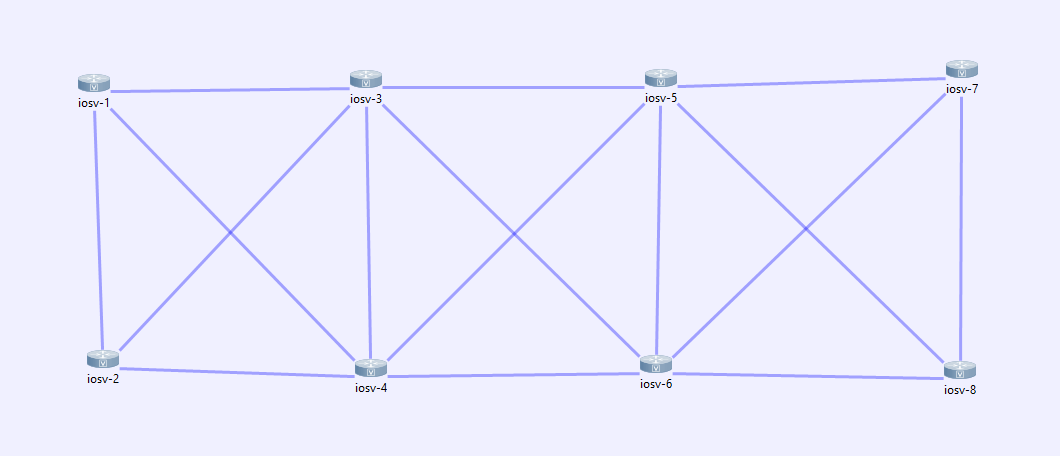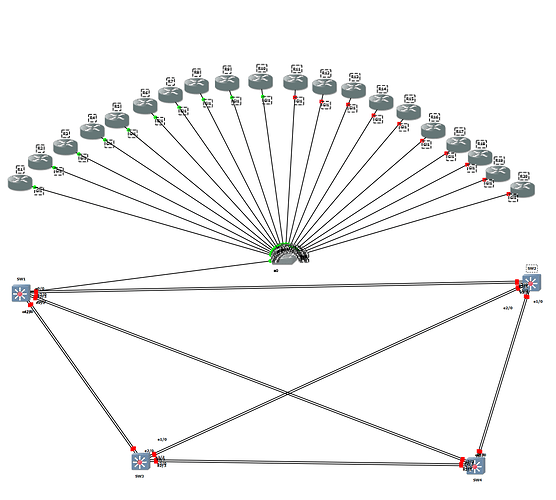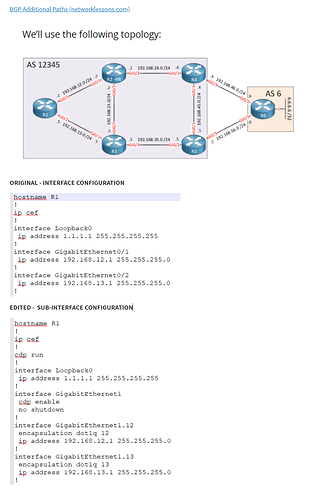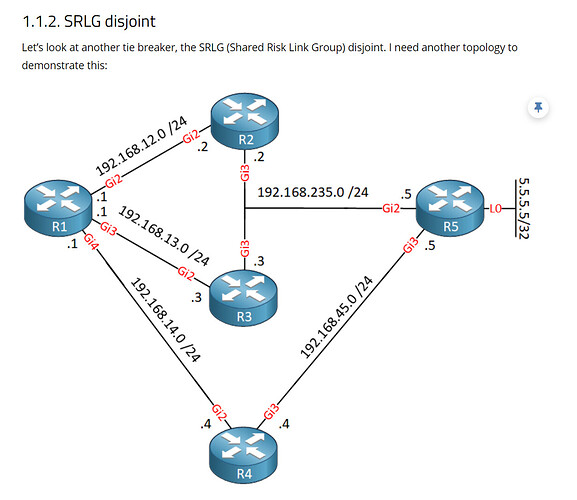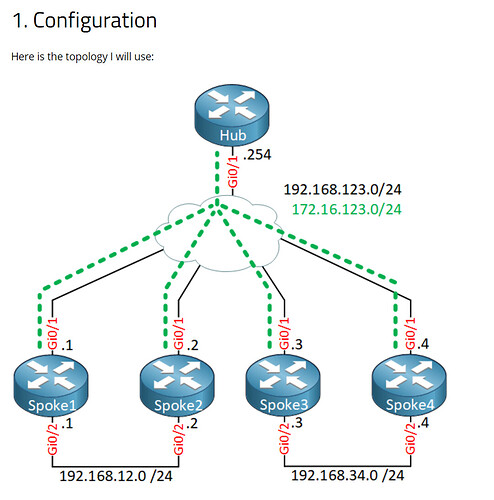thanks for the reference to CCNP lab, and will keep an eye out for the v6 home lab setup lesson, hopefully it is pinned somewhere so we can reference it easily? Cheers,
Hi Robert,
Once I have a list, I’ll make sure it’s easy to find.
The R&S part is no problem with the CSR 1000v, IOSv, and IOSv2-L2 images. If you study on your own, I would create two topologies. You could do this in VIRL.
-
A topology with 4 switches, two links between every switch. Connect 1-2 routers to each switch that you can use as a host.
-
A topology with 8-10 routers, something like this:
Pre-configure these routers with IP addresses and multiple loopback interfaces. You can use these to practice any of the L3 topics, without wasting time thinking about links/IP addresses, etc.
SD-WAN shouldn’t be a problem, I’m trying some of the home lab options for that.
DNA Center…that’s difficult. The current appliance requires 56 cores and 256 GB of memory. Not something you’ll easily run on a home lab. We’ll have to see if we really need to run it ourselves or whether a remote DNA center is enough. It’s possible that the focus is mostly on working with DNA Center through an API, which means we could use one of Cisco’s sandboxes for that.
Rene
Hi Rene,
Thank you for the detailed response, I will try to use these topologies, hopefully my lab machine will be able to host those 2 topologies you suggested in VIRL, is there any (rough) guidelines on machine spec to run those 2 topologies?
Looking forward to exploring the v6 topics in more depth amongst this forum.
Cheers,
Rob
I think I will wait for VIRL v2 to be released officially release to start setting up the home lab! Anyone actually know when it will be release (VIRL v2)?
Cheers,
Hello Robert
In order to run 10 IOS routers and four switches simultaneously, you will require an estimated 9 GB of RAM and at least 5 core CPUs. You can do some detailed resource calculations for various topologies at the following tool that Cisco has available:
In the meantime, VIRLv2 still has no official release date. According to this post from February, it seems that they ran into some development trouble. No official date is available, but they did publish a VIRL 2 install and demo video here, so it’s likely on its way.
I hope this has been helpful!
Laz
Ok, I was awaiting CMLv2 to come out, but from the CMLv2.1 videos, it looks like I should wait for that until the purchase..what a slow year this has been on studies! Cheers,
Hi Rene,
I’m starting to look at a few of the labs on here now, although my current lab (in GNS3) is in a star topology (as per screengrab), are any of the config examples in this format, or are all in this triangles + squares physical format?
the routers in fan formation is CSRv’s and the bottom 4 are IOSv L2 with a generic switch in the middle.
Hello Robert
You’ll find that virtually all labs should be doable with the lab environment that Rene has shared in his post. Your topology should be good for most as well, however, you may need to change the topology somewhat to deal with some MPLS and BGP labs that require a topology with routers with four or five in a row, or some providing multiple routes. Some examples of labs that cannot be done with your topology include:
The other thing is that you don’t need that many spokes in your hub and spoke topology. It’s always good to experiment of course, but having up to a maximum of 4 is more than sufficient for the requirements of the certifications involved.
I hope this has been helpful!
Laz
Thanks Laz for those references, I’m thinking to myself now its a mini challenge to use my topology for the 3 articles you provide, as I believe all devices as spokes and the dumb ‘transit’ switch in the middle can build all the topologies, ‘logically’ . ![]()
Will report back on how I go, I’m probably re-inventing the wheel here, hope not too much! ![]()
Hello Robert
Sure, give it a try, that’s always the best way to learn! Let us know how you get along! ![]()
Looking forward to hearing back from you!
Laz
Hi Laz,
I managed to convert the Additional Paths lesson with my hub topology and sub-interfaces, heres a snippet of what I did as an example on R1.
It didn’t take too long extra to prep, main thing was I could re-use my existing setup.
Cheers,
Rob
P.S. Is there a way to convert the provided config from real interface to logical sub interfaces say with Notepad++ or some other tool? It is a bit time consuming to do these once per lab!
Hello Rob
Perfect then, that’s great! It seems the topology was better than I had originally thought. Nice going!
Laz
Actually it looks like a sub-interface topology would be useful for these multiaccess topologies;
Any chance to get a sub-interface configuration update in the near future?
Cheers,
Rob
Hi Rob
Thanks for the suggestion, I’ll let Rene know to take a look and see if any such modifications can be made for the future. In the meantime, if you want to “officially” record your suggestion, you can use the following Member Ideas area of the site to specify your lesson suggestions/modifications. You may find that others have suggested similar topics, and you can add your voice to theirs.
I hope this has been helpful!
Laz
Yes, I can say from experience that the logical topology configuration definitely speeds up the lab setup for sure, all I do is keep the same physical topology every time, and just load up the base cfg for the lesson, and off I go.
I’m new to the suggestions page, but will log it in ‘Feature request’ as that seems like the most relevant grouping.
Cheers,
Hi Lazaros,
Thanks for moving the question across.
I read some of the previous posts and looked for the lesson on how to build a lab, but it seems to still be centered around CCIE R&S, not Enterprise.
Is there an updated lesson?
Thanks.
Hello Samir
Using CML is sufficient to cover most of the topics on the CCIE exam. Take a look at the following lesson to get a more comprehensive coverage of how to approach studying for the CCIE as far as lab topologies go:
I hope this has been helpful!
Laz
Hi,
I saw that but thought it might be out-of-date because it is focuses on Lab 5.0, which is the last version. Regardless, sounds like CML is the way to go.
Thanks again.
Sam
Hi Rene,
I had a look for workbooks at both the suggested sites. However, I am not seeing these listed, except possibly as part of a full course.
I just wondered if there are other vendors you might suggest?
Thanks,
Frank Faith
Hello Frank
An example of a workbook that is available at INE includes this one:
https://labs.ine.com/workbook/toc/rs-v5-workbook
This of course is a workbook for v5 of the CCIE R&S exam, so it is not up to date. However, it may be helpful in dealing with some of the topics involved. Since @ReneMolenaar 's post in 2014 the site has changed substantially.
For the new CCIE it does seem that you need to purchase a whole course. The only other resources beyond INE that I could recommend are found at Cisco Press:
I hope this has been helpful!
Laz