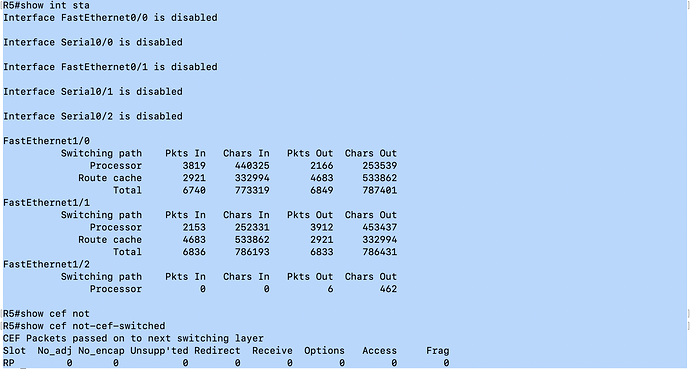Hello Nguyen
It depends on the platform. For most platforms that support CEF, yes it is enabled by default, but it’s always a good idea to put in the command just to be sure.
Yes, you will be able to configure either process switching or fast switching, once again, depending on the platform.
When configuring CEF, the only real option that affects functionality is the distributed keyword. Specifically, this enables distributed Cisco Express Forwarding operation to line cards. With this command, line cards perform express forwarding.
The other options are the following:
- Accounting - this enables the collection of CEF based statistics to better understand CEF patterns
- load-sharing - this option allows you to choose a load balancing algorithm when load sharing across multiple links
- optimize neighbor resolution - this option is used to trigger Layer 2 address resolution of neighbors directly from CEF for IPv4
- traffic-statistics - this option is used in conjucntion with NHRP
More information about these options can be found at the following Cisco Command Reference.
Finally, concerning the CEF memory, it depends on your GNS3 setup. Use the show ip cef command to see what prefixes are participating. Typical memory usage will depend on the platform and memory available, so on GNS3 it cannot be judged correctly.
I hope this has been helpful!
Laz