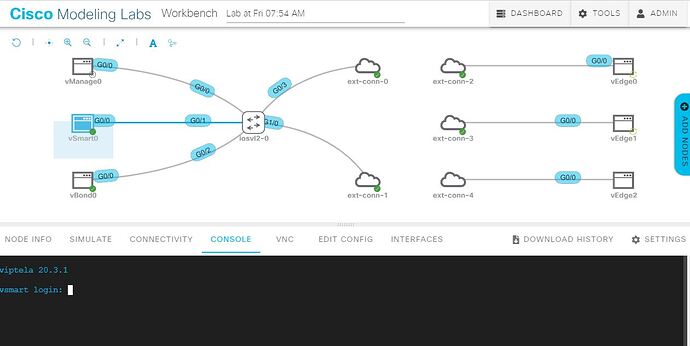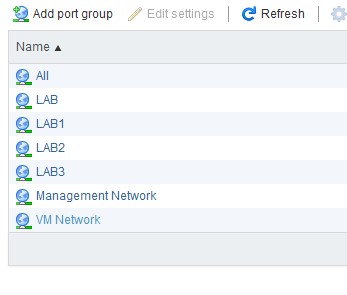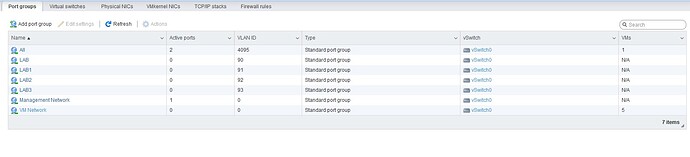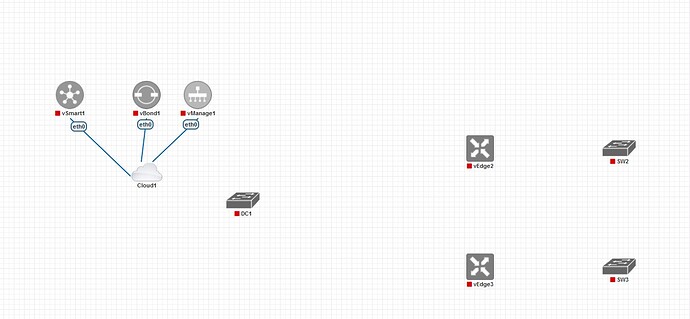Sir Laz,
Sorry i missed that leacture thats why i came up with this comment, honestly I went through all the way to make SD-WAN run on CML, even though all nodes are successfully imported and works but still different WAN link connection is headache for me,
Hello Nahro
I’m sorry to hear that you’re having trouble with SD-WAN and CML. I’m sorry I can’t help you further, since our implementation of the lab environment uses EVE-NG, but if you do resolve it, it would be great if you could post your solution here.
I wish I could have been of more help!
Laz
Hello Himanshu
As stated in the lesson, once you complete all of the steps up to section 1.1.2.1 Root CA Certificate, you can then open a web browser and go to https://10.1.0.1:8443/. When you do so, you should see the Cisco SD-WAN vManage GUI.
I hope this has been helpful!
Laz
Hi,
I am currently looking into purchasing the necessary Cisco contract/licenses in order to have access to download the necessary image files. Following the Cisco ordering guide was a little confusing and not exactly sure what the minimum purchase would be required to obtain access to download those file and build sample topologies outlined in this guide.
Is there a recommended SKU ordering guide you would recommend to create demo labs for this?
Thanks!
Hi @stephen,
That is a good question and not an easy answer. Licensing can be a pain ![]() These two links are helpful:
These two links are helpful:
And this video gives an overview: https://www.youtube.com/watch?v=4-fxIAKM1ZA
DNA Essentials has vManage but if you want to build a lab where you can test everything, you’ll need DNA Advantage. These licenses only come as 3,5, or 7-year subscriptions.
I think I would contact a Cisco sales rep and ask them what is exactly needed. They probably also have license options for building a lab.
Rene
Hello Support,
I am confused about the connectivity of DC1 with biz-internet and public internet, are the4se routers or what and what is the configuration along with the connectivity detail with DC1 and vEdges
Thanks
Hello Wali
Take a look at this post:
Also, if you go through the SD-WAN EVE-NG Lab Installation you’ll see how the connectivity with the “cloud” entities is achieved.
I hope this has been helpful!
Laz
Hi Team,
From Reading the guide I understood that we need EVE-NG image as well as cisco SD-WAN image
how would we obtain SD-WAN image since most of us are not allowed to download it says “you must have a valid service contract associated to your Cisco.com profile.”
thank you
Hello Maksym
As Rene states in the following post, getting the appropriate images can sometimes be a challenge:
I hope this has been helpful!
Laz
Hello sir,
I am not seeing the docker.io in my eve-ng.I am using eve-ng community edition.
Hi Rene,
How to make port groups in VMware workstation 16 player ?
I did till root ca certificate and then tried https://10.1.0.1:8443/ thats when i realized page is not loading
I am not understanding how to add port group in VMware workstation 16
Kindly guide
After i use LAB(port group) for installation ( i have kept accept in all 3 options in security)
i am not able to open GUI in my chrome
from eve ng after putting root and eve password unable to ping to default gateway aswell
Is the new version of eve ng causing this issue as the one rene showed and the one currently available in eve ng site is different
Hi @anandbhai9393 ,
Are you still using VMWare workstation or ESXi ?
It’s been a while since I used VMWare workstation, but I think you can do this with different virtual NIC adapters. With the virtual network editor, you can create an adapter that is set to “host-only”.
If you use this adapter on multiple VMs, it would be the equivalent of having them in the same VLAN. They can only communicate between each other on the same host though.
I don’t think the new version of eve-ng makes a difference.
When you test the vmnet adapters, it’s probably best to start with a simple example. Perhaps two windows hosts or two linux hosts. See if they can reach each other.
Rene
I was using vmware workstation then i did exactly as u showed in the video and by istalling vmware esxi in workstation and made virtual machine in esxi
But the eve ng dosent get any ip using dhcp and even when i use the same subnet ip as my PC for eve ng i cant ping internet from my eve ng .
i am unable to use Vmanage GUI, any reason ?
Hello Viki
In the lesson, Rene mentions that:
I’m creating four port groups. The first port group (LAB) connects to the eth0 interface of the EVE-NG virtual machine. We use this so we can access the EVE-NG GUI or access it with SSH.
It is via this first port group that you will gain access to the GUI. Beyond this, we’ll need a little more information about your setup and the issue you are facing. Can you tell us more so we can help you out?
I hope this has been helpful!
Laz
Hi Rene, so i followed all the steps as shown. Here are my questions;
1- Do i need the physical switch and router? I installed my ESXi and connected my modem to port 1 at the back of the server. I can access my ESXi using the IP leased via DHCP from my modem
2- I also created the port groups. You mentioned that LAB port group is associated to eth0. On your diagram you have this network of 10.65.90.2 / 24 and i noticed that 10.65.90.179 was leased to the EVE-NG VM. Question; where and how did you set up this 10.65.90.0/24 subnet. Is this this coming from your switch which is connected to your router and to the internet?
Am using the latest EVE-NG version 5.1.0-20
Sorry, my questions might sound crazy, but am new to ESXi, EVE-NG and SD-WAN
Hello Bright
The physical switch here represents the local physical network. In your case it could be your ISP’s router which runs a DHCP server, or it could be an intermediate switch between your router and the ESXi setup you have. So you can indeed connect your ESXi directly to your Internet router, the result is essentially the same.
This is simply the IP address range that Rene is using on his internal local network. If you notice in section 1.3.1 Setup, you’ll see that the EVE-NG initial default IP is 10.65.90.178, which was given via DHCP. During configuration, Rene changed that to 10.65.90.2 with a static configuration. So yes, these addresses are from Rene’s internal local network.
No need to apologize for questions, that’s what we’re here for!
I hope this has been helpful!
Laz