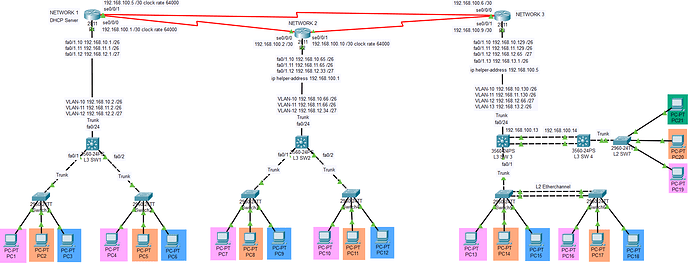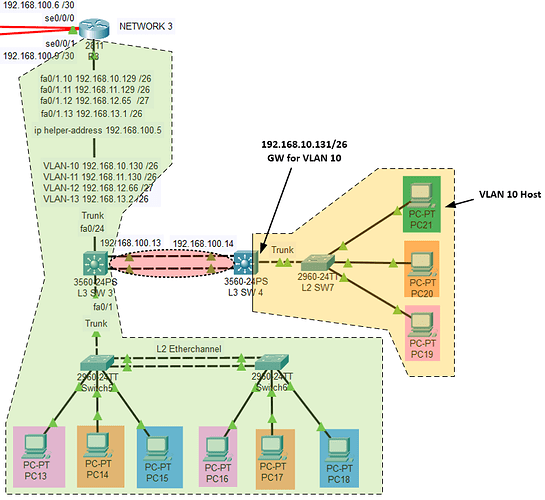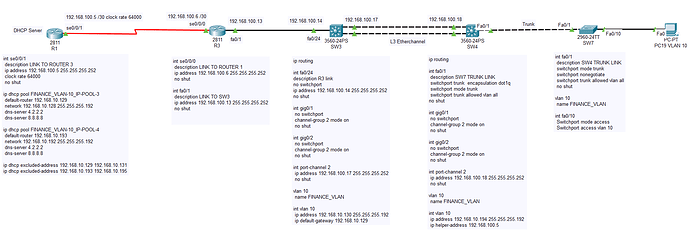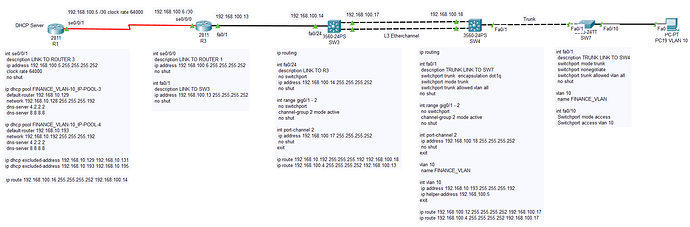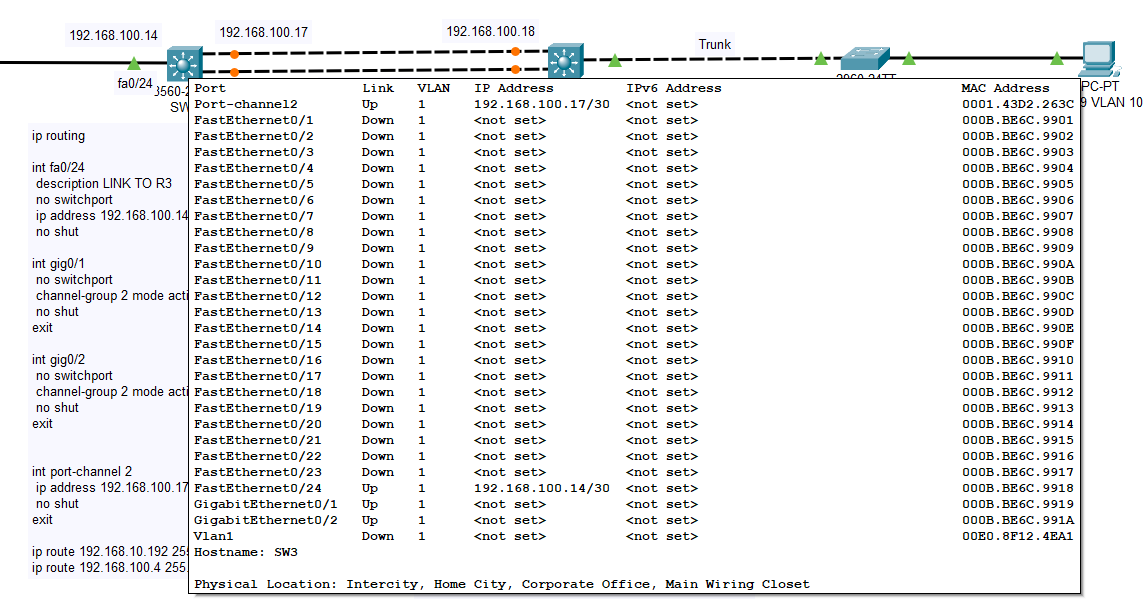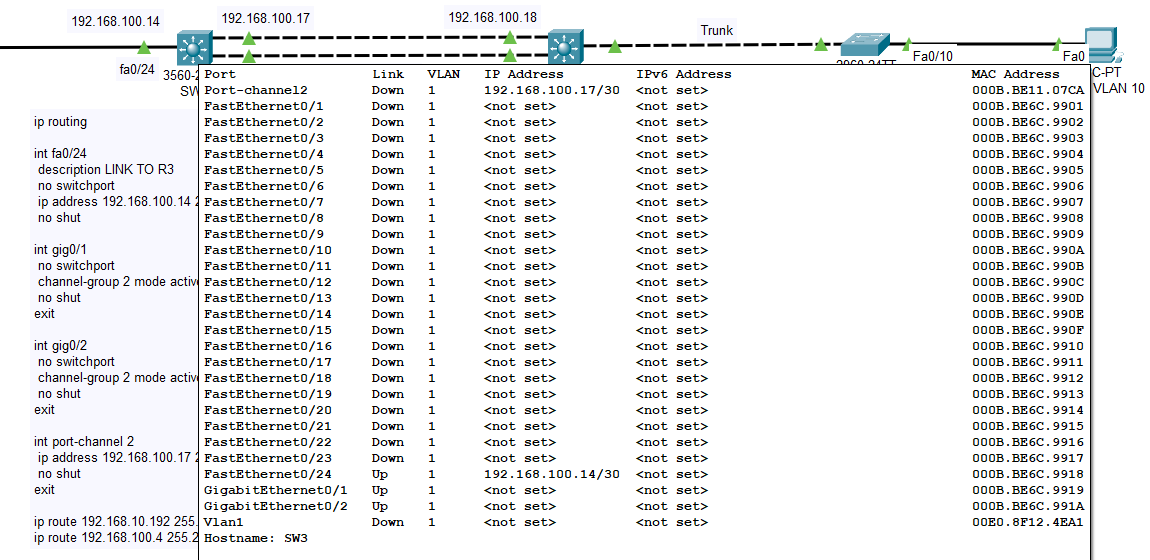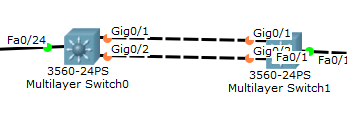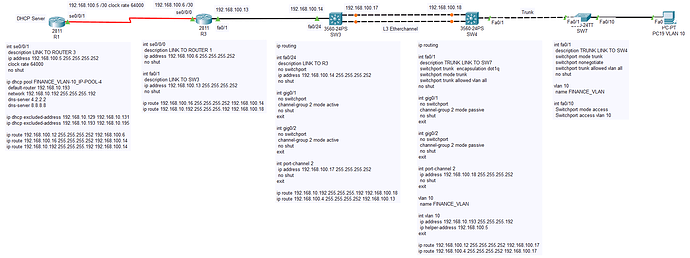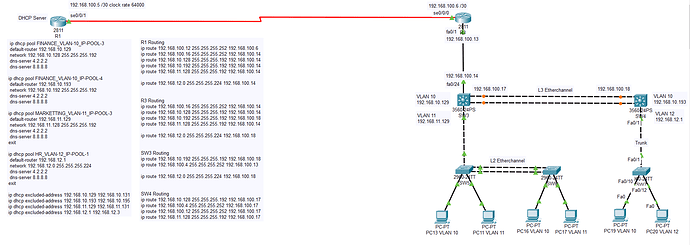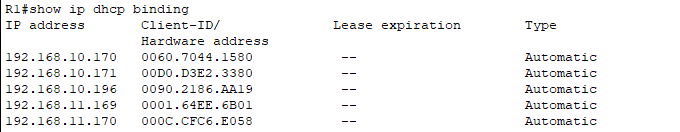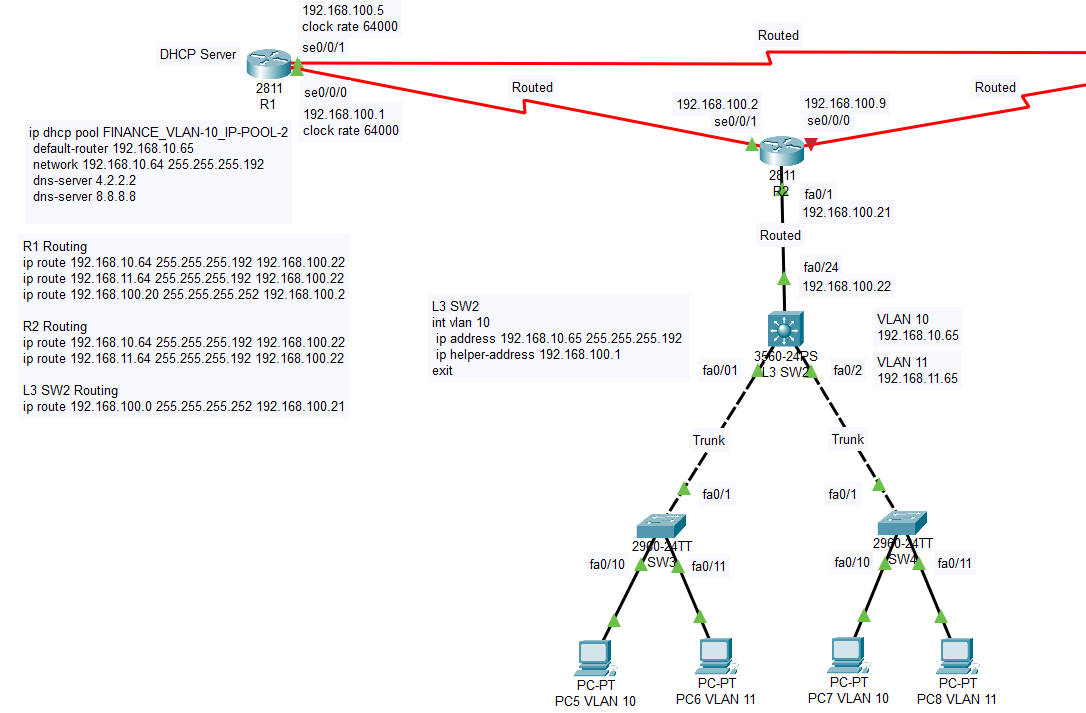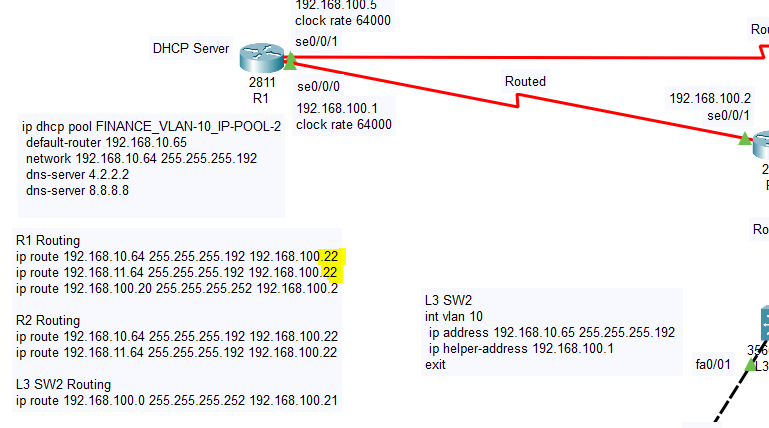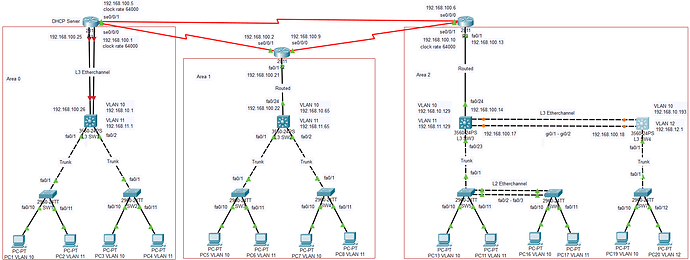Hello, I configured a network using packet tracer with 3 routers and layer 2 and layer 3 switches. Router 1 has DHCP configured. On Router 3, I added a layer 3 switch and connect it via etherchannel to another layer 3 switch, then to a layer 2 switch where 3 hosts are connected. All the hosts in the network are receiving DHCP except for the hosts connected to the layer 2 switch via the L3 etherchannel switch 4. It seems like I am missing some VLAN configuration on L3 SW 4, but I am not sure. Also how can I verify if the etherchannel is properly configured and working? Below is part of the config, if someone can please advise, greatly appreciate it, thanks.
ROUTER 1
!
int se0/0/1
description LINK TO ROUTER 3
ip address 192.168.100.5 255.255.255.252
clock rate 64000
no shut
exit
!
!
ip dhcp pool FINANCE_VLAN-10_IP-POOL-3
default-router 192.168.10.129
network 192.168.10.128 255.255.255.192
dns-server 4.2.2.2
dns-server 8.8.8.8
exit
!
!
ip dhcp pool MARKETTING_VLAN-11_IP-POOL-3
default-router 192.168.11.129
network 192.168.11.128 255.255.255.192
dns-server 4.2.2.2
dns-server 8.8.8.8
exit
!
!
ip dhcp pool HR_VLAN-12_IP-POOL-3
default-router 192.168.12.65
network 192.168.12.64 255.255.255.224
dns-server 4.2.2.2
dns-server 8.8.8.8
exit
!
ip dhcp pool ENGINEERING_VLAN-13_IP-POOL-1
default-router 192.168.13.1
network 192.168.13.0 255.255.255.192
dns-server 4.2.2.2
dns-server 8.8.8.8
exit
!
ip dhcp excluded-address 192.168.10.129 192.168.10.131
ip dhcp excluded-address 192.168.11.129 192.168.11.131
ip dhcp excluded-address 192.168.12.65 192.168.12.67
ip dhcp excluded-address 192.168.13.1 192.168.13.3
!
------------------------------------------------------------------------------------------------------------------------------------
ROUTER 3
------------------------------------------------------------------------------------------------------------------------------------
int se0/0/0
description LINK TO ROUTER 1
ip address 192.168.100.6 255.255.255.252
no shut
exit
!
int fa0/1
no shut
exit
!
int fa0/1.10
description VLAN 10
encapsulation dot1Q 10
ip address 192.168.10.129 255.255.255.192
ip helper-address 192.168.100.5
!
int fa0/1.11
description VLAN 11
encapsulation dot1Q 11
ip address 192.168.11.129 255.255.255.192
ip helper-address 192.168.100.5
!
int fa0/1.12
description VLAN 12
encapsulation dot1Q 12
ip address 192.168.12.65 255.255.255.224
ip helper-address 192.168.100.5
!
int fa0/1.13
description VLAN 13
encapsulation dot1Q 13
ip address 192.168.13.1 255.255.255.192
ip helper-address 192.168.100.5
------------------------------------------------------------------------------------------------------------------------------------
L3 SW 3 ETHERCHANNEL LINK TO SW 4
------------------------------------------------------------------------------------------------------------------------------------
ip routing
!
int gig0/1
no switchport
channel-group 2 mode on
no shut
exit
!
int gig0/2
no switchport
channel-group 2 mode on
no shut
exit
!
int port-channel 2
ip address 192.168.100.13 255.255.255.252
no shut
exit
!
int fa0/1
description L2 SW TRUNK LINK
switchport trunk encapsulation dot1q
switchport mode trunk
switchport trunk allowed vlan all
no shut
exit
!
int fa0/24
description ROUTER LINK
switchport trunk encapsulation dot1q
switchport mode trunk
switchport trunk allowed vlan all
no shut
exit
!
vlan 10
name FINANCE_VLAN
int vlan 10
ip address 192.168.10.130 255.255.255.192
ip default-gateway 192.168.10.129
!
vlan 11
name MARKETTING_VLAN
int vlan 11
ip address 192.168.11.130 255.255.255.192
ip default-gateway 192.168.11.129
!
vlan 12
name HR_VLAN
int vlan 12
ip address 192.168.12.66 255.255.255.224
ip default-gateway 192.168.12.65
!
vlan 13
name ENGINEERING_VLAN
int vlan 13
ip address 192.168.13.2 255.255.255.192
ip default-gateway 192.168.13.1
exit
------------------------------------------------------------------------------------------------------------------------------------
L3 SW 4 ETHERCHANNEL LINK TO SW 3 & L2 SW 7
------------------------------------------------------------------------------------------------------------------------------------
ip routing
!
int gig0/1
no switchport
channel-group 2 mode on
no shut
exit
!
int gig0/2
no switchport
channel-group 2 mode on
no shut
exit
!
int port-channel 2
ip address 192.168.100.14 255.255.255.252
no shut
exit
!
int fa0/1
description SW7 L2 TRUNK LINK
switchport trunk encapsulation dot1q
switchport mode trunk
switchport trunk allowed vlan all
no shut
exit
------------------------------------------------------------------------------------------------------------------------------------
L2 SW 7
------------------------------------------------------------------------------------------------------------------------------------
int fa0/1
switchport mode trunk
switchport nonegotiate
switchport trunk allowed vlan all
no shut
exit
!
vlan 10
name FINANCE_VLAN
!
int fa0/10
Switchport mode access
Switchport access vlan 10
Exit
!
vlan 11
name MARKETTING_VLAN
!
int fa0/11
Switchport mode access
Switchport access vlan 11
Exit
!
vlan 13
name HR_VLAN
!
int fa0/13
Switchport mode access
Switchport access vlan 13
Exit
!