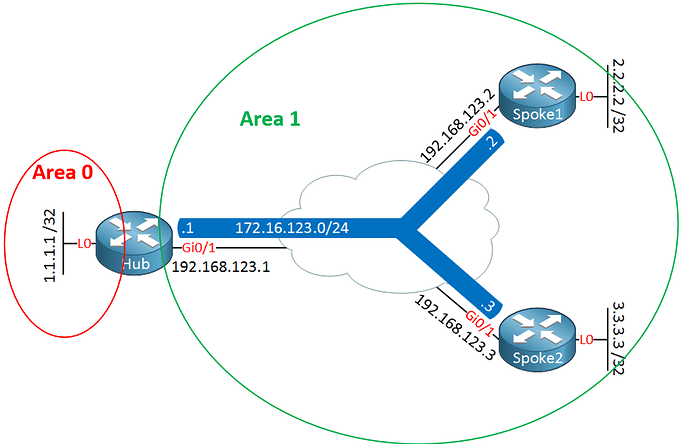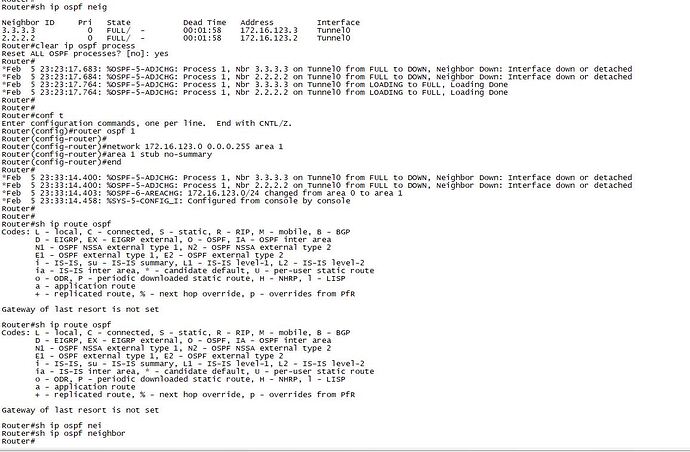This topic is to discuss the following lesson:
Hi Rene,
If we configure the stub area and the spoke receive the default route, the default route will not take any effect as we still have a static default route at the SPOKE router which pointing to the internet gateway. We still not able to reach to the IA route from the spoke router in this case right?
Davis
Hi Davis,
Good question and yes, this is an issue. In my example I could use default routes since the routers are directly connected. In a real network however you are probably using a default route towards the ISP.
In that case you shouldn’t use a default route but a summary route instead.
Rene
In the “Non Broadcast” configuration section ; I’m a little bit confused about the neighbor command.
With my GNS3 IOS :
-
The neighbor command expects that the interface be configured as point-to-multipoint. And, finally ; it does not turn the interface to NBMA.
-
The command ip ospf network non-broadcast does perfectly the job.
What exactly is the difference between the two commands ?
Hello Maodo
In order to configure the network as an NBMA, it is necessary to enter the ip ospf network non-broadcast command. If that is done, then in order to get the OSPF functioning correctly, the neighbor command must be issued. This is because when you configure the interface as an NBMA, neighbor relationships will not form automatically.
Now in @ReneMolenaar’s lesson, the command ip ospf network non-broadcast was not actually included in the lesson. It was assumed. It might be worth clarifying that in the lesson. I will let @ReneMolenaar know…
I hope this has been helpful!
Laz
For last ospf example, it seems the configuration below is missing ?
network 1.1.1.1 0.0.0.0 area 0
172.16.123.x/32 subnets are shown. It was not supposed, since Tunnel0 is configured as /24 ? 172.16.123.0/24 is already connected to the router, it was not supposed to appear as O route prefix ?
172.16.0.0/16 is variably subnetted, 4 subnets, 2 masks
O 172.16.123.1/32 [110/1000] via 172.16.123.1, 00:10:32, Tunnel0
O 172.16.123.2/32 [110/2000] via 172.16.123.1, 00:10:32, Tunnel0
Hello Maodo
In the final example where Rene shows a stub network, it is assumed that this has been configured from the previous sections. However, it may be clearer to include it here. I will let Rene know…
Laz
Hi Rene,
you configured totally stubby area by specifying the no-summary on the hub right?
Hello Onyi
Yes, the area 1 stub no-summary command specifies the area as a totally stub area. More info on this can be found at the following lesson:
I hope this has been helpful!
Laz
Hi there!
I couldn’t understand this part of the routing table:
172.16.0.0/16 is variably subnetted, 4 subnets, 2 masks
O 172.16.123.1/32 [110/1000] via 172.16.123.1, 00:00:57, Tunnel0
O 172.16.123.3/32 [110/2000] via 172.16.123.1, 00:00:57, Tunnel0
I mean why it writes 4 subnets, 2 masks, while we have only one subnet there.
Hello Hassib
There are several things going on here. The first is that the output being shown is only for OSPF due to the ospf keyword used at the end. So you only see the OSPF routes, but the information in that particular line, refers also to routes that don’t appear. If you were to not use the ospf keyword, the output would look something like this:
172.16.0.0/16 is variably subnetted, 4 subnets, 2 masks
C 172.16.123.0/24 is directly connected, Tunnel0
L 172.16.123.2/32 is directly connected, Tunnel0
O 172.16.123.1/32 [110/1000] via 172.16.123.1, 00:01:23, Tunnel0
O 172.16.123.3/32 [110/2000] via 172.16.123.1, 00:01:13, Tunnel0
Note, for reference, that the output is for Spoke1 of the lesson, same as your output too.
So here you see that there are indeed 4 subnets, because directly connected networks appear as two separate subnets, one for the whole subnet and one for the particular /32 address. Note also that there are two different sizes of masks. A /24 mask and three /32 masks.
I hope this has been helpful!
Laz
Thank you for your answer Laz, now it is clear to me.
Great lesson! Thank you Rene. Have a doubt. I was lost at the Stub area part of this exercise. I am not sure of how OSPF worked in the stub area part of this exercise without the backbone area of ospf (area 0)
Hello Ayong
Notice that when Rene creates the stub network, he is changing the area to which all networks belong in all routers except for the 1.1.1.1/32 network. So the areas of the OSPF topology look something like this:
So area 0 still exists, so no rules about OSPF backbone area have been violated. And secondly, area 1 is made into a stub area, so you can reduce the number of routes that may exist behind the hub, that are advertised into the DMVPN network. Notice that the 1.1.1.1/32 network no longer appears within the routing tables of the spokes, which is the purpose of the specific configuration.
I hope this has been helpful!
Laz
Thank you so much Laz. Well explained.
Hi Rene/Laz,
Could you emphasize this statement “All spokes in the DMVPN network have to be in the same area and when something changes, all routers have to run SPF…also we can’t do any summarization within the area”.
Espicialy please elaborate “when something changes, all routers have to run SPF”, what impact it will do on DMVPN network
Hello Pradyumna
What Rene is saying here is that in order to get OSPF to function correctly in such a topology, you must have all spokes within the same OSPF area. You cannot place spokes in a different OSPF area each. You can however, create additional OSPF areas behind each spoke or hub router as was done in the lesson.
Rene is saying that this is a disadvantage of using OSPF for a DMVPN network. If you have a very large network with tens or over a hundred spokes, any change that occurs in the topology (say you add an additional spoke to the topology, or a spoke fails) then the SPF algorithm of OSPF must be run on all routers. This means that CPU and memory will be consumed on all devices as well as bandwidth over the DMVPN links for the exchange of OSPF messages. This can take time, and will impact the efficiency of the routers themselves as well as the usage of the often limited bandwidth on DMVPN links.
I hope this has been helpful!
Laz
Whenever I made 172 network in the area 1 (on Hub and spoke routers), the tunnel0 gone down.
OSPF neighborship also not established with the spoke routers.
Please can you suggest.
Thanks
Hello Mohammad
Hmm, that’s interesting. By changing the OSPF area, you lose your tunnel interface. Could it be that you’ve configured different IP addresses as the tunnel endpoints? Address that are depending upon OSPF for connectivity? Make sure your tunnel source and tunnel destination commands are correct in both hub and spokes. Also, as you configure the different types of OSPF networks, make sure you are removing the previous configuration before going on to the next one.
Check those out and let us know how you get along.
I hope this has been helpful!
Laz