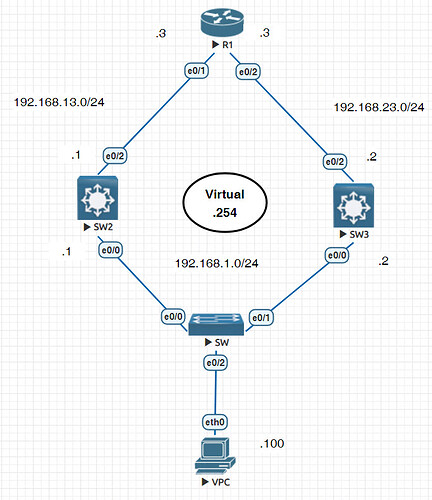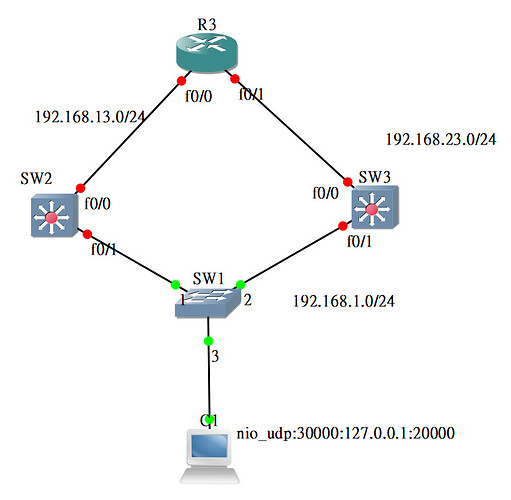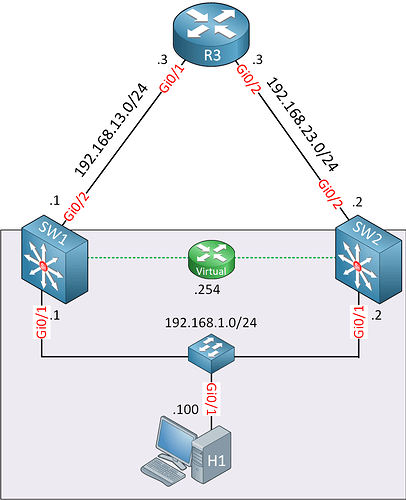Hello Maksym
Hmm, that is indeed strange. I haven’t come across something like this before. There are two things to address here: the statements found within the config, and the actual operation of the device.
For the no shutdown command, when an interface is up and running, of course, the no shutdown command is valid for such an interface, whether it appears in the configuration or not. So whether it appears or not doesn’t actually affect its operation. Some IOS and NX-OS versions display it in the config while others do not. I haven’t come across a situation where it is intermittently displayed, however.
Secondly, for the MTU value of 9216 appearing and disappearing, I’d like to ask, do you find that the actual value of the MTU fluctuates as well? For example, if you were to try to send a series of pings that traverse this VLAN with an MTU set to 9216, do you find that sometimes they pass through and others they don’t? In other words, is the actual operation of the switch affected by whether or not the MTU value is displayed? I assume not. In any case, this MTU value can be assigned either on a particular Layer 3 interface, or an SVI directly, using one of the following methods:
- for a particular interface using the
mtu 9216command in the interface configuration mode - using
system jumbomtu 9216in the global configuration mode to set the value for all interfaces on the whole switch - by setting the MTU using the policy map for the class-default class like so:
switch(config)#policy-map type network-qos jumbo
switch(config-pmap-nq)#class type network-qos class-default
switch(config-pmap-c-nq)#mtu 9216
switch(config-pmap-c-nq)#exit
switch(config-pmap-nq)#exit
switch(config)#system qos
switch(config-sys-qos)#service-policy type network-qos jumbo
Depending on the NX-OS version, some options may not be available. In any case, if the MTU is configured in one of these ways, it may be that it appears and disappears depending upon the way in which it was configured. Since your configuration has a vPC as well, you may want to ensure that the configuration synchronization between the switches is taking place correctly too. I don’t have a Nexus device handy to check it out, but you may want to see how the MTU was set, which may shed some light on this strange behavior.
Finally, you stated that:
Is this the case for the no shutdown command as well? That is highly unusual since this command indicates that the interface is indeed up, even though you state that it has been administratively shutdown. It that is the case, then this is a strange situation indeed!
Looking forward to hearing your responses!
I hope this has been helpful!
Laz