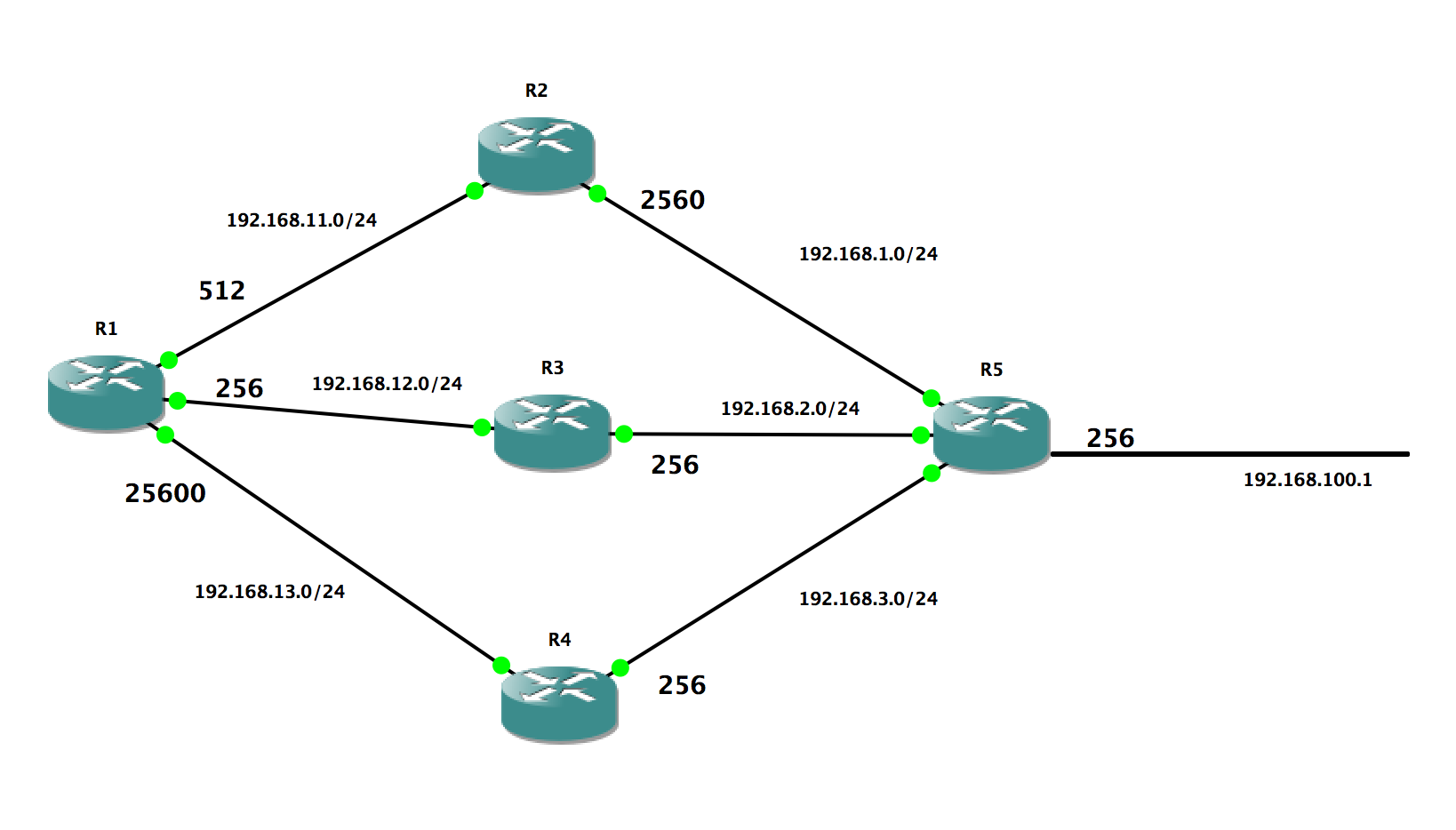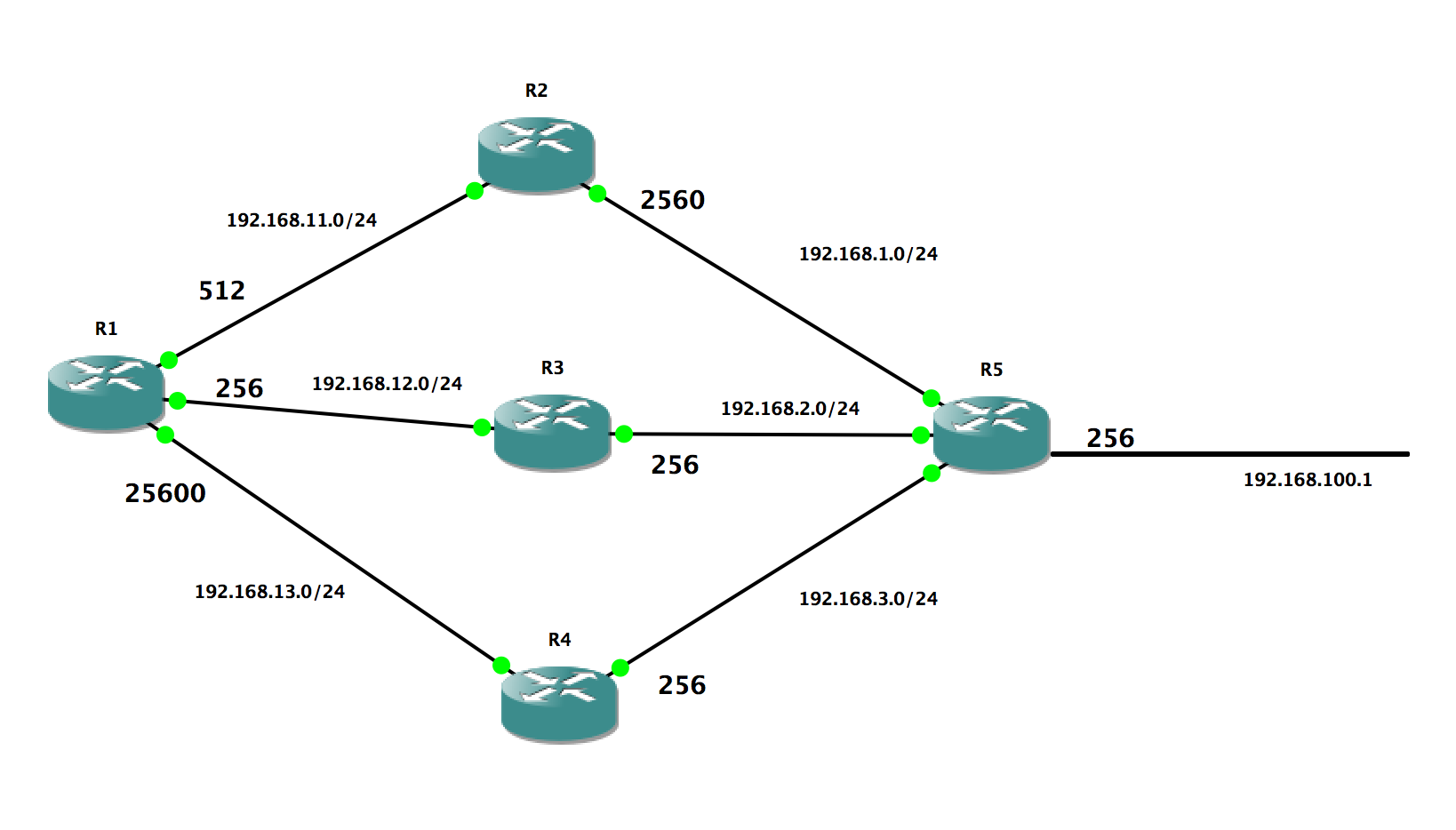Hi Rene,
I was wondering what happens with the scenario you describe where the third best route is a FS and the successor route fails.
Does the router use the FS route or the new best route ?
I tried to simulate a similar setup (cant get the weights that low in reality).
Looking at R1, when R3 goes down. The routes instantly converge on the new best route and not the FS.
Maybe the FS is used for an instant, but basically EIGRP recalculates and uses the route that was not a FS.
P 192.168.100.0/24, 1 successors, FD is 768
via 192.168.12.3 (768/512), FastEthernet0/1
via 192.168.13.4 (26112/512), FastEthernet1/0
P 192.168.11.0/24, 1 successors, FD is 512
via Connected, FastEthernet0/0
P 192.168.12.0/24, 1 successors, FD is 256
via Connected, FastEthernet0/1
P 192.168.13.0/24, 1 successors, FD is 25600
via Connected, FastEthernet1/0
via 192.168.11.2 (8192/7680), FastEthernet0/0
via 192.168.12.3 (5632/5376), FastEthernet0/1
P 192.168.1.0/24, 2 successors, FD is 3072
via 192.168.11.2 (3072/2560), FastEthernet0/0
via 192.168.12.3 (3072/2816), FastEthernet0/1
via 192.168.13.4 (28416/2816), FastEthernet1/0
P 192.168.2.0/24, 1 successors, FD is 512
via 192.168.12.3 (512/256), FastEthernet0/1
P 192.168.3.0/24, 1 successors, FD is 5632
R1#
*Mar 1 00:23:23.272: %DUAL-5-NBRCHANGE: IP-EIGRP(0) 1: Neighbor 192.168.12.3 (FastEthernet0/1) is down: holding time expired
R1#sh ip eigrp topology
IP-EIGRP Topology Table for AS(1)/ID(192.168.13.1)
Codes: P - Passive, A - Active, U - Update, Q - Query, R - Reply,
r - reply Status, s - sia Status
P 192.168.100.0/24, 1 successors, FD is 3328
via 192.168.11.2 (3328/2816), FastEthernet0/0
via 192.168.13.4 (26112/512), FastEthernet1/0
P 192.168.11.0/24, 1 successors, FD is 512
via Connected, FastEthernet0/0
Any comments on the details of what is happening ?
Stuart