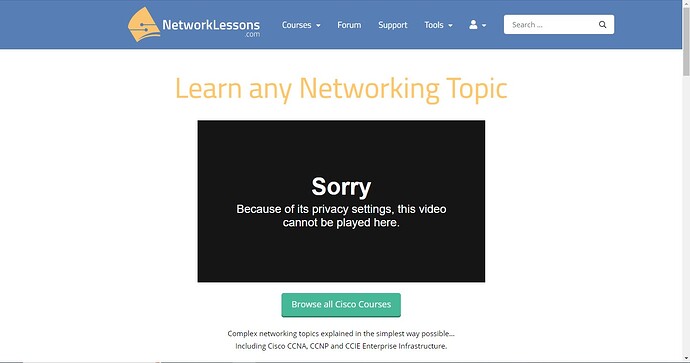Hello Sean
There are several issues you’ve touched upon so I’ll try to respond to each:
From a Layer 2 perspective, a VLAN does indeed define a broadcast domain. Any layer 2 broadcast sent within a VLAN will be contained within that VLAN. Even from a Layer 3 perspective, if we’re talking about the broadcast address of a subnet, the destination MAC address will still be a broadcast address, so the same VLAN will indeed define the border of the broadcast domain. Under what circumstances would you say that a VLAN does not define a broadcast domain?
There are three related concepts or entities that are involved here. We have VLANs, broadcast domains, and subnets. VLANs and broadcast domains are typically defined as the same. And in most cases, as you mention, VLANs and subnets are typically configured to line up as well. We have a configured VLAN, which defines a specific broadcast domain, which in turn is used by a single subnet.
However, because these entities actually function independently (especially subnets and VLANs because they operate at different OSI layers) they can be configured in such a way that they do not have a one-to-one correspondence.
For example, on a single VLAN, you can have hosts from multiple subnets. This just has to do with the configuration of the NIC of each individual host. This is not generally done, however, it can be done. Similarly, you can have an SVI on a switch of a particular VLAN with multiple IP addresses (secondary), so again, you are losing that one-to-one relationship between VLAN and subnet.
Even in such a case, the VLAN defines the broadcast domain, however, you can have SVIs of multiple switches on that VLAN belonging to different subnets. The broadcast domain remains intact, but there is no one-to-one relationship between the subnets used on that VLAN and the VLAN itself.
What you are describing sounds like a management VLAN. Could it be that this VLAN is being used to communicate with the switches themselves? It’s not very efficient to have such a setup unless it is being used for management. But you mention that the IP addresses on the SVIs are on different subnets, which wouldn’t make sense.
Another thing to remember is that the SVI of a switch on a VLAN is not always used as a gateway to reach other subnets. It could be that each SVI has a different IP address, but the default gateway configured on a particular host is what defines how to get out of the local subnet, and that can be any device connected to the VLAN.
I think I answered this above, but let me state it explicitly. In such a scenario, if you send an IP packet with a destination of 192.168.1.255/24 (this is a broadcast address), during encapsulation, the destination MAC address that will be used is FF:FF:FF:FF:FF:FF. This means that all hosts on that broadcast domain/VLAN will receive the packet, even if they belong to other IP subnets. As they decapsulate the packet they will see a destination IP address of 192.168.1.255, and will then determine if they are to process it (if it belongs to their subnet) or if they are to discard it (if it does not belong to their subnet.) In such a case, a host with an IP address of 192.168.1.55/24 will process it while a host with an IP address of 192.168.5.22/24 will not process it. Does that make sense?
I hope this has been helpful!
Laz