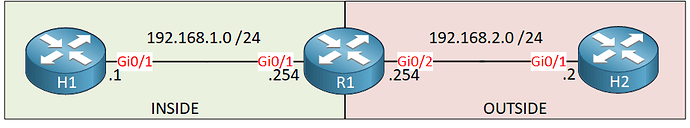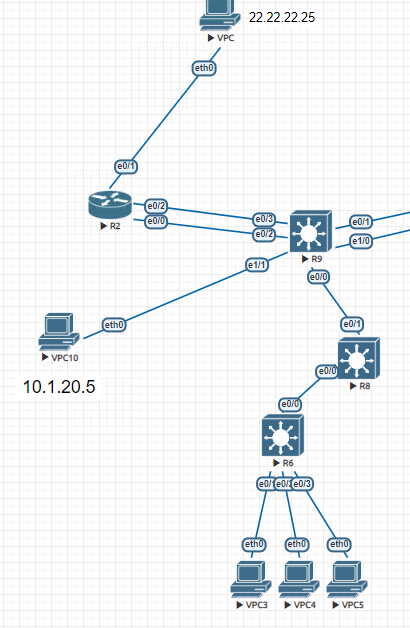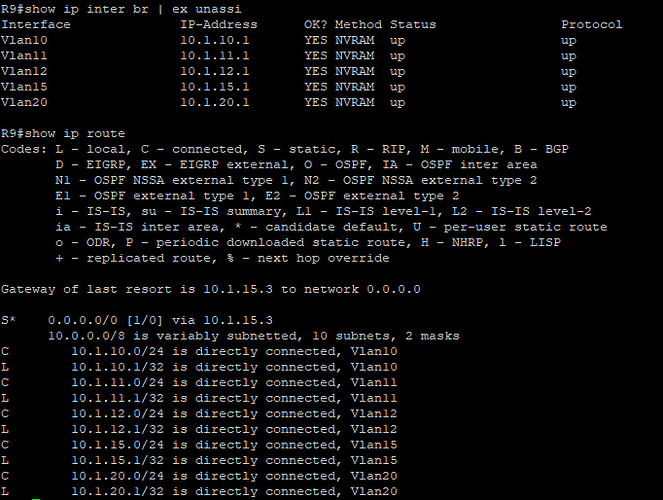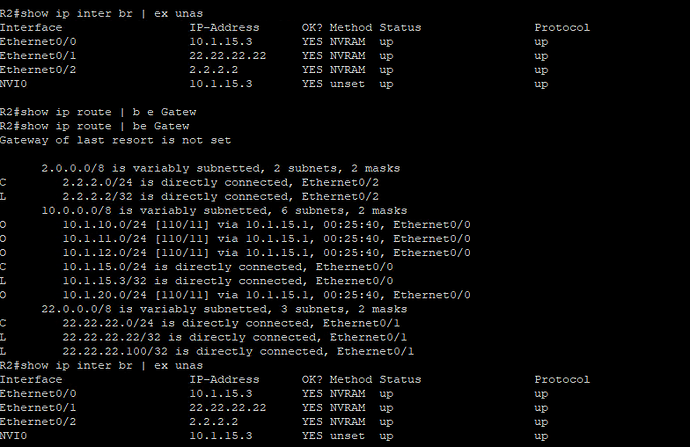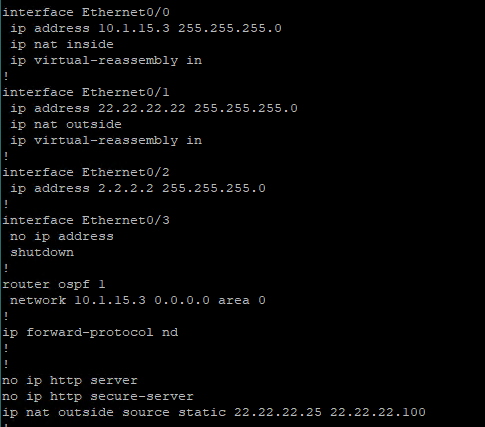This topic is to discuss the following lesson:
Hi Rene,
Thanks for your great lesson .I have a question regarding …
What is the used case of IP NAT OUTSIDE SOURCE Normally We don’t use the command. Need to know production network scenario .Many Thanks
BR//ZAMAN
Hello Mohammad
This is an excellent question. Take a look at this post:
This post may refer to a similar configuration using an ASA, but the concept is the same. This gives you a practical example where you would want to translate the outside address.
I hope this has been helpful!
Laz
Hi Rene
For NAT is it reuired for Router to have route for the NAtted IP
If i doing inside NAT 10.10.10.10 → 20.20.20.20 on my R1 do my R1 required to have route for 20.20.20.20 ?
how will it handle the response traffic for 10.10.10.10 → 20.20.20.2 , will it check rout table first or NAT first ?
Hello Devaprem
If you have a NAT translation between two addresses configured on a router, you don’t require any of those addresses to have a routing table entry in that specific router. These addresses are considered directly connected because they are associated with specific interfaces. For this reason, you don’t have to explicitly configure them for routing. However, other routers on the outside must have some routing information to be able to reach the 20.20.20.20 IP address but this is independent of NAT.
In general, when a packet arrives on an interface from outside to inside, it will translate NAT first and then route. More information about the order of operations in routers can be found at the following Cisco documentation.
I hope this has been helpful!
Laz
Thank you Laz , it clearly explains
Does the same apply to “destination”?
I have just done an INE task with the following line:
ip nat inside destination list LOAD_BALANCE pool ROTARY
But on this task, traffic arriving on the outside interface (not inside) is destination NATed to the pool on the inside, which seems to be inverse of the “source” command. There is also the IP ALIAS command but I believe this is just to respond to ARPs for 155.1.58.55.
conf t
interface e1/1.45
shutdown
!
interface e1/1.58
ip nat outside
!
interface Tunnel0
ip nat inside
!
ip nat pool ROTARY prefix-length 24 type rotary
address 155.1.0.1 155.1.0.1
address 155.1.0.2 155.1.0.2
address 155.1.0.3 155.1.0.3
!
ip access-list extended LOAD_BALANCE
permit tcp any host 155.1.58.55 eq telnet
!
ip nat inside destination list LOAD_BALANCE pool ROTARY
!
ip alias 155.1.58.55 23end
Hello Chris
If we look at the description of the ip nat inside source command and modify it to conform to the ip nat inside destination command, we can see the following:
ip nat inside destination will:
- translate the destination IP address of packets that travel from inside to outside
- translate the source IP address of packets that travel from outside to inside
This is not the inverse of the source command, but it simply changes the address upon which translation is applied, specifically, the destination and not the source address of the packets.
I hope this has been helpful!
Laz
Hi Laz
I guess I was referring more to the syntax of the command.
ip nat inside source static/list [specify inside IPs] [specify outside IPs]
ip nat inside dest static/list [specify outside ip] pool [specify inside IPs]
Do you see what I mean? It does seem to be reversed for the “destination” command.
Hello Chris
When you input the following with the context sensitive help you get:
IP nat inside destination ?
list Specify access list describing global addresses
The global address is the inside global. This is the address that a host on the outside will see when communicating with the inside host. This means that it is the outside IP(s) that must be specified first.
I hope this has been helpful!
Laz
Having gained further experience with this, I believe this statement is not actually correct:
The ip nat inside destination is actually very similar to ip nat inside source, it doesn’t perform a different action.
ip nat inside destination will:
- translate the destination IP address of packets that travel from OUTSIDE to INSIDE
- translate the destination IP address of packets that travel from INSIDE to INSIDE
- translate the source IP address of packets that travel from INSIDE to OUTSIDE
It is just used for packets travelling from outside to inside, or even inside to inside. A common use is using a “VIP” for load balancing to several inside IPs.
More explanation here: https://community.cisco.com/t5/switching/quot-ip-nat-inside-destination-quot-use-case/td-p/2800865
Hello Chris
Thanks for that post, and yes I stand corrected. The Cisco community post clarifies the distinction. This Cisco documentation also shows additional examples of its implementation.
Thanks again!
Laz
Thank you for the great article. I’ve also seen ip nat inside/outside on the interface level. Could you tell me the differences between this command compare to ip nat inside/outside source?
For example,
int s0/0
ip address 10.1.1.1 255.255.255.0
ip nat inside
int s0/1
ip address 10.1.1.2 255.255.255.0
ip nat outside
Hello Po
The ip nat inside source and ip nat outside source commands and their keywords and parameters are used to translate particular IP address ranges from networks that we define as “inside” and “outside”. These commands are issued in global configuration mode.
The commands ip nat inside and ip nat outside that are applied on an interface level are used to simply define which interfaces (and their networks) are considered inside and which are considered outside, so that the NAT operation “knows” from which network to which network the translation should be applied.
I hope this has been helpful!
Laz
Hi Rene!
I have a question on these commands from the topology you used on the NAT lesson:
R1(config)#ip nat inside source static 192.168.1.1 192.168.2.200
R1(config)#R1(config)#ip nat outside source static 192.168.2.2 192.168.2.200
I do not know where the 192.168.2.200 host address is configured on your topology to better understand how the NAT works.
I checked configurations on H1, H2, and R1 and I do not see where that IP address is configured.
Thank you.
Hello Ayong
The address 192.168.2.200 is the IP address used on the outside interface for communication with the inside host of 192.168.1.1. It doesn’t have to be configured in any other place to function for NAT translation. Take a look at the diagram of the lesson:
The “ip nat inside source static” NAT configuration will cause the Gi0/2 interface of R1 to receive and accept any packet with a destination address of 192.168.2.200, and will translate the address appropriately. The outside IP address for NAT does not have to be the same as the configured IP address on the outside interface. It can actually be anything. But, in order for it to work, the outside IP NAT address must be reachable, that is, routing to reach that particular address must be in place. For this reason, it is most often the case that the outside IP address in the NAT command be within the same subnet as the actual configured IP address. In this case, we have 192.168.2.200 which is within the 192.168.2.0/24 subnet that corresponds to the Gi0/2 interface of R1.
I hope this has been helpful!
Laz
Ah! Thank you so much Laz. Well explained and well understood.
Hi,
I built a diagram like this to test outside static NAT. So I want VPC as outside PC on the top to access inside PC VPC10. Related configuration listed below:
If I change my ip nat outside source static 22.22.22.25 22.22.22.100 to source static 22.22.22.25 10.1.15.100, then I won’t be able to ping VPC10. So my question is do I have to change the outside local IP to the same subset of the outside global? The second question is how does routing fit into the different scenarios, i.e. inside - outside vs outside - inside? From the documents i read, from inside - outside, routing happens before NAT while for outside to access inside, then NAT happens before routing. Would you please elaborate on that?
Thank you very much.
Hello Helen
Short answer is “yes”. When you ping VPC10, you will find that the ping reaches the destination, but on the way back, it uses a destination IP address of 10.1.15.100. Based on the configured routing, this would be routed to R9’s 10.1.15.0/24 directly connected subnet, which will then simply be dropped, since no host on that subnet would respond to that destination IP. E0/2 is the outside NAT interface of R2, but because its subnet is different than that of the translated NAT address, the return packet will never come back in on the required outside interface, because it would be routed elsewhere, thus the return translation would not occur. For this reason, the outside local address should be on the same subnet as the IP address of the outside interface.
Remember that routing depends solely based on the destination IP address. In a typical NAT scenario, when an internal device communicates with a device on the outside, the destination address does not get translated, so the order of operations doesn’t affect routing.
For return traffic, from outside to in, it makes sense to have routing take place after the NAT translation. This is because the destination address of the packet before translation, is the outside local address, which actually resides on the outside interface itself. If routing were to take place first, it would have nowhere to send the packet, since the destination address is in essence, on the outside interface. So translation must take place before the packet can be routed to get to its eventual inside destination.
I hope this has been helpful!
Laz
Hi Laz,
So in the real enterprise environment, if we use ip nat outside source command, we are just translating a public IP address (outside global) to a different public IP address (outside local) which share the same subnet, correct?