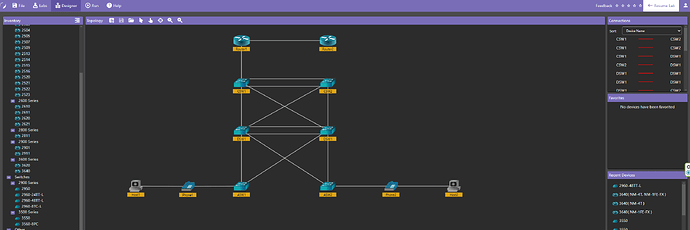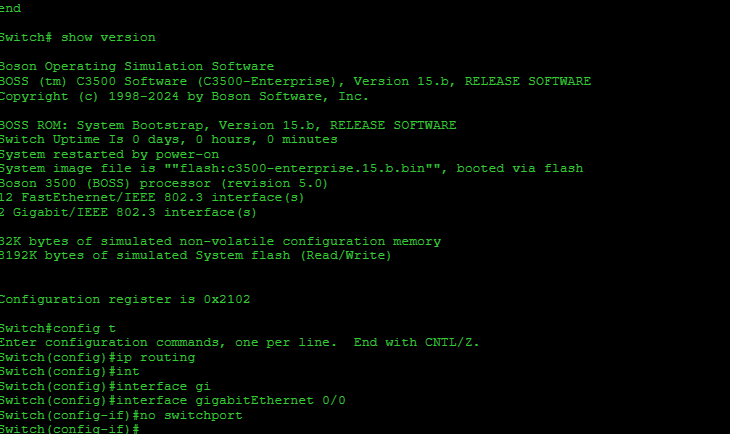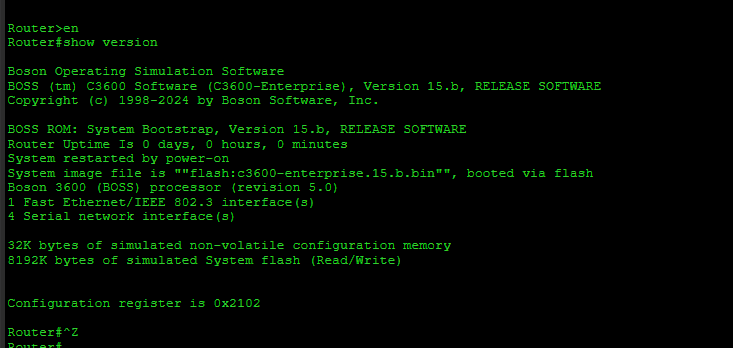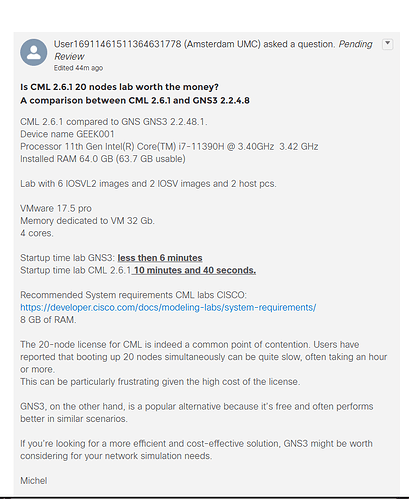This topic is to discuss the following lesson:
2 of the interfaces coming from R1 are labeled Gi0/0.
Hello Andrew
Yes, thanks for pointing that out, I’ll let Rene know to make the fix.
Laz
Nice Lab, thanks for that.
Regarding Requirement “Each device requires a loopback interface with a /32 IP address. / All loopback interfaces should be reachable.”
For ASW1 / ASW2 : Loopbacks would not be reachable with given solution ?
Hello Markus
Looking over the lab it does seem that the loopbacks assigned to the ASW devices will not be reachable from the rest of the topology. As it stands, OSPF is not configured on the AWS devices. So either OSPF must be enabled, and the loopbacks advertised, or the DSWs must be configured with a static route to those addresses, and those static routes should then be redistributed into OSPF. I will let Rene know so he can make any changes he deems necessary. Thanks for pointing this out!
Laz
Hi Markus,
You are right. We need something on ASW1 and ASW2 to make these loopback interfaces reachable. To make this work, we need to run a routing protocol and establish an OSPF neighbor adjacency in VLAN 10, 20, or 30 to advertise the loopback.
I’m making a change to the lab. We’ll add one more VLAN named “MANAGEMENT” that we can use for the L2 switches. We’ll establish OSPF neighbor adjacencies within this VLAN so that we can advertise the ASW1+ASW2 loopback interfaces.
Instead of OSPF, you could also configure a default gateway on ASW1+ASW2 but in that case, you’d have to use their VLAN 200 IP addresses for management since you can’t advertise the loopback interfaces.
Rene
The reason you cannot get to the ASW switches is do the fact that you have ip routing turned on. disable IP routing and on the ASW switches specify the gateway for the vlan 40 as the ip default-gateway. Layer3 shouldn’t be turned on at the access layer. You’ll be able to access switches just fine. Use HSRP or VRRP for failover/HA.
Also, I had an issue with the CSW’s IPv6 address on the Po1 was sharing the same link local address for some reason (duplicate). I had to manually set the address on one end and bounce the PO for ospf to come up. I am using Eve-ng with vios_l2-ADVENTERPRISEK9-M image.
Hello Steven
You are indeed correct, strictly speaking, you don’t need to enable routing on the access switches. The configuration of the default gateway should be enough for the ASW switches to achieve reachability to the rest of the network. However, the requirement stated in the lesson was:
Configure the campus network so all VLANs, point-to-point links, and loopback interfaces are reachable.
In order for this to occur, you must either configure default routes on all the devices or somehow advertise the 10.0.128.6 and 10.0.128.7 addresses to the rest of the topology.
Well, that’s not entirely true. Layer 3 shouldn’t be enabled for use by the end devices, yes, but the switch can use Layer 3 (i.e. routing) for the switch itself to achieve connectivity with other devices on the network for management and control plane purposes. The default gateway will suffice, but you can also use OSPF just for this purpose if you choose to. It’s a matter of design preference.
Hmm, that’s interesting. Thanks for sharing that, it’s good for others to keep this in mind to see if they get similar results.
I hope this has been helpful!
Laz
It this lab supposed to be built from scratch in Packet Tracer, including selection of all the devices and connections? Or is there a PT file that I can load up?
Hello @jaypack88 ,
That’s right. There are no preloaded configs or anything so it’s best to recreate it in Packet tracer, Cisco CML, or Eve-NG.
Rene
Hello,
I want to start with this lab:
Which emulator do you advice.
I work mainly with GNS3 which is my favorite emulator.
But CML is available as well.
Maybe I need to specify my question:
Which emulator had been used to create this lab and more important is this lab tested with other emulators like packettracer (not my favorite), or GNS3 or EVE-NG or CML.
In my humble opinion it should have been tested with CML and GNS the two main and best emulators available.
I am a bit confused about the topology of this lab.
The configuration (start-up config) of ISP says: Gi0/0 ip address 172.16.1.2 255.255.255.252
Which I expected /30. Above I see subnet 192.168.12.0 /24 which I did not expected. What is correct and what is not correct?
Best regards,
Michel
I made two identical Network Fundamentals Labs 1 with identical IOSVL 2 and IOSV switches and routers. One in CML 2.6.1 and one in GNS3 2.2.48.1.
I did a test and the results are really shocking. I paid today 230 euro (250$) for a 20 nodes CLM subscription (my subscription ended 1 august). It took CML almost 14 minutes to start up all the nodes. It took GNS only 6 minutes and 23 seconds to start all nodes. It’s a shame that Cisco dares to aks so much money for an application which is performing really really bad. GNS is FREE!!! Unfortunately, you need a CML subscription to download the IOVL2 and IOSV images from the Cisco website. But the developers of Cisco CML should be ashamed about this difference in performance between GNS3 which is free and CML which cost 250 dollars!
My conclusion is that I will use GNS3 to make the Network Fundamentals Lab1.
Best regards, Michel
Hi Michel,
Good one. This seems to be a copy/paste error in my diagram. It should be 172.16.1.0/30. I fixed the image.
I tend to stay away from making things emulator specific. Any emulator will work. In the last decade, we had:
- Dynamips
- Cisco VIRL
- GNS3
- Cisco CML
- Packet Tracer
- EVE-NG
- UNetLab (Unified Networking Lab)
- IOU (IOS on Unix)
- Containerlab
And in the next few years, we’ll probably see some more…
Bootup times will also depend on the exact router/switch model you use. On a 13th Gen Intel(R) Core™ i5-13500, this took only a couple of minutes to boot on CML.
I’ve used all of them. CML because it’s usually plug-and-play, and you don’t have to worry about images and licensing issues. EVE-NG because it’s easy to run other stuff that CML doesn’t support.
Recently I’ve been a fan of containerlab. It’s free and 100% in code (YAML). No GUI needed…fast too.
Rene
Hallo Rene,
Indeed, the test was executed on this device:
Device name GEEK001
Processor 11th Gen Intel(R) Core™ i7-11390H @ 3.40GHz 3.42 GHz
Installed RAM 48.0 GB (47.7 GB usable)
Usually, it is no problem to start a lab in CML but this lab is too much for this model. It took almost 14 minutes before all consoles were ready for use. GNS3 was much faster 6 minutes and 30 seconds, and all the consoles were up and running. I will add some more memory up to 64 Gb, but that is not de bottleneck, VMware is the bottleneck. I gave VMware 16gb of RAM and 4 cores but that seems not enough. Maybe I should go for a hypervisor model with Proxmox.
Best regards,
Michel
Hello Michel
This lab was developed on CML, and the device images used are mentioned in the lesson. However, this lab should be doable in GNS3 as well as EVE-NG and even Cisco Packet Tracer! This is because the lab deals with fundamental technologies and protocols that are generally supported by all emulators/simulators. When we get into more detailed and intricate configurations and labs, there may be some restrictions as to which platform to use, but for now, all of them should work.
I hope this has been helpful!
Laz
That might be a little bit on the low end. I usually give CML all CPU cores and 90% of the host’s RAM.
Proxmox works too, that’s what I use nowadays.
Hi Laz,
With the Geekom I am using at the moment, the CML lab is not doable. It takes far to long before the consoles are ready. CML personal offers a 20 node license. In no way a can imagine how this will run on the Geekom if I use 20 nodes at the same time. The Cisco developers should do something about this, because not everyone can afford it to buy a computer of server that can handle these excessive demands of CPU and RAM. The Geekom is a small but powerful machine but even this one is not capable to run this network lessons lab smoothly. At work I have a HP Proliant G9 with two Xenon CPUs and 256 gb of ram but even this server had problems running CML smoothly! I blame Cisco for this. They ask al lot of money for an application which cannot compete with GNS3 and EVE-NG which are both free. The problem here is that the images used in the Network Fundamentals Lab, need to be downloaded from the website of Cisco, and you need a subscription for that. After that you can import them in GNS3 of EVE-NG. Packettracer is a good application but have some shortcomings, but yesterday I needed it for IP phones which are not available in CML and GNS3.
In the coming weeks I will try to find a server or pc which can handle these demands more smoothly.
Best regards,
Michel
Update:
Hello Laz, Rene,
It is possible to conduct the network fundamentals lab in the Boson NetSimulator. However, it appears that certain required images are not available.
Switches: Cisco IOS Software, vios_l2 Software (vios_l2-ADVENTERPRISEK9-M), Experimental Version 15.2(20200924:215240) [sweickge-sep24-2020-l2iol-release 135]
Routers: Cisco IOS Software, IOSv Software (VIOS-ADVENTERPRISEK9-M), Version 15.9(3)M6, RELEASE SOFTWARE (fc1)
Instead of Gig interfaces this lab is mainly Fast Ethernet interfaces. However, theoretically, this could also be effective.
I’ve included two iPhones for additional practice. ![]()
The switches include both L3 and L2 types. The 2960 models are L2 access switches, while the 3500 series are designed as Layer 3 switches.
The routers are going from 800 series to 3600 series.
A significant benefit is that this lab can be accessed by anyone without the need for high-powered workstations, and it can be used from any location as it is an online simulator; the only requirement is an internet connection.
Update:
Hello Rene , Laz
Boson is a key player in the CCNA market, offering exams and NetSim labs ideal for CCNA preparation.
How to use Boson NetSim Network SImulator
Boson’s offerings are especially beneficial for those who cannot afford expensive hardware labs and subscriptions. I suggest developing two essential network labs: one for CML, GNS3, and Eve-NG, and another for Boson’s labs. By providing more options, you can engage a broader audience.
I sincerely hope you take these options into account, as not everyone possesses a substantial budget.
Best regards,
Michel
Besides,
Update:
Hello Rene,
I’m considering whether the sequence of this section in the lab should be rearranged.
Configure required trunks between the access and distribution layer switches:
The access layer switches should use a dynamic method to negotiate the trunk link.
The distribution layer switches should use a static method to create a trunk.
The links between the distribution layer switches have to be bundled:
You need to use a negotiation, but due to company policy, you are not allowed to use a proprietary protocol.
ASW1 should actively negotiate, while DSW1 should only respond to requests.
I think it should be:
Configure required trunks between the access and distribution layer switches:
The access layer switches should use a dynamic method to negotiate the trunk link.
The distribution layer switches should use a static method to create a trunk.
ASW1 should actively negotiate, while DSW1 should only respond to requests.
The links between the distribution layer switches have to be bundled:
Best regards,
Michel
Hello Michel
Thank you so much for taking the time to analyze and test these various arrangements and sharing your results here on the forum. This is very useful information and can help others choose the best setup for their particular needs.
I understand your qualms with Cisco especially when there are free solutions like GNS3 and EVE-NG and many others. Ultimately, everyone should test out what works best for them. Start off with the free options and see what kind of funds you can commit to some paid solutions to find out the best setup for your needs.
In any case, I’ll give Rene a heads-up on the suggestions you made concerning the sequence of the content.
Thanks again for your active participation!
Laz
Is CML 2.6.1 20 nodes lab worth the money?
A comparison between CML 2.6.1 and GNS3 2.2.4.8
CML 2.6.1 compared to GNS GNS3 2.2.48.1.
Device name GEEK001
Processor 11th Gen Intel(R) Core™ i7-11390H @ 3.40GHz 3.42 GHz
Installed RAM 64.0 GB (63.7 GB usable)
Lab with 6 IOSVL2 images and 2 IOSV images and 2 host pcs.
VMware 17.5 pro
Memory dedicated to VM 32 Gb.
4 cores.
Test results:
Startup time lab GNS3: less then 6 minutes
Startup time lab CML 2.6.1 10 minutes and 40 seconds.
[https://developer.cisco.com/docs/modeling-labs/system-requirements/]
Cisco recommends 8 GB of RAM.
The 20-node license for CML is indeed a common point of contention. Users have reported that booting up 20 nodes simultaneously can be quite slow, often taking an hour or more.
This can be particularly frustrating given the high cost of the license.
GNS3, on the other hand, is a popular alternative because it’s free and often performs better in similar scenarios.
If you’re looking for a more efficient and cost-effective solution, GNS3 might be worth considering for your network simulation needs.
The post has also been shared on the Cisco CML community; awaiting review approval.
Let’s find out if it receives approval.
Best regards,
Michel