Hello Chris
Sure, no problem. The whole issue here has to do with how the extended ping command interprets the value you put in for the ToS field. When you issue an extended ping, one of the parameters you can add is the 8-bit value of the ToS field. However, the definition and use of this particular field in the IP header has evolved over the years, and part of that change has to do with the names and the definition of specific bits within the field. The field is now called the DS field, and it’s composed of two sub-fields, the DSCP, and the CU. Therefore, we must make sure that the value we input will be correctly interpreted. The field is an 8-bit field, composed of those two sub fields, but the extended ping needs us to input that value in decimal.
If we want to define a ping with a particular DSCP value, we must convert that particular DSCP value to the decimal number created by the full 8-bit ToS field. So if we have a DSCP value of EF (46), that’s 46 in decimal. Remember, the DSCP value is 6 bits in length, so in binary that’s a value of 101110. Now look at our ToS field again (which is now called the DS Field):
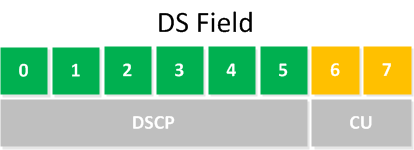
Now this 6-bit value represents the leftmost 6 bits in the 8-bit ToS field, right? The CU is always 00 for the reasons I explained in my previous post. So the full 8-bit ToS field will be the concatenation of 101110 and 00 which is 10111000. Translating this 8-bit value to decimal is 184. So in the extended ping, we will use a value of 184 for the ToS. Thus the ping that will be sent will have EF(46) set in the DS field. Does that make sense?
I’ve created a NetworkLessons note on the topic as well that may help to clarify further.
I hope this has been helpful!
Laz