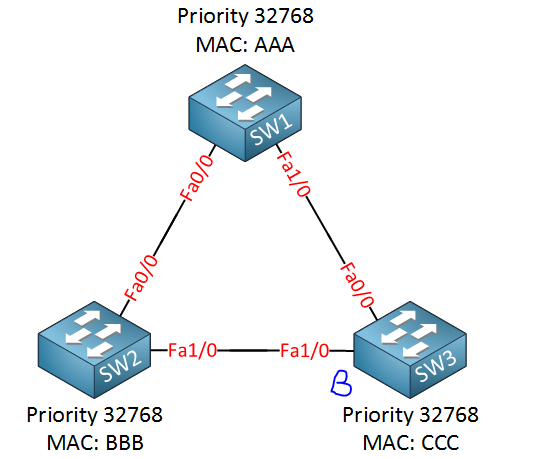Hello Pradyumna
Let me start by answering your last question first:
Convergence time for STP refers to the amount of time it takes for the whole STP topology to stabilize. For any single STP topology, that may be composed of many switches, the convergence time is the amount of time it takes for all ports on all switches in the topology to go through the various states until they become either root, designated, or blocked ports, and stop changing. Because the state of one port on one switch will affect the state of another port on another switch, convergence time (of the original STP 802.1D) can sometimes be on the order of several minutes in extensively large networks.
Based on the definition of convergence time, you can see that this question depends on the network topology. Portfast and backbone-fast do improve convergence times, each in their own way. Indeed, portfast eliminates the requirement of reconverging a network at all. If a portfast port is shut down, the STP topology will simply ignore it, and the STP topology remains stable. No reconvergence need take place, so convergence time is zero. Backbonefast will reduce the process of moving through the states by 20 seconds, thus making convergence 20 seconds faster, at least for the specific link in question.
In the RSTP lesson, Rene states the following:
Rapid spanning doesn’t use timers to decide whether an interface can move to the forwarding state or not. It will use a negotiation mechanism for this.
This negotiation mechanism means that convergence is on the order of seconds, even for very large networks. I suggest you go through the RSTP lesson for more detail.
There is a difference here. If a port is already in the blocking state, and a topology change occurs, only then will the port wait for 20 seconds in the blocking state, and then 15 listening, and 15 learning before forwarding. In this case, we have a total of 50 seconds. But for a switch that has just been turned on, or for ports already in designated or root states, there is no 20 seconds in the blocking state. We go immediately to 15 listening and 15 learning before going to forwarding.
I hope this has been helpful!
Laz